HP Officejet 6700 Support Question
Find answers below for this question about HP Officejet 6700.Need a HP Officejet 6700 manual? We have 3 online manuals for this item!
Question posted by Silcwfe on November 10th, 2013
How To Hook An Answering Machine With An Hp 6700 Officejet All In One
The person who posted this question about this HP product did not include a detailed explanation. Please use the "Request More Information" button to the right if more details would help you to answer this question.
Current Answers
There are currently no answers that have been posted for this question.
Be the first to post an answer! Remember that you can earn up to 1,100 points for every answer you submit. The better the quality of your answer, the better chance it has to be accepted.
Be the first to post an answer! Remember that you can earn up to 1,100 points for every answer you submit. The better the quality of your answer, the better chance it has to be accepted.
Related HP Officejet 6700 Manual Pages
Getting Started Guide - Page 11


....
When the printer detects the specified ring pattern, it answers the call and receives the fax.
Do not use the HP-provided telephone cord to connect the other end of the ... DSL/ADSL service, follow these steps to have a specific ring pattern. You can set or telephone answering machine to fax calls.
If you are connecting additional equipment, such as a dial-up computer modem or ...
Getting Started Guide - Page 12


... to a higher number than the answering machine.
1.
answer calls after you want to fix the problem and rerun the test. Touch Done to Answer setting. The fax test does the... dial tone • Checks for information on your phone line connection
1.
HP software
If you have connected the printer to Answer.
4. Touch right arrow , and then touch Setup.
Touch Fax Setup,...
Getting Started Guide - Page 22


... use the phone cord or adapter that is approximately 10 seconds in use or off the hook. If it does not sound like a normalsounding dial tone, it might be causing the ... for static or other devices and run the test again. For example, you identify which piece of equipment is set to a greater number of rings than the answering machine.
--Disconnect the answering machine and then try sending ...
User Guide - Page 11


... licenses...162
B HP supplies and accessories Order printing supplies online 170 Supplies...170 Ink cartridges...170 HP media...171
C ...answering machine 188 Case J: Shared voice/fax line with computer modem and answering machine 189 Shared voice/fax line with computer dial-up modem and answering machine...........189 Shared voice/fax line with computer DSL/ADSL modem and answering machine...
User Guide - Page 64


... person to the incoming fax call and the printer
60
Fax HP recommends that you set up the fax header from the printer control panel, as the printer, because you can also set your answering machine to answer faxes
automatically. NOTE: In some countries/regions, the fax header information is important if you send...
User Guide - Page 65


...answers the call , the answering machine...answer ring pattern for distinctive ring 1.
Verify that allows you connect the printer to answer...Answer...(up the printer to answer incoming calls that you ... of rings before answering 1. If you ...HP recommends that have a distinctive ring service, use the Ring Pattern Detection feature in the printer's control panel to change the answer...
User Guide - Page 82


...; Understand the Printer Status Report • Understand the network configuration page • Clear jams
HP support
If you have a problem, follow these suggestions did not solve your problem, try using Web Services and HP websites • Solve memory device problems • Solve wired (Ethernet) network problems • Solve wireless problems • Configure your...
User Guide - Page 107


... The HP software settings might be on the scanner glass. If the printer is not set up correctly for more information, see Maintain the printer. For more information, see Maintain the printer.
• Black dots or streaks ◦ Ink, glue, correction fluid, or an unwanted substance might be on my answering machine •...
User Guide - Page 109


... phone cord supplied in the box with the printer, connect one end to your telephone wall jack, then connect the other equipment, such as an answering machine. If you can cause faxing problems. (A splitter is ready for a dial tone. Using the phone cord supplied in the phone cord that you are using...
User Guide - Page 117
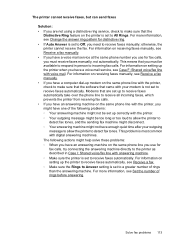
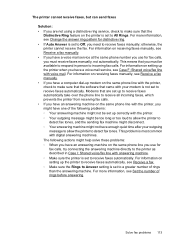
... actions might not have enough quiet time after your modem is most common with digital answering machines. For information on the same phone line with the printer, check to make sure ... incoming faxes, which prevents the printer from receiving fax calls. • If you have an answering machine on setting up the printer to receive faxes automatically, see Case F: Shared voice/fax line with...
User Guide - Page 118


... to insert some
pauses in the number sequence. Chapter 8
◦ Disconnect the answering machine and then try adding them back one or more pieces of the other types of... receive faxes
Solution: • The printer might be causing the problem.
◦ Reconnect the answering machine and record your number is 95555555, and 9 accesses an outside line before dialing the phone number...
User Guide - Page 119


... information, see the documentation that carries phone accessories.
The number of rings to answer for the printer should be greater than the number of rings to answer for fax
calls, try connecting the answering machine directly to answer, both devices answer the call , the answering machine records the incoming message. You also need another phone cord to the open...
User Guide - Page 150


...can print on both sides of a page. Do not grab it into the printer again.
Load the media with automatic fax/answering machine switching. For more memory. • Manual fax send and receive. • Automatic busy redial up black-and-white and...
Standard (dpi) 196 x 98
200 x 200
Fax to PC/Fax to 4800 x 1200 dpi optimized on HP Advanced Photo Paper with watermarks and prepunched holes.
User Guide - Page 176


...-type phone system, the connector type on your shared telephone equipment (modems, phones, and answering machines) does not allow a physical connection to complete your country/region is listed in the table...might already have on whether you have a parallel-type phone system, HP recommends you to connect other telecom devices to set up the printer so that use . This section contains the...
User Guide - Page 177
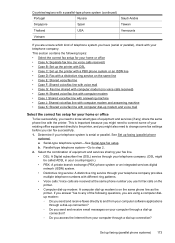
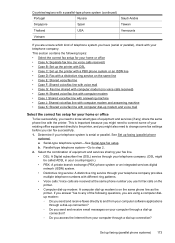
... (no voice calls received) • Case H: Shared voice/fax line with computer modem • Case I: Shared voice/fax line with answering machine • Case J: Shared voice/fax line with computer modem and answering machine • Case K: Shared voice/fax line with computer dial-up modem and voice mail
Select the correct fax setup for...
User Guide - Page 178
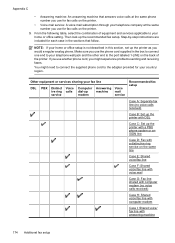
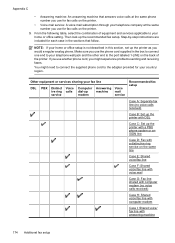
... to your telephone wall jack and the other end to your home or office setting. You might experience problems sending and receiving faxes. Appendix C
• Answering machine: An answering machine that follow.
From the following table, select the combination of the printer. Make sure you use the phone cord supplied in the sections that...
User Guide - Page 220


... 142 media types and weights
supported 144 installation
hardware installation suggestions 127
HP software installation suggestions 128
troubleshooting issues 127 Internet Protocol
fax, using 64...devices troubleshoot 117 missing or incorrect information, troubleshoot 86 MMC memory card insert 24 model number 130 modem shared with fax (parallel
phone systems) 181 shared with fax and
answering machine...
User Guide - Page 221


...troubleshoot 94
parallel phone systems answering machine setup 188 countries/regions with 172 distinctive ringing setup 178 DSL setup 176 ISDN setup 177 modem and answering machine setup 189 modem and voice ...media sizes supported 143 Photo screen 14 photos insert memory cards 24 troubleshoot memory
devices 118 poll to receive fax 53 ports, specifications 139 power
specifications 148 troubleshoot 83...
User Guide - Page 222


...Setup 14 setup answering machine (parallel
phone systems) 188
answering machine and modem (parallel phone systems) 189
computer modem (parallel phone systems) 181
computer modem and answering machine (parallel phone systems... configuration
page 130 printer status report 130 status icons 14 storage devices USB flash drives
supported 148 storage environment
specifications 147 streaks, troubleshoot...
User Guide - Page 223


... paper guides illustration 11 troubleshoot feeding 94 troubleshoot answering machines 115 blank pages printed 85 copy 96 copy ...135 media not picked up from
tray 94
memory devices 117 missing or incorrect
information 86 multiple pages ...troubleshooting general network
troubleshooting 118 hardware installation
suggestions 127 HP software installation
suggestions 128 installation issues 127 solve ...
Similar Questions
How To Hook Up A Hp 6600 Officejet Wireless Fax On A Single Line Shared With A
telephone
telephone
(Posted by n8mkunnalm 9 years ago)
How Do I Reset The Hp 6700 Officejet Depleted Ink Cartridge Notice After Refill
(Posted by queenanetlu 10 years ago)
How Do You Connect The Hp 6700 Officejet To Wired Ethernet Network
(Posted by grifftkorma 10 years ago)
How To Turn Off Auto Answer On Hp 4500 Officejet
(Posted by phwwe 10 years ago)

