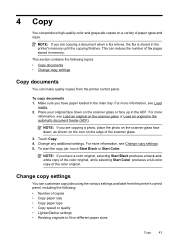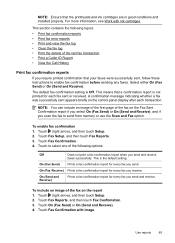HP Officejet 6700 Support Question
Find answers below for this question about HP Officejet 6700.Need a HP Officejet 6700 manual? We have 3 online manuals for this item!
Question posted by erroll255 on December 25th, 2014
When Faxing From Pc The Receiving Copy Is Reduced In Size.how Can I Correct This
The person who posted this question about this HP product did not include a detailed explanation. Please use the "Request More Information" button to the right if more details would help you to answer this question.
Current Answers
Answer #1: Posted by TechSupport101 on December 25th, 2014 11:43 PM
Hi. See the Fax sending section of the 8600's User Guide here
http://www.helpowl.com/manuals/HP/OfficejetPro8600/122352
for assistance with fax sent paper size configurations.
Related HP Officejet 6700 Manual Pages
Similar Questions
Hp 6700 Printer Fax Cannot Receive Fax From One Sender
(Posted by rgbogszar 9 years ago)
How To Scan Legal Size Document To Hp Officejet 6700
(Posted by edalecg 10 years ago)
How To Change Copy Paper Size Setting Hp 4500 Officejet
(Posted by DAMMjmc 10 years ago)
Why Are Faxes I Send From My Hp Officejet Pro 8600 Printing In Reduced Size?
when i send a fax it is being reduced at the destination fax. it has to be on my end since i have 15...
when i send a fax it is being reduced at the destination fax. it has to be on my end since i have 15...
(Posted by ladydi883 10 years ago)