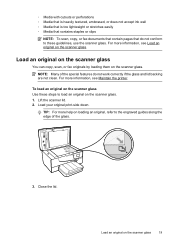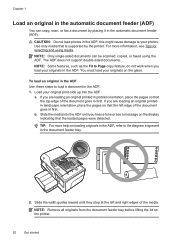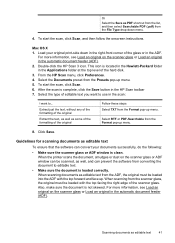HP Officejet 6700 Support Question
Find answers below for this question about HP Officejet 6700.Need a HP Officejet 6700 manual? We have 3 online manuals for this item!
Question posted by riHar on June 4th, 2014
How To Scan A Copy Of A Document Using A Hp 6700
The person who posted this question about this HP product did not include a detailed explanation. Please use the "Request More Information" button to the right if more details would help you to answer this question.
Current Answers
Answer #1: Posted by TechSupport101 on June 4th, 2014 9:39 AM
Hi. See page 6 of the User Guide here http://www.helpowl.com/manuals/HP/Officejet6700/154513
Related HP Officejet 6700 Manual Pages
Similar Questions
How To Scan A Document Using Hp Laserjet M1210
(Posted by drwad 10 years ago)
Can You Fax Multiple Documents Using Hp Officejet 6700
(Posted by JenmMarie 10 years ago)
How To Scan A Document Using Hp Deskjet F4500
(Posted by kypggca 10 years ago)