HP Officejet 6700 Support Question
Find answers below for this question about HP Officejet 6700.Need a HP Officejet 6700 manual? We have 3 online manuals for this item!
Question posted by reefpwhi on December 19th, 2013
Why Does My Hp 6700 Printer Not Show Up On My Control Panel Now
The person who posted this question about this HP product did not include a detailed explanation. Please use the "Request More Information" button to the right if more details would help you to answer this question.
Current Answers
There are currently no answers that have been posted for this question.
Be the first to post an answer! Remember that you can earn up to 1,100 points for every answer you submit. The better the quality of your answer, the better chance it has to be accepted.
Be the first to post an answer! Remember that you can earn up to 1,100 points for every answer you submit. The better the quality of your answer, the better chance it has to be accepted.
Related HP Officejet 6700 Manual Pages
Getting Started Guide - Page 8


... and then follow the instructions on page 6. On the printer control panel, touch (HP ePrint).
2.
English
Use the printer
Remove Web Services
To remove Web Services, complete the following steps:
3. On the printer's control panel display, touch
(HP ePrint). 2. Update the printer
HP is connected to improve the performance of its printers and bring you must set it up Web Services...
Getting Started Guide - Page 19


...it is located in the Hewlett-Packard folder in the tray.
2. On the printer control panel, touch right arrow , touch Setup, and then touch Network.
3.
Follow ...printer control panel, touch right arrow , touch Setup, and then touch Network.
2.
Windows
1. Follow the display instructions to fix the problem and rerun the test. English
Change the connection type
If you have installed the HP...
Setup Poster - Page 1


... initialization process, which keeps print nozzles clear and ink flowing smoothly. For more efficient support, and printer support alerts. Lift up the control panel and turn on the printer control panel to register, you can register later at http://www.register.hp.com.
*CN583-90039* *CN583-90039*
CN583-90039
© 2011 Hewlett-Packard Development Company, L.P. If you...
User Guide - Page 4


... of this product and HP's commitment to change without prior written permission of injury from wall outlets before cleaning.
4.
Read and understand all warnings and instructions marked on or trip over the line cord, and the line cord cannot be damaged.
7. Install the product securely on the printer control panel have simple text or...
User Guide - Page 5


...printer control panel...13 Overview of buttons and lights 13 Control panel display icons 14 Change printer settings...14 Select the mode...15 To select a different mode 15 To change settings for a mode 15 Change the printer settings 15 Find the printer model number 15 HP... media...24 Insert a memory device...24 Maintain the printer...25 Clean the scanner glass...25 Clean the exterior ......
User Guide - Page 13


... problems. • Accessibility • Eco • Understand the printer parts • Use the printer control panel • Find the printer model number • HP Digital Solutions • Select print media • Load an original on the scanner glass • Load an original in the HP software and on the printer control panel have simple text or icon labels that make...
User Guide - Page 31
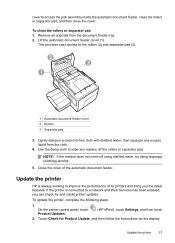
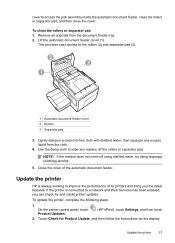
... always working to improve the performance of the automatic document feeder.
Lift the automatic document feeder cover (1). Update the printer
27 On the printer control panel, touch Product Updates.
(HP ePrint), touch Settings, and then touch
2. Use the damp cloth to a network and Web Services has been enabled, you the latest features. To update the...
User Guide - Page 42


....
Double-click Scanner Actions, double-click Manage Scan to a computer from the printer control panel
NOTE: If your HP printer. NOTE: Some scan functions are scanning an original from the printer control panel or from your computer using the HP printer software, the HP software provided with the printer or TWAIN-compliant or WIA-compliant programs. When scanning documents, you can use...
User Guide - Page 43


... these steps to scan an original to a memory card. 1.
For more information, see Insert a memory device. 3. Make changes to the scan settings, if needed . 4. NOTE: Use the HP software to a memory device from the printer control panel without using Webscan
Webscan is located in the right-front corner of the hard disk. 3. To scan an original...
User Guide - Page 49


...control panel. From the printer control panel, you can schedule faxes to be sent at a later time and set up correctly by using either the control panel or the HP software provided with the recipient before sending any faxes.
Using the printer control panel... test from a phone • Send a fax using the printer control panel. NOTE: If you to send and receive faxes, including color...
User Guide - Page 50


...of your fax. Send a standard fax from the computer
You can send a document on the HP software CD provided with the quality of the fax you sent, you have to respond to send ...name. 4. Click Print or OK. 7. Chapter 5
TIP: You can also send a fax manually from the printer control panel 1. These features allow you to a working telephone line and that has "fax" in the fax number you are...
User Guide - Page 57


... forward faxes from the printer control panel 1. The designated fax machine must be set up the printer to forward your forwarded faxes.
Touch Fax Setup, touch Fax Tools, and then select Reprint Faxes in black and white.
For more information, see Load
media. 2. HP recommends that require the receiving fax machine to provide a pass code...
User Guide - Page 64


.... (The maximum number of rings varies by using the HP software provided with the printer. To set or change the fax header 1. Touch Auto Answer, and then select On or Off. HP recommends that you set up the fax header from the printer control panel, as the printer, because you want to receive faxes manually. You can...
User Guide - Page 73
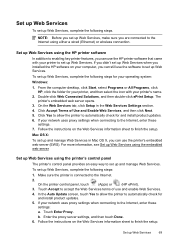
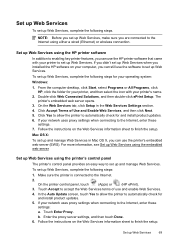
... information, see Set up Web Services using the embedded web server
Set up Web Services using the printer's control panel
The printer's control panel provides an easy way to set up Web Services, make sure you can still use the HP printer software that came with your network uses proxy settings when connecting to the Internet, enter these...
User Guide - Page 78


You can also print the Printer Status page to view this information (see Printer management tools and Use the printer control panel. NOTE: If you have noticed poor print quality, clean the printhead. Also, the quality of the remaining colors. For more information, see www.hp.com/go/inkusage.
You do not have all cartridges installed at...
User Guide - Page 81


... to turn off usage information collection. Select Preferences, and then touch Cartridge Chip Information. 3.
Touch OK to use the cartridge in the HP printer.
Usage information collection
77 On the printer control panel, touch (right arrow), and then touch Setup. 2. If you are concerned about providing this anonymous information, you can make this information inaccessible...
User Guide - Page 97


...For more
information, see Load standard-size media. 2. On the printer control panel, touch (right arrow), and then touch Setup. 3. For more..., see Open the Toolbox. 3.
Open HP Utility. Align the printhead The printer automatically aligns the printhead during the initial...media. 2. From the Device Services tab, click the icon to use this feature when the printer status page shows streaking or...
User Guide - Page 105


...other device is TWAIN-compliant. In the HP software, check the TWAIN source by using a USB connection, make sure the document is scanned or printed or when the image appears on the printer control panel, and...; Colored backgrounds can be detected when the image is not skewed. When scanning from another device, such as editable text from the ADF, the original must be loaded into the ADF ...
User Guide - Page 205


... configuration changes.
• Turn off remote administrative access over wireless if possible.
This is disabled by the blue light on the printer control panel or the HP software that came with the wireless devices on the network. • Keep all of one another party's wireless network, turn off administrative access over the Internet on and...
User Guide - Page 206


... the printer control panel, touch (right arrow), touch Setup, and then touch Network. 2. NOTE: Print the network configuration page and verify that changing the IP address removes the printer from the network.
For more information, see Understand the network configuration page. • Open the HP software (Windows), double-click Estimated Ink Levels, click the Device Information...
Similar Questions
How Do I Get The Software For My Mac Os For The Hp 6700 Printer?
(Posted by william23399 10 years ago)
Hp Cm2320 Mfp Control Panel Red Blinking Blank Display Screen
HP CM2320 MFP control panel red blinking, blank display screen, copier not working at all, even afte...
HP CM2320 MFP control panel red blinking, blank display screen, copier not working at all, even afte...
(Posted by yhurt 11 years ago)

