HP Officejet 6700 Support Question
Find answers below for this question about HP Officejet 6700.Need a HP Officejet 6700 manual? We have 3 online manuals for this item!
Question posted by jngepaco2 on March 4th, 2014
How To Connect Wirelessly To Hp Officejet 6700
The person who posted this question about this HP product did not include a detailed explanation. Please use the "Request More Information" button to the right if more details would help you to answer this question.
Current Answers
There are currently no answers that have been posted for this question.
Be the first to post an answer! Remember that you can earn up to 1,100 points for every answer you submit. The better the quality of your answer, the better chance it has to be accepted.
Be the first to post an answer! Remember that you can earn up to 1,100 points for every answer you submit. The better the quality of your answer, the better chance it has to be accepted.
Related HP Officejet 6700 Manual Pages
Getting Started Guide - Page 6


No special drivers or software are connecting to a wireless network, enter the wireless network name and password (if prompted).
4.
On some printers, you can also scan and store your documents digitally on the Web.
You cannot use Web Services, the printer must be connected to the Internet using HP ePrint.
Selecting this without using a USB cable...
Getting Started Guide - Page 18


...
If you will be prompted to enter the wireless network name (also called HP Home Network Diagnostic Utility that came with the printer.
Follow the instructions for your computer or with the wireless router.
For more information about the network connections types, the wireless network name, and the wireless password (WPA passphrase, WEP key), see the...
Getting Started Guide - Page 19


... to confirm.
3. Touch Restore Network Defaults, and then touch Yes to complete the setup. Open HP Utility. (HP Utility is turned on how to confirm.
3.
Set up wireless (802.11) communication
Step 2: Test the wireless connection
To test the wireless connection and make sure it is loaded in the Applications folder at the top level of the...
Getting Started Guide - Page 23


... still encountering problems, see "Where's the user guide?"
Click the Applications icon on page 4.) Or visit the HP Wireless Printing Center (www.hp.com/go/wirelessprinting). Note: If you resolve any problems and have successfully connected the printer to send the fax:
Argentina Brazil Chile Colombia India Ireland Korea Malaysia Philippines Portugal Saudi Arabia...
Getting Started Guide - Page 25


...HP ePrint, check the following :
connecting to the Internet, make sure the proxy
• Make sure the printer is connected to the Internet
settings you can connect the printer to access local devices... or wireless connection.
• Check the settings being used by the Web
Note: You cannot use the printer while connected to the VPN, you are entering are using (such as HP ePrint ...
Setup Poster - Page 1


...Install the input tray and the output tray.
3a
3c
4b
3b
Connect the power cord and the adapter.
Note: Some of different ways,...hp.com/go/inkusage. Register the printer. www.hp.com
EN FR
ES
Printed in this poster might hear some residual ink is left in printhead servicing, which keeps print nozzles clear and ink flowing smoothly.
OFFICEJET 6600/6700
1
1a
1b
Start
www.hp...
User Guide - Page 9


... using HP websites 117
Solve memory device problems 117 The printer cannot read the memory device 117 The printer cannot read photos on the memory device 118
Solve wired (Ethernet) network problems 118 General network troubleshooting 118
Solve wireless problems...119 Basic wireless troubleshooting 119 Advanced wireless troubleshooting 120 Step 1: Make sure your computer is connected to...
User Guide - Page 12


... you begin...196 Set up the printer on your wireless network 197 Set up the printer using the HP printer software (Recommended 197 Set up the printer using the Wireless Setup Wizard 197 Set up the printer using WiFi Protected Setup (WPS 197 To connect the printer using the Push Button Method 198 To...
User Guide - Page 82


... a problem It is not operating correctly and these suggestions did not solve your problem, try using Web Services and HP websites • Solve memory device problems • Solve wired (Ethernet) network problems • Solve wireless problems • Configure your printer is the fastest source for up-to-date printer information and expert assistance...
User Guide - Page 120


...
This section provides solutions to common problems using Web Services and HP websites. • Solve problems using Web Services • Solve problems using HP websites
Solve problems using Web Services
If you are connecting the printer using a wireless connection, make sure the wireless network is turned off . For more information, see Solve wired (Ethernet) network problems...
User Guide - Page 123


... might not have been turned on in the list, touch this tool, visit the HP Wireless Printing Center (www.hp.com/go /wirelessprinting. Step 1 -
Connecting an Ethernet cable turns off the power and then turning it back on If the blue light is detected, the printed test report includes recommendations ...
User Guide - Page 125
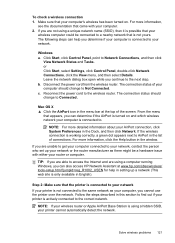
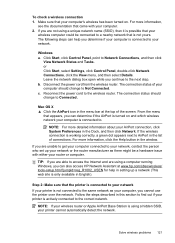
... is only available in setting up your computer is actively connected to Connected. If you are using a hidden SSID, your AirPort connection, click System Preferences in the menu bar at www.hp.com/sbso/wireless/ tools-setup.html?jumpid=reg_R1002_USEN for help you continue to Network Connections, and then click
View Network Status and Tasks. Disconnect...
User Guide - Page 128


...:
Windows 1.
TIP: To use .
124 Solve a problem The printer uses its USB and network connections at the same time. For more than one icon in the Printers or Printers and Faxes or Devices and Printers folder is connected wirelessly has HP network re-discovery port monitor as the default. 1.
On the computer desktop, click Start...
User Guide - Page 130
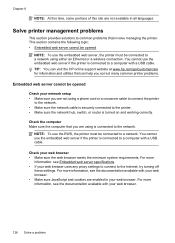
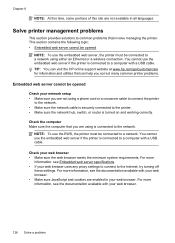
... a network using either an Ethernet or a wireless connection. TIP: You can help you correct many common printer problems.
Embedded web server cannot be connected to common problems that involve managing the printer.... Check the computer Make sure the computer that can visit the HP online support website at www.hp.com/go/...
User Guide - Page 143


... • HP website specifications • Environmental specifications • Electrical specifications • Acoustic emission specifications • Memory device specifications
Physical ...features and capacities
Feature Connectivity
Ink cartridges Supply yields Printer languages
Capacity
• USB 2.0 high speed • USB 2.0 high-speed host port • Wireless 802.11b/g/n 1...
User Guide - Page 153


... statement • Gloss of housing of peripheral devices for Germany • Notice to users of the U.S. This regulatory number should not be confused with the marketing name (HP Officejet 6700 Premium e-All-in-One series) or product ... 149 The Regulatory Model Number for wireless products Regulatory Model Number For regulatory identification purposes, your product is SDGOB-1052 or SDGOB-1053.
User Guide - Page 158
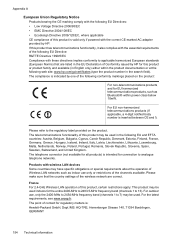
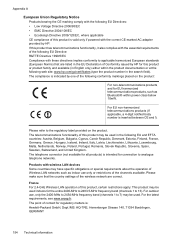
... make sure that are correct.
The point of contact for connection to 7) may be used in the search field).
For... powered with wireless LAN devices Some countries may have specific obligations or special requirements about the operation of Wireless LAN networks ...AC adapter provided by one of the following web site: www.hp.com/go/certificates (type the product number in the following EU...
User Guide - Page 204
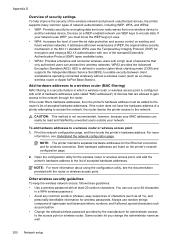
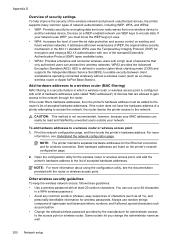
... router denies the printer access to enable security between client workstations operating connected wirelessly without a wireless router (such as well.
200 Network setup For more information about using the configuration utility, see Understand the network configuration page. Devices on existing and future wireless networks. If the router does not have the hardware address of characters...
User Guide - Page 205


... settings on the printer control panel or the HP software that came with the wireless devices on a wireless network The following tips will help reduce the chances for your printer is connected to a wired network or you to set up and manage a wireless connection and to turn off The wireless radio is not used. In order to stay...
User Guide - Page 223


...105 firewalls 84 jams, paper 135 media not picked up from
tray 94
memory devices 117 missing or incorrect
information 86 multiple pages are
picked 95 network configuration
page ... 127 HP software installation
suggestions 128 installation issues 127 solve network problems 128 wired network 118 wireless problems 119 TWAIN unable to activate
source 101 two-sided printing 36
U
USB connection port,...
Similar Questions
How To Connect Wireless Hp Officejet 6500 Without Wizard
(Posted by kdsala 10 years ago)
Instructions On How To Connect Printer Hp Officejet 6700, Fax And Answering
machine
machine
(Posted by jteefrprov 10 years ago)
How To Connect Wireless Hp Officejet 4500 Wireless Printer To Ipad 2
(Posted by Morsmi 10 years ago)
How Do I Connect My Hp Officejet 6700 Printer To My Phone Line
(Posted by NasrREF 10 years ago)

