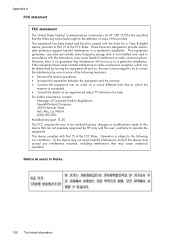HP Officejet 6700 Support Question
Find answers below for this question about HP Officejet 6700.Need a HP Officejet 6700 manual? We have 3 online manuals for this item!
Question posted by johnjd91l on October 13th, 2013
How To Change Toner On Hp Officejet 6700
Current Answers
Answer #2: Posted by RathishC on October 13th, 2013 7:50 PM
You may refer to the link given below for steps on how to replace Ink cartridges on your HP printer:
Hope this helps.
Thanks & Regards
Rathish C
#iworkfordell
Related HP Officejet 6700 Manual Pages
Similar Questions
My new 6700 prints fine and is connected to wired pc by ubs cable. It will not scan into computer sa...
The scanner does strange unpredictable things. I am trying to get a manual so I know whether it is s...