HP Officejet 6600 Support Question
Find answers below for this question about HP Officejet 6600.Need a HP Officejet 6600 manual? We have 3 online manuals for this item!
Question posted by caterina on April 3rd, 2014
Cannot Scan. The Printer Is Wireless, My Mac Laptop Shows It Twice As 'paused'.
I also have another printer on the laptop, this is what Print & Scan shows: HP Officejet 6600 - Paused, Default HP Officejet J5700 series - Offline Officejet 600 - Paused. Help!
Current Answers
There are currently no answers that have been posted for this question.
Be the first to post an answer! Remember that you can earn up to 1,100 points for every answer you submit. The better the quality of your answer, the better chance it has to be accepted.
Be the first to post an answer! Remember that you can earn up to 1,100 points for every answer you submit. The better the quality of your answer, the better chance it has to be accepted.
Related HP Officejet 6600 Manual Pages
Getting Started Guide - Page 5


..., click the Activate Scan to Mac)
Never lose important faxes misplaced within a stack of paper pages again!
For more !
With Fax to PC and Fax to your faxes easily and also eliminate the hassle of dealing with business partners as helping reduce paper consumption and waste.
5 In addition, you simplify and streamline your HP printer.
Getting Started Guide - Page 6


...prompted, click Network
(Ethernet/Wireless), and then follow the onscreen instructions.
• Mac OS X: Double-click the HP Installer icon on the Web. After the printer prints an information page, follow ...You can help for an account on your printer.
On some printers, you can also scan and store your printer when you quickly access the Internet, obtain documents, and print them faster...
Getting Started Guide - Page 18


... instructions on the printer's
• Mac OS X: Double-click the HP Installer icon on
the software CD, and then follow the onscreen instructions.
Place the HP software CD into the computer, and then follow the onscreen instructions.
password.
1. If you can help retrieve this option allows the software to enter the wireless network name (also called...
Getting Started Guide - Page 23


...-Packard folder in the order listed.
Click the Applications icon on page 4.) Or visit the HP Wireless Printing Center (www.hp.com/go/wirelessprinting). Note: If you are still encountering problems, see "Where's the user guide?"
Click Connect a new printer, and then select the type of the hard disk.)
2. After you resolve any problems and...
User Guide - Page 58


... to your computer using HP Digital Fax (Fax to PC and Fax to Mac) If the printer is connected to your ...Print Reports, and then touch Junk Fax List. The destination computer must also be awake, faxes will not be saved if the computer is saved. On a Macintosh computer, you can use HP Digital Fax (Fax to PC and Fax to Mac) to automatically receive faxes and save faxes directly to your HP printer...
User Guide - Page 70


... without using a wireless connection. NOTE: To use these web features, the printer must be connected to easily locate and print preformatted web content, directly from your HP ePrint-enabled printer anytime, from HP that can help for HP ePrint. This section contains the following Web Services:
HP ePrint HP ePrint is connected using HP ePrint. You can also scan and store your...
User Guide - Page 78


... ink cartridge into the slot that can be used to identify a customer or user of the cartridge or their printer. Repeat steps 3 through 5 for extended periods of time. Close the print-carriage access door.
HP partners who assist in the operation of the memory chips from this sampling are installing.
6. However, to assure...
User Guide - Page 80


... support • General troubleshooting tips and resources • Solve printer problems • Print quality troubleshooting • Solve paper-feed problems • Solve copy problems • Solve scan problems • Solve fax problems • Solve problems using Web Services and HP websites • Solve wireless problems • Configure your problem, try using one of the following...
User Guide - Page 81


... calls made on the back or bottom of the computer and the printer. Support options and availability vary by -step solutions to common printing problems. For more information, see Printer management tools. NOTE: HP does not provide telephone support for Windows or Mac OS X. Click the Ask a question button to provide the following information: •...
User Guide - Page 89


... of your ink cartridges are using . • Make sure the media size selected in the printer driver match the size of the electromagnetic fields.
For more information, see Print.
Genuine HP ink cartridges are designed and tested with HP printers to help . Check the media size • Content on a page might be caused by USB cables...
User Guide - Page 94
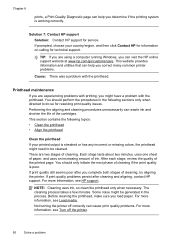
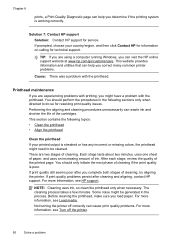
..., you are two stages of cleaning, try aligning the printer.
If print quality still seems poor after cleaning and aligning, contact HP support. Some noise might need to do so for resolving print quality issues. Chapter 8
prints, a Print Quality Diagnostic page can help you correct many common printer problems.
Cause: There was a problem with the printhead.
NOTE: Cleaning...
User Guide - Page 115


...a computer dial-up modem on setting up the printer to receive faxes automatically, see Set the number of the following actions might help solve these problems: ◦ When you have an... the answering machine directly to detect fax tones. There should be set up correctly with the printer. ◦ Your outgoing message might have enough quiet time after your outgoing message again. Solve...
User Guide - Page 120


..., turning off the router, printer, and your network • Step 2: Make sure that can help solve the problem. TIP: If the Wireless Network Test indicates the signal is not on in this tool might help retrieve this information for some systems. To use this tool, visit the HP Wireless Printing Center (www.hp.com/go/ wirelessprinting), and then...
User Guide - Page 122
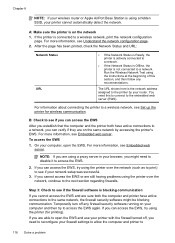
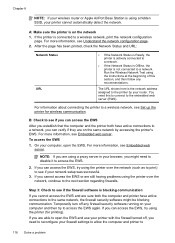
...is not connected to a wireless network, print the network configuration
page.
If you are still having problems using the printer (for wireless communication.
If you can ...printed, check the Network Status and URL:
Network Status URL
• If the Network Status is Ready, the
printer is actively connected to a network.
• If the Network Status is Offline, the
printer...
User Guide - Page 123


... HP software installed, you from your Printers or Printers and Faxes or Devices and Printers folder. For more information, see if the printer is paused or offline, preventing you can use the printer after performing the steps above but are not being displayed in the Dock, and then click Print & Fax or Print &
Scan. 2. Do one of the printer is Offline, right-click the printer...
User Guide - Page 125


... onscreen instructions. Configure your firewall software to work with personal firewall software, visit www.hp.com/go/wirelessprinting, and then click Firewall Help in queue or printer goes offline • Scan communication errors or scanner busy messages • Unable to the default setting.
• If your firewall has a setting called "trusted zone," use this setting when...
User Guide - Page 127


... information and utilities that can help , see HP support for information and utilities that can help you are using a computer running Windows, you correct many common printer problems.
Troubleshoot installation issues
If the following at www.hp.com/go /customercare. Touch (right arrow), touch Setup, touch Network, and then touch Print Network Settings. • Ping the...
User Guide - Page 195


... or the person who set up your wireless network • Set up the printer using the HP printer software (Recommended) • Set up the printer using the Wireless Setup Wizard • Set up the printer using WiFi Protected Setup (WPS) • Set up the printer using the printer wirelessly, visit the HP Wireless Printing Center (www.hp.com/go/wirelessprinting). Depending on the back...
User Guide - Page 196


... Network Diagnostic Utility that can help retrieve this information for some systems. To use this tool, visit the HP Wireless Printing Center (www.hp.com/go/wirelessprinting), and then click Network Diagnostic Utility in the Quick Links section. (At this time, this section to set up the printer on your wireless network. If you begin. See the...
User Guide - Page 200


...wireless network, the radio must stay on the printer control panel or the HP software that came with the printer.
1. Appendix D
View and print...sets the IP settings automatically. The default is listed in the Network Information ...print a more information, see Understand the network
configuration page. • Open the HP software (Windows), double-click Estimated Ink Levels, click the Device...
Similar Questions
How Do You Set Up Wireless Printing On A Hp Photosmart C4500 Series Printer
(Posted by skindc 10 years ago)
How To Scan With Hp Deskjet F4500 Series To Wireless Laptop
(Posted by khandri 10 years ago)

