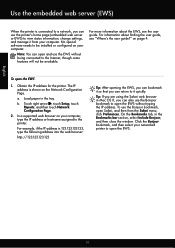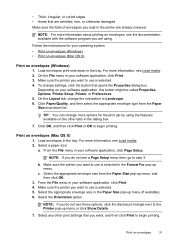HP Officejet 6600 Support Question
Find answers below for this question about HP Officejet 6600.Need a HP Officejet 6600 manual? We have 3 online manuals for this item!
Question posted by joannegiel on January 19th, 2013
How Do You Change Settings To Flip Image To Print On Tshirt Transfer Paper?
The person who posted this question about this HP product did not include a detailed explanation. Please use the "Request More Information" button to the right if more details would help you to answer this question.
Current Answers
Answer #1: Posted by hzplj9 on January 19th, 2013 2:43 PM
Normally you would use the software that creates the T-shirt design which should print the picture in reverse for you to iron on. However I have attached a link to the HP site for your printer where 'How to' documents may offer a solution.
Related HP Officejet 6600 Manual Pages
Similar Questions
How To Flip Image To Print On Transfer Paper On Hp 6600
(Posted by Hobw16 10 years ago)
Officejet Pro 8600 Can It Print On Transfer Paper?
(Posted by wandHalab 10 years ago)
Can I Print Avery Transfer Paper In The Hp Officejet Pro 8600 Plus?
(Posted by caroSL 10 years ago)