HP Officejet 6600 Support Question
Find answers below for this question about HP Officejet 6600.Need a HP Officejet 6600 manual? We have 3 online manuals for this item!
Question posted by beshann on December 25th, 2013
Wireless Officejet 6600 How To Attach To Printer
The person who posted this question about this HP product did not include a detailed explanation. Please use the "Request More Information" button to the right if more details would help you to answer this question.
Current Answers
There are currently no answers that have been posted for this question.
Be the first to post an answer! Remember that you can earn up to 1,100 points for every answer you submit. The better the quality of your answer, the better chance it has to be accepted.
Be the first to post an answer! Remember that you can earn up to 1,100 points for every answer you submit. The better the quality of your answer, the better chance it has to be accepted.
Related HP Officejet 6600 Manual Pages
Getting Started Guide - Page 7


... mobile device, open your printer's display.
Note: For information about using HP ePrint, see the documentation provided with ePrintCenter.
To obtain your printer's HP ePrint email address, touch (HP ePrint) from ePrintCenter, create an account on this page.
3.
HP ePrint guidelines
• Maximum size of email and attachments:
5 MB
• Maximum number of attachments: 10...
Getting Started Guide - Page 18


... up. In addition, if you are installing the software, you cannot find them on the level of the wireless router. program from the HP software CD provided with the printer or instructions on the printer's
• Mac OS X: Double-click the HP Installer icon on your computer displays any messages during the installation...
Getting Started Guide - Page 19


....
2. Double-click HP Setup Assistant, and then follow the onscreen instructions.
19 Make sure the printer is loaded in the Applications folder at the top level of the test.
Connecting an Ethernet cable turns off the printer's wireless capabilities. Follow the instructions for information on the toolbar.
5. On the computer desktop, click Start...
Getting Started Guide - Page 24


... off the router, printer, and your wireless router, you are unable to a wireless connection, disconnect the Ethernet cable. Step 3. Run the Wireless Network Test
For wireless networking issues, run the Wireless Network Test. Reducing interference
The following tips might help reduce the chances for interference in a wireless network:
• Keep the wireless devices away from large
metal...
Getting Started Guide - Page 25


...wireless network.
Problems using Web Services
If you are entering are using a USB cable.
If these web features if the printer...printer while connected to the VPN, you are not updated,
Services" on the printer. To connect to access local devices (like your printer..." line, the attachments you are sending might not print.
• Make sure you can connect the printer to your proxy ...
Setup Poster - Page 1


...:
Setting the language and location
Installing the ink cartridges
Loading paper
Installing the printer software
While the printer initializes, you can enjoy quicker service, more information see www.hp.com/go/inkusage. OFFICEJET 6600/6700
1
1a
1b
Start
www.hp.com/support
2
Remove tape and packing materials. Note: Some of different ways, including in...
User Guide - Page 9


... Step 3: Check to see if the firewall software is blocking communication 118 Step 4: Make sure the printer is online and ready 119 Step 5: Make sure the wireless version of the printer is set as the default printer driver (Windows only 119 Step 6: Make sure your computer is not connected to your network over a Virtual...
User Guide - Page 72


... of Use and Enable Web Services, and then click Next. 4.
On your computer or mobile device, open your HP ePrint-enabled printer anytime, from any location. b. Create a new email message, and then attach the file that can use the printer's embedded web server (EWS) to send the email message.
68
Web Services Print using...
User Guide - Page 119


..." section. For more information, see the documentation provided with those listed in the "To" line, the attachments you are sending might encounter when connecting the printer to your wireless network. Solve wireless problems 115 TIP: For additional help on setting up Web Services using HP websites from your computer, check the following : ◦ Make...
User Guide - Page 120


... from a network communication issue. If you see if the firewall software is blocking communication • Step 4: Make sure the printer is online and ready • Step 5: Make sure the wireless version of the wireless network Turn off the power and then turning it back on in the list, touch this order: router first...
User Guide - Page 123


... paused or offline, preventing you can check the printer's status from using the printer over the network, continue to the next section for your Printers or Printers and Faxes or Devices and Printers folder.
If the printer is on the printer status: a. Try using it. Do one of the printer driver in your operating system:
Windows 1. communicate with the...
User Guide - Page 124


Or Click Start, click Control Panel, and then double-click Printers. 2. On the Ports tab, look for a port in the Printers or Printers and Faxes or Devices and Printers folder is connected wirelessly: a. Step 6: Make sure your computer is not connected to your network over a Virtual Private Network (VPN) A Virtual Private Network (VPN) is a computer network that...
User Guide - Page 131


.... Unlike other information, such as the URL of networked services in enterprise networks. Miscellaneous: Shows information about your wireless network connection, such as printers, web servers, fax machines, video cameras, files systems, backup devices (tape drives), databases, directories, mail servers, calendars. • Microsoft Web Services: Enable or disable the Microsoft Web Services...
User Guide - Page 146


... x 356 mm (8.5 x 14 inches)
Web Services specifications
An Internet connection using a wireless connection.
Printer Apps
To use certain Printer Apps, you might be the only address listed in (version 10 or higher).
•... plug-in the "To" line of attachments: 10
NOTE: The printer's email address must be able to set up an account with the printer because they have not been fully tested....
User Guide - Page 148


...(HP Officejet 6600 e-All-in Japan about the power cord • Noise emission statement for Germany • LED indicator statement • Gloss of housing of peripheral devices for users... Model Number for wireless products
Regulatory Model Number
For regulatory identification purposes, your product is SDGOB-1051. Appendix A
Regulatory information
The printer meets product requirements ...
User Guide - Page 154
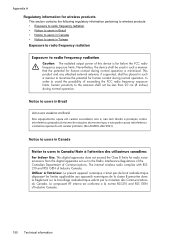
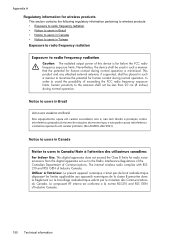
...210 and RSS GEN d'Industrie Canada.
150 Technical information This product and any attached external antenna, if supported, shall be placed in such a manner to users ... to avoid the possibility of this device is minimized. Appendix A
Regulatory information for wireless products
This section contains the following regulatory information pertaining to wireless products: • Exposure to radio...
User Guide - Page 171


...wire phone cord supplied with the printer might have a parallel-type telephone system. In this section to help you probably have an additional wall plug attached to the "2-EXT" port on...not see your country/region is listed in the printer. After you run these tools through the HP software you to connect other telecom devices to complete your shared telephone equipment (modems, phones,...
User Guide - Page 196


..., and then touch OK. 4. Follow the display instructions to set up the printer using the printer with your wireless network. NOTE: Only set up wireless using the Wireless Setup Wizard
The Wireless Setup Wizard provides an easy way to set up the printer on your wireless router or wireless access point supports
WPS. NOTE: If you cannot find the...
User Guide - Page 198


... provides information about the printer's wireless connection. On the printer control panel, touch (right arrow), touch Setup, and then touch Network. 2. Touch Print Wireless Network Test. WPA uses the Temporal Key Integrity Protocol (TKIP) for encryption and employs 802.1X authentication with one wireless device to
another wireless device.
To print the wireless test page 1.
For more...
User Guide - Page 199


...numbers, and if allowed, special characters such as all wireless devices on the network within range of one another party's wireless network, turn off
Change basic network settings 195 You..., restoring the network defaults, turning the wireless radio on the printer's network configuration page.
2. Some routers let you are accessing over wireless if possible.
Always use Remote Desktop to...
Similar Questions
What Is A Tcp / Ip Number For A Hp Officejet 6600/6700 Printer
(Posted by intops 9 years ago)
Where Does My Memory Card Enter At In My Officejet 6600 Hp Printer?
(Posted by maEJ 9 years ago)
How To Make Two Sided Copies With A Hp Officejet 6600/6700 Printer
How to make two sided copies with HP officejet 6600/6700, there isn't anecessarily option for it.
How to make two sided copies with HP officejet 6600/6700, there isn't anecessarily option for it.
(Posted by tamishajones2 10 years ago)

