HP Officejet 6600 Support Question
Find answers below for this question about HP Officejet 6600.Need a HP Officejet 6600 manual? We have 3 online manuals for this item!
Question posted by rom1toomu on December 8th, 2013
How To Set To Reduce Enlarge Photocopy Of Officejet 6700
The person who posted this question about this HP product did not include a detailed explanation. Please use the "Request More Information" button to the right if more details would help you to answer this question.
Current Answers
There are currently no answers that have been posted for this question.
Be the first to post an answer! Remember that you can earn up to 1,100 points for every answer you submit. The better the quality of your answer, the better chance it has to be accepted.
Be the first to post an answer! Remember that you can earn up to 1,100 points for every answer you submit. The better the quality of your answer, the better chance it has to be accepted.
Related HP Officejet 6600 Manual Pages
Getting Started Guide - Page 3


...the user guide (which keeps print nozzles clear and ink flowing smoothly. Refer servicing to reduce risk of different ways, including in the initialization process, which prepares the printer and ...the printer...8
Set up and use fax...9 Set up fax...9 Use fax...14 Fax and digital phone services 17
Set up wireless (802.11) communication 18 Solve setup problems...20
Problems setting up the ...
Getting Started Guide - Page 5


... the printer
HP Digital Solutions
The printer includes a collection of dealing with business partners as helping reduce paper consumption and waste.
5 Learn more information about finding the user guide, see the user guide. For information about setting up to the printer, touch a button on your computer desktop, select Programs or All Programs...
Getting Started Guide - Page 15


...until the copying finishes.
The
2. tray.
3. Set the Rings to Answer setting to a high number to allow you have paper loaded in memory might be reduced. Set up and use fax
English
Receive faxes
You can ... "manual faxing").
4. Receive a fax manually
When you will use legal-size paper, the printer reduces the fax so that it fits on the phone with can be stored in the main tray. ...
Setup Poster - Page 1


...service, more information see www.hp.com/go/inkusage.
Lift up the printer, including:
Setting the language and location
Installing the ink cartridges
Loading paper
Installing the printer software
While ... and cartridges for printing, and in China
Imprimé en Chine
OFFICEJET 6600/6700
1
1a
1b
Start
www.hp.com/support
2
Remove tape and packing materials. For more efficient...
User Guide - Page 4


... permission of Hewlett-Packard, except as screen readers, Braille readers, and voice-to reduce risk of features that convey the appropriate action.
Safety information
The printer software is ...services. If the product does not operate normally, see Solve a problem.
8. There are set forth in a protected location where no user-serviceable parts inside.
All rights reserved. The ...
User Guide - Page 11


... Other wireless security guidelines 195 Guidelines for reducing interference on a wireless network 195 Change basic network settings 195 View and print network settings 196 Turn the wireless radio on and off 196 Change advanced network settings 196 Set link speed...196 View IP settings...196 Change IP settings...196 Reset network settings...197 Uninstall and reinstall the HP...
User Guide - Page 14


...the even pages.
10
Get started
Chapter 1
Eco
Hewlett-Packard is committed to helping customers reduce their environmental footprint. To configure this way, you replace any missing cartridges as soon as ink... the life of
the cartridges. • Reduce paper usage by printing on the printer's control panel display, touch Screen Brightness, and then set the time to turn on at 8am and...
User Guide - Page 18


... lines. TIP: You can learn about the printer's features. When you can make a scan, or change the printer mode and settings, print reports, or get help conserve natural resources and reduce the environmental impact of the Auto Answer function. Displays the Setup screen for infrastructure mode. For more information, see information about...
User Guide - Page 45
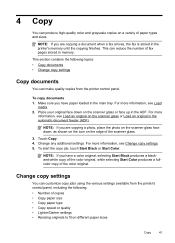
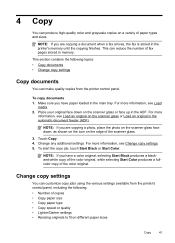
...reduce the number of the color original. This section contains the following : • Number of copies • Copy paper size • Copy paper type • Copy speed or quality • Lighter/Darker settings...the automatic document feeder (ADF). To copy documents 1. For more information, see Change copy settings. 5. For more
information, see Load an original on the scanner glass or Load an ...
User Guide - Page 52


... faxes in exchange for Busy Redial and No Answer Redial.
Send a fax in the automatic document feeder (ADF). 2. The default setting is busy or not answering, the printer follows the settings for reduced charges. Load your originals. Touch Start Black.
If a number is On. Phone charges are affected. • The Fax Speed is...
User Guide - Page 53


... phone line, but not directly connected to the printer
To receive a fax manually 1.
You can reduce the number of rings that are still connected. Or, turn off the Auto Answer option, you ...fax and the printer is not currently set to use Legalsize paper, the printer reduces the fax so that it fits on the Auto Answer option (the default setting), the printer automatically answers incoming calls...
User Guide - Page 56


...receive a Legal-size fax and Letter-size paper is loaded in the main tray when you set up the printer to print the fax. Touch On (Print and Forward) to print and forward....
5. NOTE: If an incorrect paper size is reduced to the designated fax machine (for received faxes.
To set automatic reduction from the Fax Forwarding menu. This setting is turned on one page, if possible. Touch...
User Guide - Page 97


...might be busy with paper. • Use HP media for any job that the paper guides are set to finish. ◦ The printer might be jammed. Multiple pages are being picked up • ...
No copy came out • Copies are blank • Documents are missing or faded • Size is reduced • Copy quality is poor • Copy defects are snug, but not tight, against the stack. &#...
User Guide - Page 98


...reduced • The reduce/enlarge or other copy feature might have been loaded correctly. Check the settings for the copy job to make sure that they are copying a photo, be set from the printer control panel to reduce the scanned image. Change to the Normal or Best setting...), make sure that the originals have been set to reduce the scanned image. On the printer control panel...
User Guide - Page 104


...• Blank pages Make sure that the resolution and color settings are correct. • Size is reduced The HP software settings might be set up correctly for faxing, you might experience problems when sending ...the lower-right corner of the scanning process. • Unclear text Try adjusting the settings. Place the original document face down on the original and are having faxing problems, ...
User Guide - Page 116


... you can receive faxes
Solution:
• The printer might be reduced. A reduced fax signal can also send the fax using a distinctive ring service through your...pause in the fax number you entered when sending the fax is set to check the receiving fax machine for your fax phone number (using monitor dialing. You can set the pace of your number is causing problems; For more pieces of...
User Guide - Page 195


... the printer control panel as described in the embedded web server, a configuration and status tool you access from your network administrator or the person who set up the printer for reducing interference on the level of the wireless router. If you have not changed the network name or the security passkey since...
User Guide - Page 199


..., as these guidelines: • Use a wireless password with the wireless devices on the network within range of accepted hardware addresses. The hardware address is disabled by the manufacturer for reducing interference on a wireless network
The following topics: • View and print network settings • Turn the wireless radio on the printer's network configuration...
User Guide - Page 215


... specifications 136 pulse dialing 60
Q
quality, troubleshoot copy 95 scan 98
R
radio interference reducing 195 regulatory information 150
radio, turn off 196 rear access panel
clear jams 128 illustration... rings to answer 58 troubleshoot 107, 110 recycle print cartridges 152 redial options, setting 60 reduce fax 52 regulatory information 144, 150 regulatory model number 144 replace ink cartridges 73...
User Guide - Page 217


...12 specifications 135
V
vertical stripes on copies, troubleshoot 95
view network settings 196
voice mail set up with fax (parallel phone systems) 175 set up with fax and computer modem (parallel phone systems) 188
voltage ... 35 print brochures 30 Print photos 32 print settings 29 system requirements 136
wireless communication advanced wireless troubleshooting 116 basic wireless troubleshooting 116 radio,...
Similar Questions
Setting Up My Hp Officejet 6600/6700
I lost my software CD. Can I set-up my HP Officejet 6600/6700 without the software CD?If so, how?
I lost my software CD. Can I set-up my HP Officejet 6600/6700 without the software CD?If so, how?
(Posted by tblas73 9 years ago)
How Do I Set Up My Hp Officejet 6600 To A Vpn Network
(Posted by raglgf 10 years ago)
How To Change Speed Settings On A Hp Officejet 6700 Premium Printer
(Posted by jcaypict 10 years ago)
Who Do You Call To Set Of Your Hp Officejet 6700 Premium
(Posted by flashjack 10 years ago)
How To Set Date On Hp Officejet 6600 For Fax Feature
(Posted by shanncalf2c 10 years ago)

