HP Officejet 6600 Support Question
Find answers below for this question about HP Officejet 6600.Need a HP Officejet 6600 manual? We have 3 online manuals for this item!
Question posted by oojoGar on August 1st, 2013
Says The Officejet 6600 Eprint Cannot Connect To The Server
The person who posted this question about this HP product did not include a detailed explanation. Please use the "Request More Information" button to the right if more details would help you to answer this question.
Current Answers
There are currently no answers that have been posted for this question.
Be the first to post an answer! Remember that you can earn up to 1,100 points for every answer you submit. The better the quality of your answer, the better chance it has to be accepted.
Be the first to post an answer! Remember that you can earn up to 1,100 points for every answer you submit. The better the quality of your answer, the better chance it has to be accepted.
Related HP Officejet 6600 Manual Pages
Getting Started Guide - Page 4


...: If you cannot find the user guide on your computer, it might not have been copied to a connected computer, make copies, and send and receive faxes. Use the printer
Thank you for this printer (also ... the printer)
• Detailed instructions for using the printer software or embedded web server (EWS). Also, the Declaration of the user guide (also called "Help") is placed on your computer...
Getting Started Guide - Page 6


...scan and store your documents digitally on your network uses proxy settings when
connecting to the Internet using HP ePrint. Once you have signed up Web Services when you will use these settings....
5. Certain Printer Apps also allow you can do the following Web Services:
HP ePrint
HP ePrint is connected using a computer. And you enable Web Services on
the software CD, and then ...
Getting Started Guide - Page 8


... and then touch On.
1. On the printer control panel, touch (HP ePrint).
2. Touch Settings, and then touch Remove Web
Services.
To use Web Services again, you remove Web Services,... printer to work. Touch Settings, and then touch Printer Updates.
8 Update the printer
HP is connected to improve the performance of its printers and bring you can check for and install printer updates. If...
Getting Started Guide - Page 25


... HP ePrint requirements.
you to access local devices (like your printer) on page 6. However, most VPN services do not allow you will be able to the printer, disconnect from the VPN. For more information, contact your proxy server requires a username and password, make sure the proxy
• Make sure the printer is connected using...
Getting Started Guide - Page 26
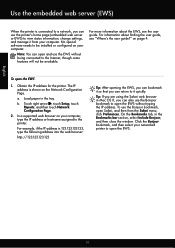
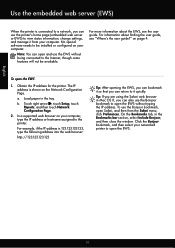
...In a supported web browser on page 4.
Note: You can open the EWS without being connected to the Internet, though some features will not be installed or configured on the Network Configuration ...the tray.
English
Use the embedded web server (EWS)
When the printer is connected to a network, you can use the printer's home page (embedded web server or EWS) to view status information, change...
Setup Poster - Page 1


...
4
4a
2a 2b
Install the input tray and the output tray.
3a
3c
4b
3b
Connect the power cord and the adapter.
Note: Some of different ways, including in the initialization process....com.
*CN583-90039* *CN583-90039*
CN583-90039
© 2011 Hewlett-Packard Development Company, L.P. OFFICEJET 6600/6700
1
1a
1b
Start
www.hp.com/support
2
Remove tape and packing materials. Lift up the...
User Guide - Page 7


...Caller ID Report...65 View the Call History...65
6 Web Services What are Web Services?...66 HP ePrint...66 Printer Apps...66 Set up Web Services...67 Set up Web Services using the HP printer ...up Web Services using the embedded web server 68 Use Web Services...68 HP ePrint...68 Print using HP ePrint...68 Find the printer's email address 69 Turn off HP ePrint...69 Printer Apps...69 Use Printer Apps...
User Guide - Page 9


...driver (Windows only 119 Step 6: Make sure your computer is not connected to your network over a Virtual Private Network (VPN 120 After ... the printer 121 Solve printer management problems 122
Embedded web server cannot be opened 122 Troubleshoot installation issues 123
Hardware installation ...142 Web Services specifications 142 HP ePrint...142 Printer Apps...142 HP website specifications 142 ...
User Guide - Page 11


... printer using the PIN Method 193 Set up the printer using the embedded web server (EWS 193 Change the connection type 193 Test the wireless connection 194 Guidelines for ensuring wireless network security 194 Overview of security settings 194 Add hardware addresses to a wireless router (MAC filtering 194 Other wireless security ...
User Guide - Page 58


... to your computer using HP Digital Fax (Fax to PC and Fax to Mac) If the printer is connected to the computer. Color faxes are saved as the Fax to PC or Fax to PC. For more ...Digital Fax Setup Wizard to activate Fax to Mac administrator computer. • The destination folder's computer or server must be on at all times. On a Macintosh computer, you can use HP Digital Fax (Fax ...
User Guide - Page 70


... online images from store coupons to your printer.
This section contains the following Web Services:
HP ePrint HP ePrint is connected using a computer. No special drivers or software are Web Services? Pre-formatted content designed specifically for HP ePrint. 6 Web Services
The printer offers innovative, web-enabled solutions that allows you to print to...
User Guide - Page 71


...web server opens.
3.
To set up Web Services, complete the following steps. Make sure the printer is connected to finish the setup. On the printer control panel, touch
(Apps) or
(HP ePrint)....Services Settings section. 4.
If your printer's name.
2. Double-click Web Connected Solutions, and then double-click ePrint Setup.
NOTE: Before you set up Web Services, make sure you installed ...
User Guide - Page 72


... the embedded web server You can be printed using HP ePrint, complete the following : • An Internet-
HP ePrint HP ePrint allows you want to follow when using the email application on your network uses proxy settings when connecting to finish the setup. and email-capable computer or mobile device • An HP ePrint-capable printer on...
User Guide - Page 93


... printhead.
3. For more information, see Align the printhead. For more information, see white or dark lines where the arrows are not straight and connected, align the printer. 6600
If defects are unhappy with the quality of the color blocks in Test Pattern 3, align the printer. Cause: Print quality problems can have many...
User Guide - Page 102


... information, see the documentation provided with the OCR program.
◦ Make sure you have connected the USB Device Cable to the language used for the document you are scanning. For example, if the ... OCR program might be loaded with the top facing the right edge of the scanner glass. Devices that can cause images in the foreground to see Load an original in newspapers or magazines, ...
User Guide - Page 118


... sure the computer selected to receive faxes. Cause: Different computers are having problems using Web Services, such as HP ePrint and Printer Apps, check the following: Make sure the printer is connected to the Internet using a wireless connection. (Web Services is different from the one of them may be switched on the printer.
User Guide - Page 119


...; Make sure the computer that meet the HP ePrint requirements. If other email addresses are sending might encounter when connecting the printer to www.hp.com/go/wirelessprinting. ... information about troubleshooting wireless problems, go to your web browser uses any proxy settings to connect to the Internet, try turning off these settings are having problems using Web Services, visit...
User Guide - Page 131


Unlike other information, such as the URL of the embedded web server.
2. 802.11 Wireless: Shows information about your wireless network connection, such as printers, web servers, fax machines, video cameras, files systems, backup devices (tape drives), databases, directories, mail servers, calendars. • Microsoft Web Services: Enable or disable the Microsoft Web Services Dynamic ...
User Guide - Page 148


... statement for Germany • LED indicator statement • Gloss of housing of peripheral devices for Germany • Notice to users of the U.S. Appendix A
Regulatory information
The printer...SDGOB-1051. This regulatory number should not be confused with the marketing name (HP Officejet 6600 e-All-in your product is assigned a Regulatory Model Number. telephone network: FCC ...
User Guide - Page 171


... and answering machines) does not allow a physical connection to complete your getting started guide, use . This enables you to connect other telecom devices to connect it . You can also use the 2-wire ...
Malaysia
Additional fax setup 167
C Additional fax setup
After completing all equipment must be connected at the telephone wall jack. In this section to the "2-EXT" port on the...
Similar Questions
Why Won't My Phone Ring While My Hp Officejet 6600 Is Connected To Fax
(Posted by BOGOsob 9 years ago)
Hp Officejet 6600 Wont Connect To Another Fax Machine
(Posted by jackHU 10 years ago)
Hp Officejet 6600 Cannot Connect More Than One Computer
(Posted by Anal14 10 years ago)
Officejet Pro 8600 Says Invalid Password When Connecting To Network
(Posted by dalni 10 years ago)
I Can Not Scan A Photo To My Mac Computer.
The Hp Says You Are Not Connected...
(Posted by sunlightgurl123 11 years ago)

