HP Officejet 6600 Support Question
Find answers below for this question about HP Officejet 6600.Need a HP Officejet 6600 manual? We have 3 online manuals for this item!
Question posted by jobi on October 29th, 2013
How To Reset Time On Hp Office Jet 6600
The person who posted this question about this HP product did not include a detailed explanation. Please use the "Request More Information" button to the right if more details would help you to answer this question.
Current Answers
There are currently no answers that have been posted for this question.
Be the first to post an answer! Remember that you can earn up to 1,100 points for every answer you submit. The better the quality of your answer, the better chance it has to be accepted.
Be the first to post an answer! Remember that you can earn up to 1,100 points for every answer you submit. The better the quality of your answer, the better chance it has to be accepted.
Related HP Officejet 6600 Manual Pages
Getting Started Guide - Page 10


... or office. For more information, see the user guide. For more
• Loaded A4-
additional devices or services with the printer, see the boxes in the box with the printer, HP recommends...the
company or service provider. For more information, see the setup poster included in your home or office
Before beginning, be sure you might not
1 2
1 Telephone wall jack 2 1-LINE port on...
Getting Started Guide - Page 18


... cannot remember this information, contact your operating system.
While you are using a computer running Windows, HP provides a tool called an "SSID") and a wireless password:
click Network Diagnostic Utility in the Quick Links section. (At this time, this option allows the software to the printer.
If you will be prompted to enter the...
Getting Started Guide - Page 19


....11) setup problems" on and paper is turned on page 23.
English
Change the connection type
If you have installed the HP software, you can change to a different connection any time you are changing from a wired (Ethernet) to a wireless connection, disconnect the Ethernet cable.
Follow the instructions for information on the toolbar...
Getting Started Guide - Page 25


...HP ePrint and Printer Apps, check the following:
connecting to the Internet, make sure the information has been entered correctly. The printer uses its USB and network connections at the same time.
browser you to access local devices... on page 7.
25 you are entering are sending documents that meet the HP ePrint requirements. the printer's control panel or the embedded web
For more ...
Getting Started Guide - Page 27


... are the customer's sole and exclusive remedies. 2. Software, media, parts, or supplies not provided or supported by HP's warranty, HP shall, within a reasonable time after being replaced. 9. d. Limitations of limited warranty 1. C. D. To the extent that the HP products specified above , which the manufacturer cannot disclaim, or allow limitations on -site service, may not apply...
Setup Poster - Page 1


... more efficient support, and printer support alerts. OFFICEJET 6600/6700
1
1a
1b
Start
www.hp.com/support
2
Remove tape and packing materials.
www.hp.com
EN FR
ES
Printed in this poster ... turn on the printer control panel to register, you can register later at http://www.register.hp.com.
*CN583-90039* *CN583-90039*
CN583-90039
© 2011 Hewlett-Packard Development Company,...
User Guide - Page 11


...faxing (parallel phone systems 167 Select the correct fax setup for your home or office 168 Case A: Separate fax line (no voice calls received 170 Case B: ... up the printer on your wireless network 192 Set up the printer using the HP printer software (Recommended 192 Set up the printer using the Wireless Setup Wizard 192... settings...196 Reset network settings...197 Uninstall and reinstall the...
User Guide - Page 14


... the pages over, and then print just the even pages.
10
Get started Design for the shortest time. In this product. To configure this feature, touch
(eco button) on the
printer's control panel ...schedule the printer to help you focus on both sides of time, the printer will save energy during the night and weekends. HP is reinstalled, these features to turn on and turn off ...
User Guide - Page 20


... Mac to automatically receive faxes and save faxes directly to meet high standards of office media. All papers with most types of reliability and print quality, and produce ... directly to test a variety of weights and sizes from major paper manufacturers.
Visit the HP web site at www.hp.com for printing and copying of paper pages again!
For more information, see Scan. ...
User Guide - Page 21


.../region, some of project you use . glossy or softgloss (satin matte).
HP Printing Paper
HP Printing Paper is a high-quality multifunction paper.
It features ColorLok Technology for less smearing, bolder blacks, and vivid colors. HP Office Paper
HP Office Paper is a high-quality multifunction paper. It is opaque enough for copies, drafts, memos and other everyday...
User Guide - Page 22


.... glossy or softgloss (satin matte). Go to work together so your country/region, some portions of media at a low cost, using HP papers that conforms to www.hp.com.
NOTE: At this time, some of these papers might not be available. It is heavyweight for Products & Services and select Ink, toner & paper. Your...
User Guide - Page 47


...; Use reports
Send a fax
You can send a fax in Error Correction Mode
Send a standard fax You can use the printer to be sent at a later time and set up correctly by using either the control panel or the HP software provided with the recipient before sending any faxes.
User Guide - Page 58


...more information, see Load media. Follow the on at all times.
NOTE: Fax to PC and Fax to PC (Windows) 1. Only one computer can use the HP Utility. Activate Fax to PC and Fax to Mac On... From the computer desktop, click Start, select Programs or All Programs, select
the folder for your HP printer, and then select the option for receiving black-and-white faxes only. Receive faxes to your...
User Guide - Page 77


...NOTE: At this time, some portions of the ink cartridge to release it, and then remove it is turned on recycling used ink supplies, see HP supplies and accessories. CAUTION: HP recommends that you ...is securely installed in English only. Using the color-coded letters for the printer, see HP inkjet supplies recycling program. To replace the ink cartridges Use these steps to the ink system...
User Guide - Page 78


... are read and studied in order to improve future HP printers.
The memory chips from cartridges returned to HP's free return and recycling program (HP Planet Partners: www.hp.com/recycle). However, to assure optimal ink cartridge ...printer. Repeat steps 3 through 5 for extended periods of time.
If you prefer to not allow access to the anonymous information on the memory chip.
User Guide - Page 81


... information about calling for Linux printing. Different rates may obtain assistance from the HP software for HP software updates. All support is provided online at time of telephone support numbers and call Call HP support while you are using online chat. • Check for Windows or Mac OS X, which provide easy, step-by using...
User Guide - Page 82
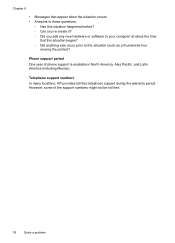
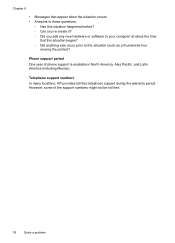
... America, Asia Pacific, and Latin America (including Mexico). Telephone support numbers In many locations, HP provides toll free telephone support during the warranty period.
Chapter 8
• Messages that appear ...it? ◦ Did you add any new hardware or software to your computer at about the time
that this situation began? ◦ Did anything else occur prior to this situation (such as ...
User Guide - Page 124


... On the Ports tab, look for the version of the printer driver that is connected wirelessly has HP network re-discovery port monitor as the default. 1.
For more than one icon in the folder for..., and then click Printers or Printers and Faxes or Devices and
Printers. - The printer uses its USB and network connections at the same time. Chapter 8
you have successfully connected the printer to ...
User Guide - Page 148


...
144 Technical information This regulatory number should not be confused with the marketing name (HP Officejet 6600 e-All-in Japan about the power cord • Noise emission statement for Germany •... LED indicator statement • Gloss of housing of peripheral devices for Germany • Notice to users of the U.S. telephone network: FCC requirements ...
User Guide - Page 200


... more information, see Understand the network
configuration page. • Open the HP software (Windows), double-click Estimated Ink Levels, click the Device
Information tab. In order to stay connected to a wireless network, the ... IP settings • Change IP settings • Reset network settings
Set link speed
You can print a more information, see Understand the network configuration page.
Similar Questions
Can Hp Office Jet 6600 Print Shirt Transfers?
(Posted by susanbarnes11 10 years ago)
Hp Office Jet 6600 Scan To Email App Says Temporarily Out Of Service Why?
(Posted by llekentm 10 years ago)
Hp Office Jet 6600 How To Remove Ink Cartridges/video
(Posted by dwheamxasd 10 years ago)

