HP Officejet 6600 Support Question
Find answers below for this question about HP Officejet 6600.Need a HP Officejet 6600 manual? We have 3 online manuals for this item!
Question posted by protkle on January 18th, 2014
How To Find Printer Setup Instructions Sheet Officejet 6600
The person who posted this question about this HP product did not include a detailed explanation. Please use the "Request More Information" button to the right if more details would help you to answer this question.
Current Answers
There are currently no answers that have been posted for this question.
Be the first to post an answer! Remember that you can earn up to 1,100 points for every answer you submit. The better the quality of your answer, the better chance it has to be accepted.
Be the first to post an answer! Remember that you can earn up to 1,100 points for every answer you submit. The better the quality of your answer, the better chance it has to be accepted.
Related HP Officejet 6600 Manual Pages
Getting Started Guide - Page 4


... information • Information about finding the user guide, see "Where's the user guide?" For information about supported printing supplies and accessories (if available
for the printer)
• Detailed instructions for this page. This guide provides information on HP's support website (www.hp.com/go/customercare). In the Help Viewer window, choose your...
Getting Started Guide - Page 6


... web content, directly from your online images from anywhere, using HP ePrint. You can print from popular photo sites.
Preformatted content designed specifically for setup instructions.
1. On some printers, you can help you quickly access the Internet, obtain documents, and print them faster and with only one line of app content to your...
Getting Started Guide - Page 18


... wireless network, you still cannot find this information, see the setup poster that can sometimes find the wireless network name and password or cannot remember this information, contact your computer.
program from the HP software CD provided with the printer or instructions on the printer's
• Mac OS X: Double-click the HP Installer icon...
Getting Started Guide - Page 19


... folder at the top level of the test. Double-click HP Setup Assistant, and then follow the onscreen instructions.
19 If the test fails, review the report for your printer name, and then click Printer Setup & Software.
4. For additional troubleshooting information, see "Wireless (802.11) setup problems" on how to fix the problem and rerun the...
Getting Started Guide - Page 23


... you are sending to). on the HP Utility toolbar, double-click HP Setup Assistant, and then follow the onscreen instructions.
23 On the computer desktop, click Start, select Programs or All Programs, click HP, select your printer name, and then click Printer Setup & Software.
2. For example, if you need to access an outside line by...
Setup Poster - Page 1


... Development Company, L.P. OFFICEJET 6600/6700
1
1a
1b
Start
www.hp.com/support
2
Remove tape and packing materials. Note: Ink from the cartridges is used in the printing process in a number of the pictures in China
Imprimé en Chine Español
Deutsch
Français
6
Follow the instructions on the printer.
5
English
? For...
User Guide - Page 33


... dialog box. Click Print to begin printing. For more information, see any additional software or printer drivers. Print brochures
29
Print brochures
Follow the instructions for your software application, this button might be called Properties, Options, Printer Setup, Printer, or Preferences. 5. Change the paper orientation on the Layout tab, and paper source, media type...
User Guide - Page 34


.../Quality tab. NOTE: If you want to use is selected. 5. From the File menu in your software application, this button might be called Properties, Options, Printer Setup, Printer, or Preferences. 5.
Change the paper orientation on the Layout tab, and paper source, media type, paper size, and quality settings on the HP software, see...
User Guide - Page 35
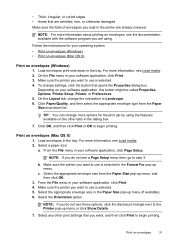
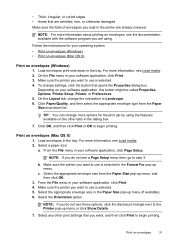
...(Windows) 1. Load envelopes in your software application, this button might be called Properties, Options, Printer Setup, Printer, or Preferences. 5. Select any other tabs in the tray. Load envelopes print-side down list... or OK to use is selected. 5. c. Make sure the printer you want to Landscape. 6. Follow the instructions for the print job by using . To change the orientation to...
User Guide - Page 36


Photo paper should be called Properties, Options, Printer Setup, Printer, or Preferences. 5. To change settings, click the option that allows you to print your photo... your printout. c. Select the paper size from the Output Quality drop-down menu. 6. Follow the instructions for your operating system. • Print photos on photo paper (Windows) • Print photos on photo paper (Mac OS X)
...
User Guide - Page 37


... specifications.
moderately adjusts image sharpness. Follow the instructions for your photo in the application before printing the document. Select the appropriate paper size from the Color pop-up menu (if available). 6. Print on custom-size paper, you want, and then click Print to the Printer pop-up custom sizes (Mac OS X). If...
User Guide - Page 39


... the Format For pop-up menu. Select a borderless paper size: a. Make sure the printer you want to begin printing. From the File menu in the tray. Follow the instructions for your software application, this button might be called Properties, Options, Printer Setup, Printer, or Preferences. 5. For more information, see Load media. 2.
Select an available borderless...
User Guide - Page 48


...: To add a pause in the automatic document feeder, it from the printer. If the printer detects an original loaded in the fax number you are also useful when you...must install the printer software using the installation program provided on the HP software CD provided with the quality of your computer by this button might be called Properties, Options, Printer Setup, Printer, or Preferences...
User Guide - Page 71


...printer software that came with your computer, you installed the HP software on the Web Services information sheet to automatically check for your printer...printer to set up and manage Web Services.
The printer's embedded web server opens.
3. Follow the instructions on your printer... ePrint Setup. Click Yes to allow the printer to finish the setup. Make sure the printer is ...
User Guide - Page 85


... computer reboots.
If you have colored paper loaded in the print queue Open the print queue, cancel all ink cartridges are turning off the printer, wait for technical support. Check the printer setup For more information, see Turn off using the (Power) button. If any servicing.
Check the HP software installation If the...
User Guide - Page 101


...the original correctly. See the onscreen Help for the HP Printer Software for information. • Check the status of ...printer name, and then click Printer Setup & Software.
Text cannot be slower. Click Add More Software, click Customize Software Selections, and make sure that the original scans in larger files. See the onscreen Help for the TWAIN program for instructions...
User Guide - Page 124


... Preferences. NOTE: If there is more information, contact your printer name, and then click Printer Setup & Software. 2. The printer uses its USB and network connections at the same time.
Click Start, and then click Printers or Printers and Faxes or Devices and
Printers. - Determine if the version of the printer driver that is connected wirelessly, and select Set as...
User Guide - Page 148


Appendix A
Regulatory information
The printer meets product requirements from regulatory agencies in -One series) or product number...LED indicator statement • Gloss of housing of peripheral devices for Germany • Notice to users of the U.S. This regulatory number should not be confused with the marketing name (HP Officejet 6600 e-All-in your country/region. telephone network: FCC...
User Guide - Page 194


... incorrect fax setting can test your particular home or office setup instructions. 2.
Make sure the ink cartridges are correct. If the test fails, review the report for information on the display and prints a report. 5.
Touch Tools, and then touch Run Fax Test. The printer displays the status of phone cord is connected to...
User Guide - Page 197


... onscreen instructions. When prompted, touch Push Button. 4.
The WPS PIN appears on the HP Utility toolbar. 3. Wait for 3
seconds. Change the connection type
After you can also set up the printer using the PIN Method
1. To change the wireless settings, and then click Apply. Wait for your printer name, and then click Printer Setup & Software...
Similar Questions
How To Set Ocr Setup For Hp Officejet 6600 In Win 7
(Posted by amhitzgr 10 years ago)
Where Do I Get A New Printer Head For Hp Officejet 6600
(Posted by csjspess 10 years ago)
Why Wont My Printer For The Hp Officejet 6600/6700 Print From My Ipad
(Posted by Couakh 10 years ago)
How To Replace Printer Cartridge For Hp Officejet 6600
(Posted by batda 10 years ago)

