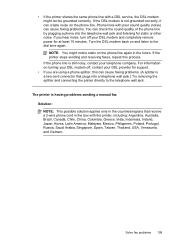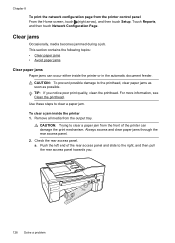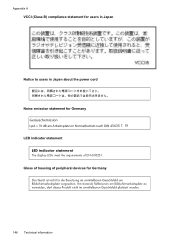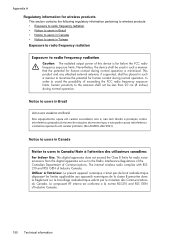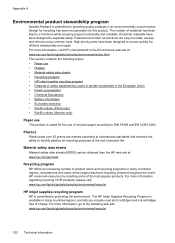HP Officejet 6600 Support Question
Find answers below for this question about HP Officejet 6600.Need a HP Officejet 6600 manual? We have 3 online manuals for this item!
Question posted by hagniel on March 1st, 2013
Notice En Français
The person who posted this question about this HP product did not include a detailed explanation. Please use the "Request More Information" button to the right if more details would help you to answer this question.
Current Answers
Related HP Officejet 6600 Manual Pages
Similar Questions
Where To Get Staples For A Hp Laserjet M4345mfp Multifunction Device
(Posted by jrodrarmand 9 years ago)
Hp Officejet 6600 Device Administration Cannot Scan To Computer
(Posted by relofdmo 10 years ago)
Officejet 6600 The Application Does Support The Selected Device
(Posted by dodifc 10 years ago)
Comment Faire Pour Métre Imprimante En Français
(Posted by ferranveronique 11 years ago)