HP Officejet 6600 Support Question
Find answers below for this question about HP Officejet 6600.Need a HP Officejet 6600 manual? We have 3 online manuals for this item!
Question posted by neipo on September 21st, 2013
How Do I Lower The Ring Volume On My Hp 6600 Printer
The person who posted this question about this HP product did not include a detailed explanation. Please use the "Request More Information" button to the right if more details would help you to answer this question.
Current Answers
There are currently no answers that have been posted for this question.
Be the first to post an answer! Remember that you can earn up to 1,100 points for every answer you submit. The better the quality of your answer, the better chance it has to be accepted.
Be the first to post an answer! Remember that you can earn up to 1,100 points for every answer you submit. The better the quality of your answer, the better chance it has to be accepted.
Related HP Officejet 6600 Manual Pages
Getting Started Guide - Page 6


... status, manage your online images from popular photo sites. You can even view and print your HP ePrint printer queue, control who can print from HP that can do the following Web Services:
HP ePrint
HP ePrint is connected using HP ePrint. You can also scan and store your documents digitally on ePrintCenter (www.eprintcenter.com...
Getting Started Guide - Page 8


... to a network and Web Services has been enabled, you can check for and install printer updates.
Touch Settings, and then touch Printer Updates.
8 On the printer's control panel display, touch
(HP ePrint). 2. For more information, see "Set up . If the printer is always working to automatically check for Update Now, and then follow the instructions...
Getting Started Guide - Page 10


...might already have done the following:
can be different from the one provided with the printer, HP recommends that you use the phone cord that you encounter problems setting up and use... to a distinctive ring service or to extend the length.
For more
• Loaded A4- additional devices or services with the printer, you might need to connect the printer to respond in your...
Getting Started Guide - Page 11


... you to have several phone numbers on one RJ-11 port on the front and two RJ-11 ports on the printer. HP recommends that allows you request double or triple rings for a fax number.
You can set or telephone answering machine to the 2-EXT port. Connect the telephone cord provided with the...
Getting Started Guide - Page 12


... display and prints a report. Touch right arrow , and then touch Setup. The printer will
2. the Rings to accept the setting.
12 Touch Done to Answer setting. HP software
If you have installed the HP software on your computer, you have connected the printer to a phone line. Set up and use the same fax resolution and...
Getting Started Guide - Page 13


...printer detects an error signal during the transmission and the error-correction setting is turned
2.
Note: If you are using a distinctive ring service, you
are using a lower fax speed.
1.
English
Set up and use the Ring...enable the printer to fax calls.
• Touch Ring Pattern Detection, and then follow
the instructions on the same telephone line. Touch Fax Sound Volume. 4....
Getting Started Guide - Page 22


... again.
• If you are using a distinctive ring service, check to make sure that the Distinctive Ring feature on the printer is set to Off, or if you subscribe to ...up modem on the same phone line with the printer, check to fail. Leave at least 5 seconds of silence at a low volume when recording your modem is not set to an...-up for static or other devices and run the test again.
User Guide - Page 7


...58 Change the answer ring pattern for distinctive ring 59 Set the dial type...60 Set the redial options...60 Set the fax speed...61 Set the fax sound volume 61
Fax and digital... Web Services...68 HP ePrint...68 Print using HP ePrint...68 Find the printer's email address 69 Turn off HP ePrint...69 Printer Apps...69 Use Printer Apps...69 Manage Printer Apps...69 Turn off Printer Apps...69 Remove ...
User Guide - Page 11


... Set up the printer with DSL 171 Case C: Set up the printer with a PBX phone system or an ISDN line 172 Case D: Fax with a distinctive ring service on the same...printer on your wireless network 192 Set up the printer using the HP printer software (Recommended 192 Set up the printer using the Wireless Setup Wizard 192 Set up the printer using WiFi Protected Setup (WPS 192 To connect the printer...
User Guide - Page 53


... can receive faxes manually from a phone that the printer does not automatically answer incoming calls. Set the Rings to Answer setting to a high number to allow...HP Digital Fax (Fax to PC and Fax to Mac)
Receive a fax manually When you are on the phone, the person you are speaking with can receive faxes automatically or manually. If you receive a Legal-size or larger fax and the printer...
User Guide - Page 62


... machine. You must be greater than the number of rings varies by using the HP software provided with the printer.
Touch Fax Setup, and then touch Basic Fax Setup.... 3.
Enter your personal or company name, and then touch Done. 5. Chapter 5
• Set the fax speed • Set the fax sound volume...
User Guide - Page 70


... print preformatted web content, directly from popular photo sites Certain Printer Apps also allow you to your printer.
Printer Apps Printer Apps allow you enable Web Services on the printer. You can use your printer. You can even view and print your online images from your printer's HP ePrint email address to the Internet using a USB cable. All...
User Guide - Page 90


... poor print quality, clean the printhead. If this did not solve the issue, try the next solution. NOTE: The printer can operate with depleted cartridges slows the printer and affects the quality of non-HP supplies. Solution 2: Check the ink levels
Solution: Check the estimated ink levels in grayscale.
For more information, see...
User Guide - Page 114
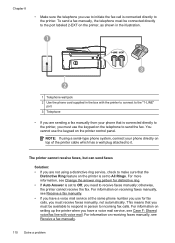
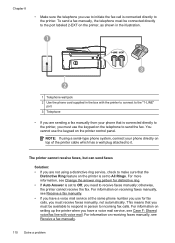
... the illustration.
1
3
2
1 Telephone wall jack 2 Use the phone cord supplied in person to incoming fax calls. For information on the printer control panel. For more information, see Change the answer ring pattern for fax calls, you must be available to respond in the box with voice mail. For information on setting up...
User Guide - Page 116


... not be dialing too fast or too soon. If your telephone company), make sure that the Distinctive Ring feature on the printer is causing a problem, disconnect everything except the printer from a telephone and listen for distinctive ring. You can also be reduced if you use a splitter or connect extra cables to the phone line...
User Guide - Page 148


...country/region. This regulatory number should not be confused with the marketing name (HP Officejet 6600 e-All-in your product is SDGOB-1051. This section contains the following ...statement • Gloss of housing of peripheral devices for Germany • Notice to users of the U.S. Appendix A
Regulatory information
The printer meets product requirements from regulatory agencies in -One...
User Guide - Page 188
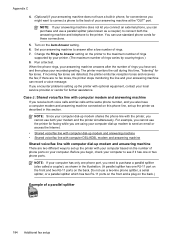
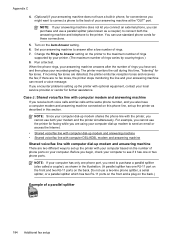
... on the back. NOTE: If your computer has only one phone port, you encounter problems setting up the printer with optional equipment, contact your recorded greeting. Change the Rings to Answer setting on the printer to purchase a parallel splitter (also called a coupler), as described in the illustration. (A parallel splitter has one or two...
User Guide - Page 191
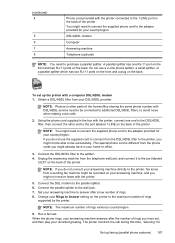
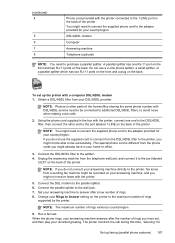
... then connect the other parts of rings varies by the printer. Obtain a DSL/ADSL filter from your answering machine to answer after the number of rings
supported by country/region.
9.
Change...need to connect the supplied phone cord to the adapter provided for your Rings to Answer setting on the back. The printer monitors the call during this time, "listening" for your home or office...
User Guide - Page 208


... in a number of different ways, including in the message can only be inaccurate or unavailable. Printer supply upgrade
The cartridge listed in the printer.
Non-HP ink cartridges installed
HP cannot guarantee the quality or reliability of using a non-HP supply will not be used in the message can still be covered under warranty. If...
User Guide - Page 209


... to replace the ink cartridge or click OK to print in all regions. For more information about replacing the cartridge, see Replace the ink cartridges.
HP's printer warranty does not cover repairs or service due to use installed cartridges. CAUTION: Do NOT remove the empty color cartridge to continue using the cartridge...
Similar Questions
Where To Get Staples For A Hp Laserjet M4345mfp Multifunction Device
(Posted by jrodrarmand 9 years ago)
Bad Driver For Hp 6600 Printer
I am reinstalling my Vista system. All goes well until I download and install the new driver from HP...
I am reinstalling my Vista system. All goes well until I download and install the new driver from HP...
(Posted by jfellows 10 years ago)

