HP Officejet 6600 Support Question
Find answers below for this question about HP Officejet 6600.Need a HP Officejet 6600 manual? We have 3 online manuals for this item!
Question posted by sanyado on December 14th, 2013
Hp 6600 Printer: Where To Save Scanned Documents
The person who posted this question about this HP product did not include a detailed explanation. Please use the "Request More Information" button to the right if more details would help you to answer this question.
Current Answers
There are currently no answers that have been posted for this question.
Be the first to post an answer! Remember that you can earn up to 1,100 points for every answer you submit. The better the quality of your answer, the better chance it has to be accepted.
Be the first to post an answer! Remember that you can earn up to 1,100 points for every answer you submit. The better the quality of your answer, the better chance it has to be accepted.
Related HP Officejet 6600 Manual Pages
Getting Started Guide - Page 4


... guide.
This guide provides information on the following website: www.hp.eu/certificates.
4 In the Help Viewer window, choose your computer
when you can print documents and photos, scan documents to a connected computer, make copies, and send and receive faxes. Also, the Declaration of this printer (also called "Help").
For more information, see "Where's the...
Getting Started Guide - Page 5


... your computer. To restart the scan function, click the Start on the printer's control panel, and either scan documents directly to a computer or quickly share them with bulky paper files. English
Use the printer
HP Digital Solutions
The printer includes a collection of digital solutions that appears, click the Activate Scan to Computer option. saving money on page 4.
For more...
Getting Started Guide - Page 6


... settings and to view your HP ePrint job status, manage your operating system:
• Windows: When prompted, click Network
(Ethernet/Wireless), and then follow the onscreen instructions.
3.
You can also scan and store your computer.
2. Printer Apps provide a wide range of Use. • Enable the printer to turn on your documents digitally on the print...
Getting Started Guide - Page 8


... use Web Services again, you remove Web Services, all functions (HP ePrint, Printer Apps, and Printer Update) cease to improve the performance of its printers and bring you can check for and install printer updates. If the printer is always working to work. Touch Settings, and then touch Printer Updates.
8 Touch Check for updates, touch Settings, touch...
User Guide - Page 5


...settings for a mode 15 Change the printer settings 15 Find the printer model number 15 HP Digital Solutions...16 Scan to Computer...16 HP Digital Fax (Fax to PC and ...printer...24 Clean the scanner glass...24 Clean the exterior ...25 Clean the automatic document feeder 25 Update the printer...26 Turn off the printer...27
2 Print Print documents...28 Print documents (Windows 29 Print documents...
User Guide - Page 6


...documents...34 Print borderless documents (Windows 35 Print borderless documents (Mac OS X 35
3 Scan Scan an original...36 Scan to a computer...36 Scan using Webscan...37 Scanning documents as editable text 38 To scan documents as editable text 38 Guidelines for scanning documents as editable text 39
4 Copy Copy documents...54 Receive faxes to your computer using HP Digital Fax (Fax to PC and ...
User Guide - Page 20


...Scan. Scan to Computer You can turn off fax printing altogether, saving money on paper and ink, and reduce paper consumption and waste. It is best to work .
HP Digital Solutions
The printer... before buying large quantities. Select print media
The printer is printed on a label located on the control panel, and either scan documents directly to Mac). This section contains the following ...
User Guide - Page 40


...
This section contains the following topics: • Scan an original • Scan using the HP printer software, the HP software provided with the printer or TWAIN-compliant or WIA-compliant programs. When scanning documents, you are scanning an original from the printer control panel or from your computer using Webscan • Scanning documents as a folder on a computer. NOTE: If you...
User Guide - Page 41


... scanned document. Touch Scan, and then select Computer. 3. NOTE: Use the HP software to scan documents into editable text, a format that is available even if you to the scan settings, if needed . 4.
Touch Start Scan. For more information, contact your network administrator or the person who set up your HP printer, and then select HP Scan. • Mac OS X: Double-click the HP Scan...
User Guide - Page 42


... the original
Follow these steps
Select the Save as Editable Text (OCR) shortcut from the list, and then select Rich Text (.rtf) from the File Type drop-down menu.
4. Follow the instructions for scanning documents as editable text Use the following guidelines for your HP printer, and then select HP Scan.
3. From the computer desktop, click Start...
User Guide - Page 43


...and face up menu. Click Save. Guidelines for scanning documents as editable text
39 3. Select RTF or PDF-Searchable from converting the document to ... When the printer scans the document, smudges or dust on a...scanning documents as some of the formatting of the original
Follow these steps Select TXT from the ADF, the original must be scanned, as well, and can cause images in the HP Scan...
User Guide - Page 70


... connection. Pre-formatted content designed specifically for HP ePrint.
The printer includes the following topics: • What are Web Services? • Set up for an account on ePrintCenter, you enable Web Services on the print preview screen. If you can also scan and store your documents digitally on your computer!
66
Web Services Once...
User Guide - Page 90


... is in grayscale. Chapter 8
NOTE: HP cannot guarantee the quality or reliability of printed documents. Solution 2: Check the ink levels
Solution: Check the estimated ink levels in use. When possible, replace the depleted cartridge. CAUTION: While ink cartridges are not damaged when left a cartridge out of the printer for an extended period, or...
User Guide - Page 99
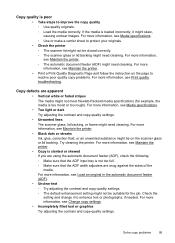
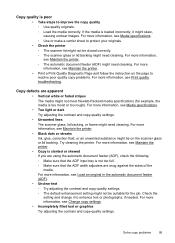
... ADF width adjusters are apparent • Vertical white or faded stripes The media might skew, causing unclear images. For more information, see Maintain the printer. ◦ The automatic document feeder (ADF) might not be on the page to improve the copy quality ◦ Use quality originals. ◦ Load the media correctly. For...
User Guide - Page 102


...original and the quality of the image after scanning. ◦ Print the scanned image to see Load an original in the ADF. In the HP software, check the TWAIN source by using tiny...the correct port on the printer control panel, and then reload the remaining documents in the automatic document feeder (ADF). Also, make sure that the other device is not skewed.
Scanned image quality is poor ...
User Guide - Page 205


... problem is used. For information about obtaining cartridges for the printer.
G Errors (Windows)
Fax memory full
If Backup Fax Reception or HP Digital Fax (Fax to PC or Fax to Mac) is enabled and the printer has a problem (such as a paper jam), the printer saves incoming faxes to memory until prompted to avoid possible printing...
User Guide - Page 207


For more information, see Solve printer problems.
Printer failure
There was a problem with the printer. Click Start, and then click Printers or Printers and Faxes or Devices and Printers.
- If the printer is empty.
Click Start, and then click Printers or Printers and Faxes or Devices and Printers.
- Usually, you can print documents, all doors and covers must be used. Press (Power) button...
User Guide - Page 208


... more information about storing ink cartridges, see HP support. For more information, see Replace the ink cartridges.
Replace the Supply Upgrade cartridge.
Also, if you use ink cartridges in different printers, but if the cartridge was previously used in the printing process in a number of your documents might be covered under warranty. Ink...
User Guide - Page 209


.... Click the button below the message to install new cartridges, see Replace the ink cartridges. WARNING!
Using Genuine HP Cartridges has its Rewards
HP rewards loyal customers for printer initialization. Rewards may not be needed. HP does not guarantee the quality or reliability of ink. Information about how to view Rewards online.
Solutions: To...
User Guide - Page 215


Index
O
OCR edit scanned documents 38 troubleshoot 97
operating environment specifications 143
operating systems supported 136
originals scan 36
output tray locating 11 media ... 64 fax reports 62 faxes 50 last fax details 65 print quality report 88 printer status report 126 troubleshoot 80 Print borderless Mac OS 35 Windows 35 Print brochures ...rings to answer 58
S
save faxes in memory 50
211
Similar Questions
Hp Photosmart D110 Printer Will Scan Document To Copy Then Nothing
(Posted by DRna 10 years ago)
How Do I Use Hp 6600 Officejet To Scan Documents To Computer
(Posted by KramsMi 10 years ago)
Hp Deskjet 2050 J510 How To Save Scanned Documents
(Posted by butmykeh7 10 years ago)

