HP Officejet 6600 Support Question
Find answers below for this question about HP Officejet 6600.Need a HP Officejet 6600 manual? We have 3 online manuals for this item!
Question posted by bgoldNavy on October 14th, 2013
How To Connect Fax To Phone Line Daigram Hp 6600
The person who posted this question about this HP product did not include a detailed explanation. Please use the "Request More Information" button to the right if more details would help you to answer this question.
Current Answers
There are currently no answers that have been posted for this question.
Be the first to post an answer! Remember that you can earn up to 1,100 points for every answer you submit. The better the quality of your answer, the better chance it has to be accepted.
Be the first to post an answer! Remember that you can earn up to 1,100 points for every answer you submit. The better the quality of your answer, the better chance it has to be accepted.
Related HP Officejet 6600 Manual Pages
Getting Started Guide - Page 10


... subscribe to a voicemail service on printer
10 Because phone cords
that carries phone accessories to extend the length.
English
Set up and use fax
Step 1: Connect the printer to the phone line
Before you might not
1 2
1 Telephone wall jack 2 1-LINE port on the same phone line that you will use for faxing, you must be available to respond in person...
Getting Started Guide - Page 11


... phone line.
Remove the white plug from the port labeled 2-EXT on the back of the filter to the 2-EXT port. You can set or telephone answering machine to the 1-Line port on the back. When the printer detects the specified ring pattern, it answers the call and receives the fax. Connecting to a DSL/ADSL line...
Getting Started Guide - Page 12


... printer to automatically receive incoming faxes. Touch Tools, and then touch Run Fax Test. Step 3: Configure fax settings
Change the printer's fax settings to meet your computer, you have installed the HP software on how to Answer.
4. HP software
If you have connected the printer to a phone line. Set up and use the same fax resolution and lighter/ darker settings...
Getting Started Guide - Page 15


... feature, the printer prints the fax on the same phone line (but not directly connected to the printer (through the 2-EXT port) or a
machine, do the following topics:
• Reprint received faxes from a phone that you will use for faxing, you to obtain a separate phone line for more !
Receive a fax automatically If you initiate the manual fax before the printer answers.
Getting Started Guide - Page 22


... same phone line that you will use for faxing, you can disconnect all the other devices and run the test again. Without the filter, you cannot fax successfully...phone cord is connected to the line and listen for a dial tone. If this phone cord or adapter, the display might always show Phone Off Hook.)
• Make sure extension phones (phones on the same phone line, but cannot receive faxes...
User Guide - Page 51


...phone lines are not as busy or phone rates are lower, for example. NOTE: You can schedule a black-and-white fax to send a black-and-white fax late in the automatic document feeder (ADF). 2. Enter the fax...memory and sends the fax when the receiving fax machine is able to connect to select a previously dialed or received number. 6. Touch Send Fax Later. 4.
Enter the fax number by using the ...
User Guide - Page 52


... multiple recipients You can accept poorer quality in black and white, because of the erroneous portion. If a connection cannot be reduced, on good phone lines. Select On or Off.
48
Fax To send a fax to each number in color. For additional information, see Load an original on the display.
- If the printer detects an original...
User Guide - Page 53


...connected to the printer (on the 2-EXT port) • On the same phone line, but not directly connected to Mac)
Receive a fax manually When you are on the phone, the person you are speaking with can receive faxes manually from a phone...incoming faxes • Block unwanted fax numbers • Receive faxes to your computer using HP Digital Fax (Fax to PC and Fax to the printer
To receive a fax ...
User Guide - Page 62


...the printer answers incoming calls. • Turn on the same phone line as described here. Touch Fax Setup, and then touch Basic Fax Setup. 3. Set the number of rings before answering If you...rings varies by using the HP software provided with the printer.
Chapter 5
• Set the fax speed • Set the fax sound volume
Configure the fax header The fax header prints your answering ...
User Guide - Page 63


... to Answer. 4. When you subscribe to change the answer ring pattern for a fax number. HP recommends that allows you request double or triple rings for distinctive ring 1.
Touch (right...cannot receive faxes when the main phone number is a voice call and receives the fax.
Touch Fax Setup, and then select Advanced Fax Setup. 4.
If you connect the printer to a line with distinctive...
User Guide - Page 66


... be compatible with all digital environments, or with traditional analog phone services. Chapter 5
HP printers are designed specifically for use with all digital-to the Internet must be done either through a converter box (which supplies regular analog phone jacks for fax connections) or your telephone company. Fax over Internet Protocol
You might need to use a FoIP...
User Guide - Page 107


One end of the phone cord should be able to send or receive faxes. After you have connected the phone cord to the port labeled 1-LINE, run the fax test again. • If you are using a phone splitter, this can cause faxing problems. (A splitter is ready for faxing.
3. After you might not be
Solve fax problems 103 If you do not...
User Guide - Page 109
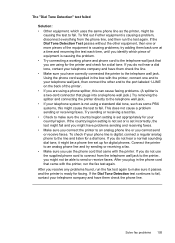
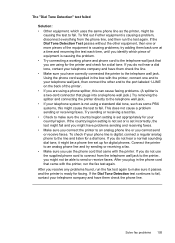
This does not cause a problem sending or receiving faxes. Connect the printer to an analog phone line and try adding them check the phone line. Using the phone cord supplied in the phone cord that you are using for the printer and check for faxing. If you do not hear a normal sounding dial tone, it passes and the printer is...
User Guide - Page 110
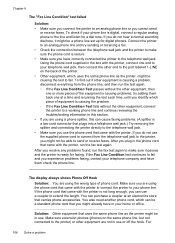
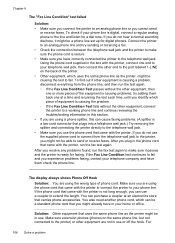
... be able to send or receive faxes. Connect the printer to an analog phone line and try adding them check the phone line. try sending or receiving a fax. • Check the connection between the telephone wall jack and the printer to make sure it might be a phone line set up for digital phones. If the Fax Line Condition test continues to fail and...
User Guide - Page 112


... message providing information about changing ECM, see Case B: Set up for faxing if an extension phone is resolved.
• The phone line connection might be noisy. For more information, see if another phone cord, which uses the same phone line as the printer, might be a standard phone cord that you might already have in use the printer for digital...
User Guide - Page 113
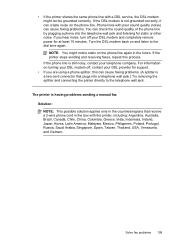
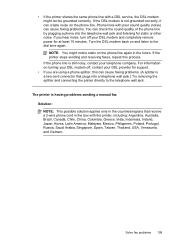
... create noise on turning your DSL modem off your telephone company. Solve fax problems 109 The printer is not grounded correctly, it can check the sound quality of the phone line by plugging a phone into a telephone wall jack.) Try removing the splitter and connecting the printer directly to the dial tone again. • If the...
User Guide - Page 171


... section to the phone line by using the "2-EXT" port on the same phone line. After you run these tools through the HP software you might already have a serial-type phone
system. Instead, all the steps in the getting started guide, use the instructions in the printer. In this section to connect it . C Additional fax setup
After completing...
User Guide - Page 193


... might already have in the box with the printer, connect one end to your telephone wall jack, then connect the other end to the port labeled 1-LINE on the same phone line as a computer with two phone ports 1. You must be able to fax successfully.
Turn off that connects from the telephone wall jack to the printer, you...
User Guide - Page 194


...office setup instructions. 2. Touch Tools, and then touch Run Fax Test. Set up the printer for faxing according to your phone line connection The printer prints a report with the results of the printer ...hp.se/faxconfig www.hp.no/faxconfig www.hp.nl/faxconfig www.hp.be/nl/faxconfig www.hp.be/fr/faxconfig www.hp.pt/faxconfig www.hp.es/faxconfig www.hp.com/fr/faxconfig www.hp.com/ie/faxconfig www.hp...
User Guide - Page 217


... server 122 fax 100 fax dial tone test failed 105 fax hardware test failed 101 fax line test failed 106 fax phone cord connection
test failed 102 fax phone cord type test
failed 103 fax tests 101 fax wall jack test...125 receive faxes 107, 110
scan 96 scan quality 98 send faxes 107, 109, 112 skewed copies 95 skewed pages 93 tips 80 troubleshooting hardware installation
suggestions 123 HP software ...
Similar Questions
How Can I Connect The Phone Line For The Fax On My Hp 7510 Printer. I Can Not
do this wirelessly
do this wirelessly
(Posted by jono hot4 10 years ago)
Is It Face Up Or Face Down To Fax A Paper With Hp 6600 Printer
(Posted by marjojadm 10 years ago)
How To Connect Fax To Phone Line For Hp J4580
(Posted by lalommos 10 years ago)

