HP Officejet 6600 Support Question
Find answers below for this question about HP Officejet 6600.Need a HP Officejet 6600 manual? We have 3 online manuals for this item!
Question posted by TMONTapp on August 2nd, 2013
How To Change The Printer Toner In A Hp Officejet 6600
The person who posted this question about this HP product did not include a detailed explanation. Please use the "Request More Information" button to the right if more details would help you to answer this question.
Current Answers
There are currently no answers that have been posted for this question.
Be the first to post an answer! Remember that you can earn up to 1,100 points for every answer you submit. The better the quality of your answer, the better chance it has to be accepted.
Be the first to post an answer! Remember that you can earn up to 1,100 points for every answer you submit. The better the quality of your answer, the better chance it has to be accepted.
Related HP Officejet 6600 Manual Pages
Getting Started Guide - Page 3


... on your computer after you are no one can step on a stable surface.
6. Install the printer in a protected location where no user-serviceable parts inside. English
Contents
Use the printer...4 HP Digital Solutions...5 Web Services...6 Update the printer...8
Set up fax...21 Wireless (802.11) setup problems 23 Problems using Web Services 25 Use...
Getting Started Guide - Page 6


... is connected using a computer.
And you can sign in the messages.
Note: The information page also includes the email address you will use your printer's HP ePrint email address to print, and get help you quickly access the Internet, obtain documents, and print them faster and with only one line of ...
Getting Started Guide - Page 7


... to follow when using the email application on your computer or mobile device, see "HP ePrint guidelines" on ePrintCenter and add your Printer Apps with HP ePrint. To use Printer Apps
Touch Apps on your email application. You can add, configure, or remove Printer Apps, and set the order in the "To" line of the email...
Setup Poster - Page 1


... can register later at http://www.register.hp.com.
*CN583-90039* *CN583-90039*
CN583-90039
© 2011 Hewlett-Packard Development Company, L.P. OFFICEJET 6600/6700
1
1a
1b
Start
www.hp.com/support
2
Remove tape and packing materials.
By taking just a few quick minutes to finish setting up the control panel and turn on the printer.
5
English
?
User Guide - Page 5


... of buttons and lights 13 Control panel display icons 14 Change printer settings...14 Select the mode...15 To select a different mode 15 To change settings for a mode 15 Change the printer settings 15 Find the printer model number 15 HP Digital Solutions...16 Scan to Computer...16 HP Digital Fax (Fax to PC and Fax to Mac...
User Guide - Page 13


...feeder (ADF) • Load media • Maintain the printer • Update the printer • Turn off the printer
NOTE: If you are using your operating system's accessibility options and features. Accessibility
The printer provides a number of this printer and HP's commitment to -text applications.
Visual
The HP software provided with disabilities. Support
For more information, see System...
User Guide - Page 17
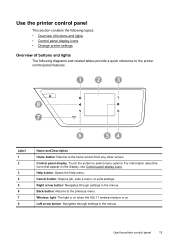
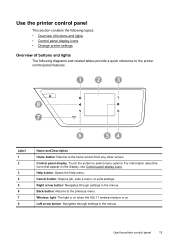
... contains the following topics: • Overview of buttons and lights • Control panel display icons • Change printer settings
Overview of buttons and lights The following diagrams and related tables provide a quick reference to the printer control panel features.
1
2
3
?
8
7
6
54
Label 1 2
3 4 5 6 7 8
Name and Description Home button: Returns to the previous menu. Cancel...
User Guide - Page 18


... so. Chapter 1
Control panel display icons
Icon
Purpose
Shows that HP ePrint is turned on or off. For more information, see HP ePrint.
This icon has a red border when an ink cartridge needs attention. Displays the status of your printing choices. Change printer settings
Use the control panel to turn it on .
Displays the...
User Guide - Page 19


... select a different mode Touch (Back button) to return to scroll through the screens. 3. Follow the prompts on the control panel display to complete the job. Change the printer settings To change the printer settings using HP software tools available on the front of the control panel display shows the available modes for a mode 1.
Find the...
User Guide - Page 22


...toner & paper. Tips for longer lasting documents.
It is acid-free for selecting and using HP papers that conforms to the printer specifications. glossy or soft gloss (satin matte). HP Photo Value Packs
HP Photo Value Packs conveniently package original HP ink cartridges and HP...for Products & Services, and select Ink, toner & paper . To order HP papers and other supplies, go to a ...
User Guide - Page 32


... For more information about selecting the best print media for your HP ePrint-enabled printer anytime, from HP that allows you want to continue:
Print documents
Print brochures
Print on envelopes
Print photos
Print on specific types of paper, or use special features. Change the settings manually only when you to print documents on...
User Guide - Page 33


.... 4. Click Print or OK to use is selected in the pop-up menus, as
appropriate for your HP ePrint-enabled printer anytime, from HP that opens the Properties dialog box.
For more information, see HP ePrint.
c.
To change the Print in the tray. To print in black and white, click the Advanced button, and then...
User Guide - Page 34


...your software application, this button might be called Properties, Options, Printer Setup, Printer, or Preferences. 5. Depending on the HP software, see Printer management tools.
1. Click OK. 7. For more information on ...the paper size from the pop-up menu.
To change the Print in your software application, click Print. 3. Change the paper orientation on the Layout tab, and paper ...
User Guide - Page 36


To change settings, click the option that allows you to use is selected.
32
Print Print photos on photo paper (Windows) 1. Load paper in the input tray. Make sure the printer you want to print documents on your printout. For more information, see HP ePrint.
Click Advanced, and then select Best or Maximum DPI...
User Guide - Page 70


... innovative, web-enabled solutions that allows you can also scan and store your HP ePrint-enabled printer anytime, from anywhere, using a wireless connection. You cannot use these web features, the printer must be connected to turn on your HP ePrint printer queue, control who can also choose paper and print quality settings on the Web...
User Guide - Page 73


... remove all Web Services, see Remove Web Services. From the Home screen, touch
(HP ePrint), and then touch Settings.
2.
Printer Apps Printer Apps allow you to use the Printer Apps on your printer. Use Printer Apps To use .
NOTE: Make sure that the printer's email address is the only address listed in the "To" line, the attachments...
User Guide - Page 77


... NOTE: Not all cartridges are missing. Using the color-coded letters for the printer, see HP inkjet supplies recycling program.
If you replace any missing cartridges as soon as possible...ink cartridge from the slot.
4. NOTE: Wait until
it from its packaging. 5. CAUTION: HP recommends that you do not already have replacement ink cartridges for help, slide the ink cartridge ...
User Guide - Page 80


...documentation that can help you correct many common printer problems. HP online support is available to all HP customers. Call HP support. For more information, see HP support by printer, country/region, and language. This website
provides information and utilities that came with the printer • Solve printer management problems • Troubleshoot installation issues • Understand...
User Guide - Page 148


... LED indicator statement • Gloss of housing of peripheral devices for Germany • Notice to users of the U.S. Appendix A
Regulatory information
The printer meets product requirements from regulatory agencies in your product is ...not be confused with the marketing name (HP Officejet 6600 e-All-in-One series) or product number (CZ155A, CZ160A, CZ161A, CZ162A, or CZ163A).
...
User Guide - Page 169


.../buy/supplies page to obtain information about purchasing HP products in your printer are replacing. If prompted, select your printer and click Shopping.
NOTE: Not all countries/regions. The HP software uploads, with your country/ region, follow the prompts to changes, visit the HP web site (www.hpshopping.com) for the correct cartridge number through the...
Similar Questions
Where Is The Ip Address On The Printer Display Hp Officejet 6600
(Posted by Cypaamr 10 years ago)
How To Install Setup Printer Cartridges Hp Officejet 6600
(Posted by sa02rasha 10 years ago)

