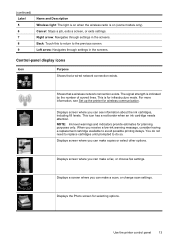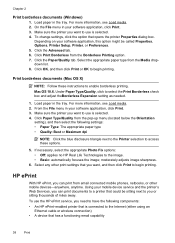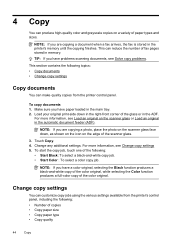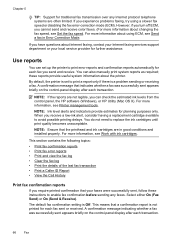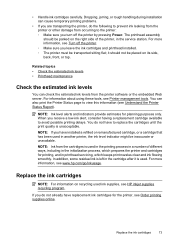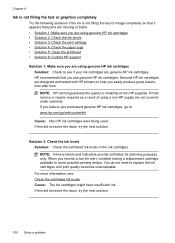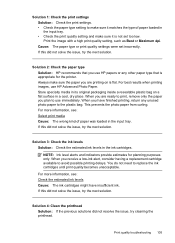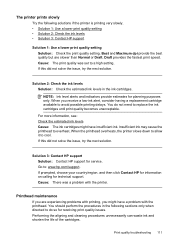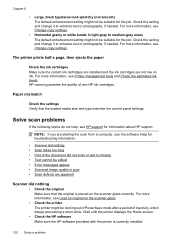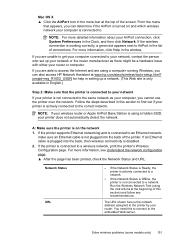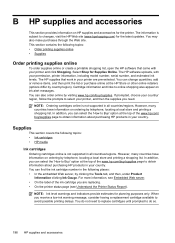HP Officejet 6500A Support Question
Find answers below for this question about HP Officejet 6500A - Plus e-All-in-One Printer.Need a HP Officejet 6500A manual? We have 3 online manuals for this item!
Question posted by baconspoon on October 2nd, 2015
Wireless Possibility For Printing And Copying
Is the officejet6500 E 710a-f a wireless printer? Usable with apple express?
Current Answers
Answer #1: Posted by TechSupport101 on October 2nd, 2015 8:16 PM
Yes the printer offers Wireless connectivity as well amongst Ethernet and USB
Related HP Officejet 6500A Manual Pages
Similar Questions
Why Does My Hp Officejet 6500a Plus Office Printer Print Backwards
(Posted by stdornmar 10 years ago)
Won't Print Copies
My HP1050 will not print copies . It printed one after I put a new ink carteridge in but I have not ...
My HP1050 will not print copies . It printed one after I put a new ink carteridge in but I have not ...
(Posted by mgrmartha 10 years ago)
Hp Deskjet 3070a Won't Print, Copy Or Shutdown
I have just changed the toner cartridges in my Deskjet 3070a printer and now it won't print, copy, s...
I have just changed the toner cartridges in my Deskjet 3070a printer and now it won't print, copy, s...
(Posted by sue65 11 years ago)
Printer Will Not Print Copies.
I can sent a document from my computer to my printer and it prints, however, I get nothing but a bla...
I can sent a document from my computer to my printer and it prints, however, I get nothing but a bla...
(Posted by ndlamrow 11 years ago)
Can An Hp Officejet 6500 Wireless Print A Message On A Postcard? Not A 6500a
(Posted by nannygoat80433 12 years ago)