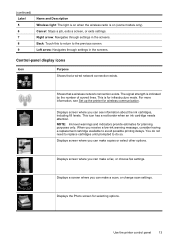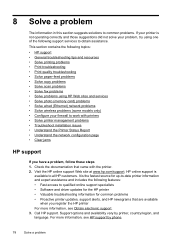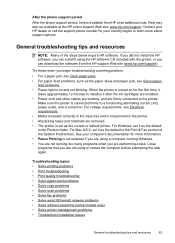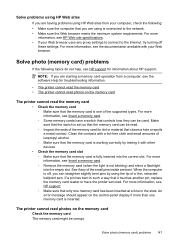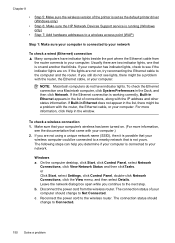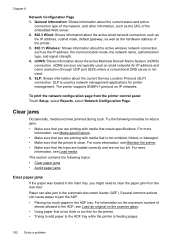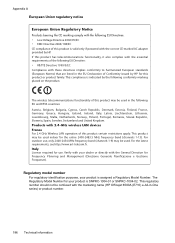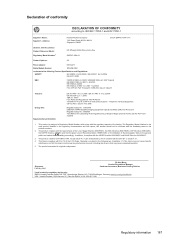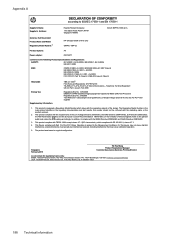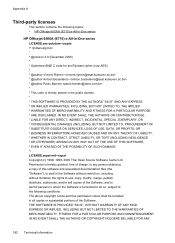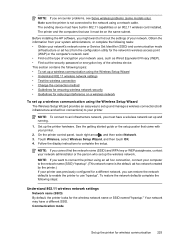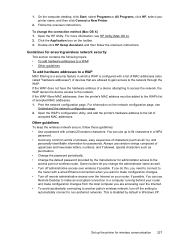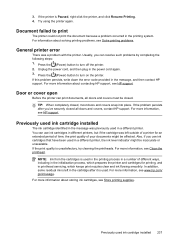HP Officejet 6500A Support Question
Find answers below for this question about HP Officejet 6500A - Plus e-All-in-One Printer.Need a HP Officejet 6500A manual? We have 3 online manuals for this item!
Question posted by RBonaandrew on December 6th, 2013
Computer Seeing Hp Officejet 6500a Wire Network Computer Will Not Connect
Current Answers
Answer #1: Posted by DreadPirateRoberts on December 18th, 2013 10:08 AM
https://www.hpsmart.com/us/en/wireless-printing/connecting-your-wireless-printer
Setting up a basic home network
http://www8.hp.com/us/en/support-topics/network-internet-support/setup-home-network.html
Drivers, Software & Firmware for HP Install Network Printer Wizard
http://h20565.www2.hp.com/portal/site/hpsc/public/psi/swdHome/?sp4ts.oid=19656&ac.admitted=1382194872411.876444892.492883150
Troubleshooting network issues
http://www8.hp.com/us/en/support-topics/network-internet-support/network-internet-connections.html
Setting up Airprint for Apple devices
Related HP Officejet 6500A Manual Pages
Similar Questions
My HP Officejet 6500A Plus keeps “locking”. When my printer sits for a period of time (l...
I have changed the cartridge and it still does not print.
my computer doesn't see hp officejet 4500 printer when im trying to print something, i already turne...