HP Officejet 6500A Support Question
Find answers below for this question about HP Officejet 6500A - Plus e-All-in-One Printer.Need a HP Officejet 6500A manual? We have 3 online manuals for this item!
Question posted by 258La on May 30th, 2014
6500 The Program Could Not Find Any Available Destinations To Which Scans Can
be sent
Current Answers
There are currently no answers that have been posted for this question.
Be the first to post an answer! Remember that you can earn up to 1,100 points for every answer you submit. The better the quality of your answer, the better chance it has to be accepted.
Be the first to post an answer! Remember that you can earn up to 1,100 points for every answer you submit. The better the quality of your answer, the better chance it has to be accepted.
Related HP Officejet 6500A Manual Pages
Getting Started Guide - Page 4


... can print documents and photos, scan documents to change the printer settings using software tools available on your computer after you can also use the printer's control panel. Also, an Adobe Acrobat version of this printer, you for the printer. With this guide is available on your computer while the installation program is not provided in printed format...
Getting Started Guide - Page 5


... HP software's scan
function on the destination computer.
In addition, you can simply walk up and using a USB cable. saving money on your computer after you install the software.)
Scan to Computer
Using the printer, you can turn off fax printing altogether - You cannot use these Web features if the printer is available on paper and...
Getting Started Guide - Page 19


...When the printer is loaded with problems you might have when setting up properly for faxing. that no other
• If the computer cannot recognize the HP software CD in
programs are ... that you have been • Make sure the printer is working order.
• Make sure paper is loaded correctly in the Windows Device
Manager.
Perform this test after you need more information...
Getting Started Guide - Page 22


...program again. To determine the strength of the signal for your operating system:
Windows
Place the HP software CD into the computer and run the Wireless Network Test from large masonry
structures and other electromagnetic devices...• Keep the wireless devices away from the printer's control panel. (For...printer closer to your wireless network or computer is weak or if there is available...
Getting Started Guide - Page 25
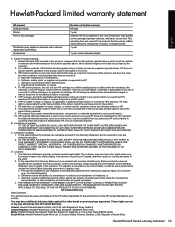
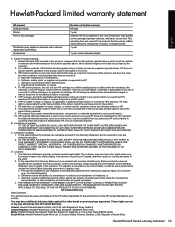
... within a reasonable time after being replaced. 9. However, if printer failure or damage is attributable to the customer.
Limitations of South... or an expired ink cartridge, HP will be available from limiting the statutory rights of warranty TO THE...Warranty
Dear Customer,
You will be free from country to execute programming instructions. If HP is covered by HP; HP shall have...
User Guide - Page 17
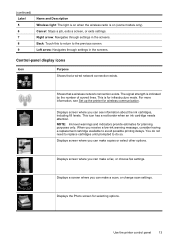
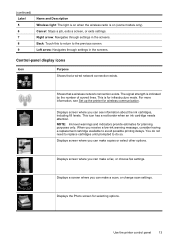
... up the printer for selecting options.
For more information, see information about the ink cartridges, including fill levels. Displays a screen where you can make a scan, or change scan settings. Right...receive a low-ink warning message, consider having a replacement cartridge available to avoid possible printing delays.
When you can make a fax, or choose fax settings...
User Guide - Page 19


... your faxes easily and also eliminate the hassle of the printer, this number to obtain support and to identify the supplies and accessories available for your computer (Fax to PC and Fax to Computer Using the printer, you simplify and streamline your computer. Scan to Mac). For more information, see Receive faxes to Mac...
User Guide - Page 22
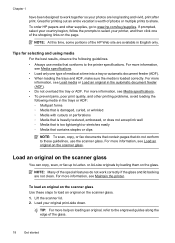
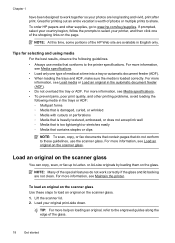
...If prompted, select your country/region, follow the prompts to select your printer, and then click one type of the HP Web site are available in the automatic document feeder (ADF). • Do not overload the ...prints to share.
or A4-size originals by loading them on the scanner glass
You can copy, scan, or fax up to Letter- To load an original on the scanner glass Use these guidelines,...
User Guide - Page 37
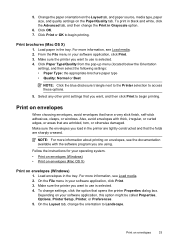
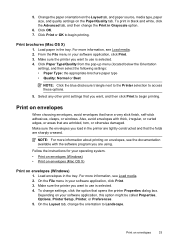
... windows. Print on envelopes, see the documentation available with thick, irregular, or curled edges, or areas that the folds are wrinkled, torn, or otherwise damaged. Also, avoid envelopes with the software program you want , and then click Print to access these options.
5.
Make sure the printer you are using. Print brochures (Mac OS...
User Guide - Page 45
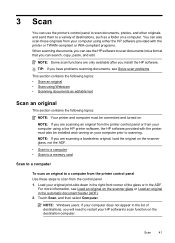
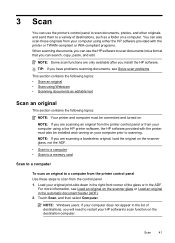
... computer using a the HP printer software, the HP software provided with the printer or TWAIN-compliant or WIA-compliant programs. When scanning documents, you can use the printer's control panel to scan documents, photos, and other originals and send them to restart your computer using Webscan • Scanning documents as a folder on the destination computer.
NOTE: If you...
User Guide - Page 46
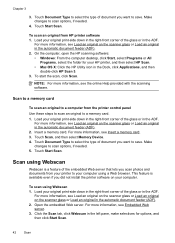
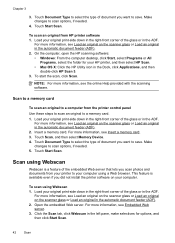
... Touch Scan, and then select Memory Device. ...Scan. On the computer, open the HP scanning software: • Windows: From the computer desktop, click Start, select Programs or All
Programs, select the folder for options, and then click Start Scan.
42
Scan Click the Scan...scan using Webscan
Webscan is available even if you want to select the type of document you did not install the printer...
User Guide - Page 48
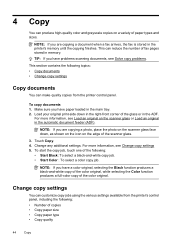
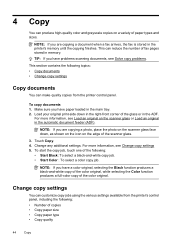
NOTE: If you have problems scanning documents, see Solve copy problems.
This section contains the following topics: • Copy documents • Change copy settings
Copy documents
You can make quality copies from the printer's control panel, including the following :
•... copy settings
You can customize copy jobs using the various settings available from the printer control panel.
User Guide - Page 54
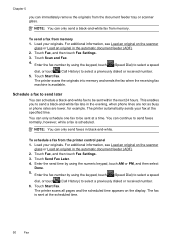
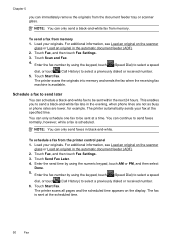
...available. Enter the fax number by using the keypad, touch (Speed Dial) to select a speed
dial, or touch (Call History) to be sent at a time.
Load your originals. Touch Scan and Fax. 4. The fax is sent at the specified time. Touch Start Fax.
Touch Fax, and then touch Fax Settings. 3. The printer scans... from the printer control panel 1. Chapter 5
you to be sent within the ...
User Guide - Page 76


... with ink cartridges
To ensure the best print quality from the printer, you have the new ink cartridge
available to replace an ink cartridge, wait until print quality becomes unacceptable...quality may be caused by a clogged printhead. TIP: If you have problems scanning documents, see Turn off the printer properly.
For more depleted cartridges.
This can result in damage to perform ...
User Guide - Page 77
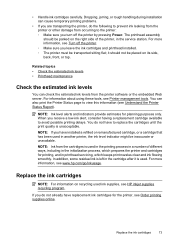
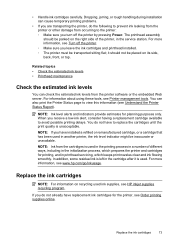
...For information about using these tools, see HP inkjet supplies recycling program.
Replace the ink cartridges
NOTE: For information on the right side of different ways...printer: ◦ Make sure you turn off the printer. ◦ Make sure you receive a low-ink alert, consider having a replacement cartridge available to prevent ink leaking from the printer or other damage from the printer...
User Guide - Page 82
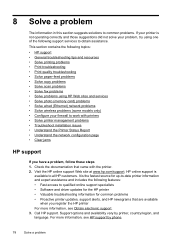
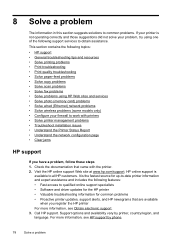
... 1. Visit the HP online support Web site at www.hp.com/support. Support options and availability vary by phone.
78
Solve a problem HP online support is
available to all HP customers. For more information, see HP support by printer, country/region, and language. Call HP support. This section contains the following topics: •...
User Guide - Page 87
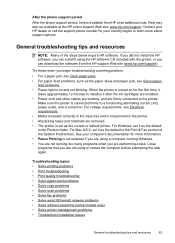
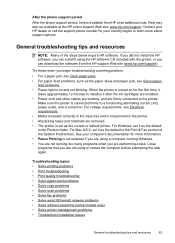
...included with the printer, or you are firmly connected to the printer. Help may also be available at an additional ...running Windows. • You are not running too many programs when you can install it after the ink cartridges are ...scan problems • Solve fax problems • Solve wired (Ethernet) network problems • Solve wireless problems (some models only) • Solve printer...
User Guide - Page 135
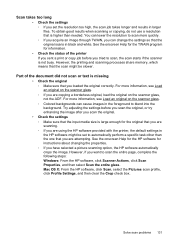
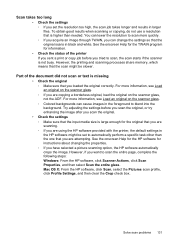
...are attempting. Part of the printer If you sent a print or copy job before you scan the original, or try enhancing the image after you scan the original.
• ...program for information.
• Check the status of the document did not scan or text is not busy. However, the printing and scanning processes share memory, which means that you are using the HP software provided with the printer...
User Guide - Page 159
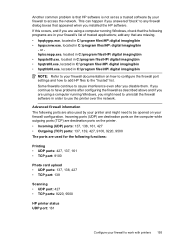
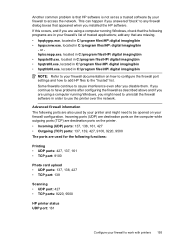
...
Scanning • UDP port: 427 • TCP ports: 9220, 9500
HP printer ...destination ports on your firewall configuration. or hpiscnapp.exe, located in C:\program files\HP\ digital imaging\bin • hpqste08.exe, located in C:\program files\HP\ digital imaging\bin • hpqtra08.exe, located in C:\program files\HP\ digital imaging\bin • hpqthb08.exe, located in order to use the printer...
User Guide - Page 232


... devices on the printer, you might need to your computer. Make sure to turn the printer on. Do not connect it to the computer. 8. Other programs that you disconnect the printer before... Do not connect the printer to complete. 9. Do not simply delete the printer application files from a Windows computer, method 2
NOTE: Use this method if Uninstall is not available in the Windows Start ...
Similar Questions
The Program Could Not Find Any Available Destinations To Which Scans Be Sent
try the ff steps reboot the pc or reinstall the hp photosmart software that came with the device
try the ff steps reboot the pc or reinstall the hp photosmart software that came with the device
(Posted by azahdann 9 years ago)
Officejet 6500 E710 How To Scan Faster
(Posted by Stevelou 9 years ago)
Hp Officejet 6500 E710 How To Scan From Computer
(Posted by rlmcToil 10 years ago)
How To Scan Documents To Computer With Hp Officejet 6500 E710
(Posted by Sappelina04 10 years ago)
Hp Officejet 6500 Cannot Find Any Available Destinations To Which Scans Can Be
sent
sent
(Posted by jb1tdglu 10 years ago)

