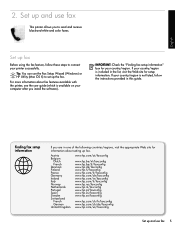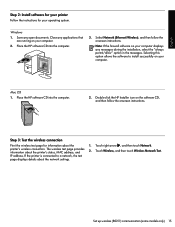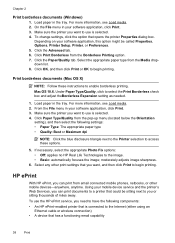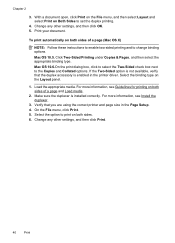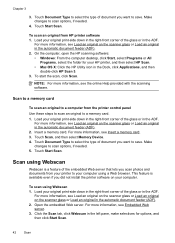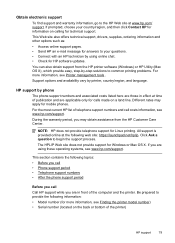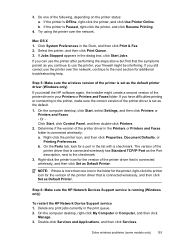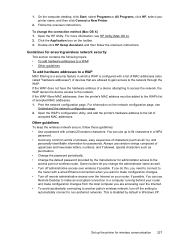HP Officejet 6500A Support Question
Find answers below for this question about HP Officejet 6500A - Plus e-All-in-One Printer.Need a HP Officejet 6500A manual? We have 3 online manuals for this item!
Question posted by jackfrye on November 19th, 2011
Mac Drivers
Will HP Officejet 6500A PLUS run with MAC OS (Lion) 10.7.2? DO you have a driver download for this?
Current Answers
Answer #1: Posted by TheWiz on November 19th, 2011 4:59 PM
You can download the drivers and software from the page below.
Related HP Officejet 6500A Manual Pages
Similar Questions
Officejet G85 And Mac Os X 10.6.8
HEllo, HAPPY NEW YEAR first!I have an OfficeJet G85 and I've upgraded my MAC to MAC OS X 10.6.8 sinc...
HEllo, HAPPY NEW YEAR first!I have an OfficeJet G85 and I've upgraded my MAC to MAC OS X 10.6.8 sinc...
(Posted by emilieblanctranslation 10 years ago)
Cannot Install Mac Os X Driver Hp Officejet 6500
(Posted by acsadell 10 years ago)
How To Set Up Wireless Hp Officejet 6500a Plus On Mac Os 10.7
(Posted by Yourtdur 10 years ago)
Hp Officejet 6500 A Plus Driver For Mac Os X Lion 10.7.4
I don't seem to find the driver for my Mac OS X Lion 10.7.4 for the HP Officejet 6500 A plus...am I ...
I don't seem to find the driver for my Mac OS X Lion 10.7.4 for the HP Officejet 6500 A plus...am I ...
(Posted by jeannefeuille 11 years ago)
Hp 3180 With Mac Os X 10.6.8
I recently installed mac os x 10.6.8 and noe my HP 3180 won't scan -"scanner could not be initialize...
I recently installed mac os x 10.6.8 and noe my HP 3180 won't scan -"scanner could not be initialize...
(Posted by Paulfeld 12 years ago)