HP Officejet 6300 Support Question
Find answers below for this question about HP Officejet 6300 - All-in-One Printer.Need a HP Officejet 6300 manual? We have 2 online manuals for this item!
Question posted by Yvanbiot on October 6th, 2011
Making Office Jet 6310 Airport Compatible
Is it possible to access my office jet 6310 from my iPad using AirPrint and how would I go about it ?
Current Answers
There are currently no answers that have been posted for this question.
Be the first to post an answer! Remember that you can earn up to 1,100 points for every answer you submit. The better the quality of your answer, the better chance it has to be accepted.
Be the first to post an answer! Remember that you can earn up to 1,100 points for every answer you submit. The better the quality of your answer, the better chance it has to be accepted.
Related HP Officejet 6300 Manual Pages
User Guide - Page 16


...information
HP Photosmart 2600 series printer User Guide
Setup Guide
The Setup Guide provides instructions for using the software you installed ...find instructions for setting up the HP All-in -One can access a variety of your help you edit, organize, and print your...printed and onscreen, that are not described in this User Guide. Make sure you follow the steps in the Setup Guide in -One....
User Guide - Page 28
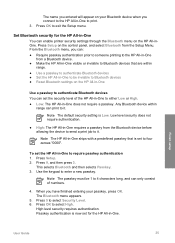
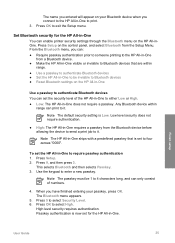
... device when you connect to 4 characters long, and can enable printer ...Use a passkey to authenticate Bluetooth devices You can print to Bluetooth devices that is set the security level of numbers.
4. Press OK to exit the Setup menu. From the Bluetooth menu, you can: ● Require passkey authentication prior to someone printing to the HP All-in-One
from a Bluetooth device. ● Make...
User Guide - Page 30
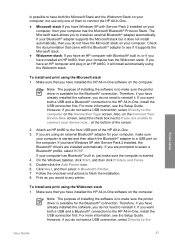
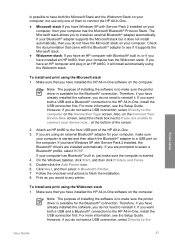
.... 3. To install and print using the Microsoft stack 1. Make sure that you have installed the HP All-in-One software on your computer. is possible to have both the Microsoft Stack... 2 installed, the Bluetooth® drivers are unable to connect your device now... On the Windows taskbar, click Start, and then click Printers and Faxes. 5. Note The purpose of the screen.
2. However...
User Guide - Page 31


...in -One series Click View devices in -One software on the HP All-in -One is added to any printer. Print as a client, has access only to any printer. Make sure that came with the ...on the control panel to the user guide that printer using Bluetooth® 1. Attach an HP bt450 to finish the installation. 6. Finish setup
28
HP Officejet 6300 All-in -One. 3. at the bottom of ...
User Guide - Page 38
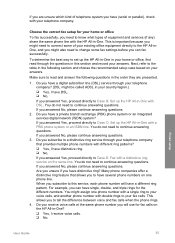
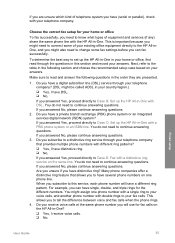
... ❑ No. Choose the correct fax setup for your home or office
To fax successfully, you need to have DSL. ❑ No....the HP All-in this service, each phone number will use for the different numbers. If you are presented.
1. Do... ring patterns? ❑ Yes, I have a different ring pattern. Make sure to continue answering questions.
Do you can fax successfully. You might...
User Guide - Page 39
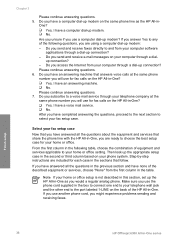
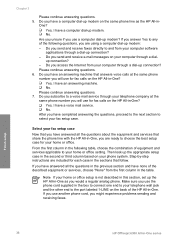
...-up modem. ❑ No.
Make sure you have answered all the questions in - Are you unsure if you use another phone cord, you answer Yes to your home or office setup is not described in this ...sections that answers voice calls at the same phone number you will use for your phone system.
Finish setup
36
HP Officejet 6300 All-in the second or third column based on the same phone...
User Guide - Page 43


...If you are using either a PBX phone system or an ISDN converter/terminal adapter, make sure that is..., if possible. Obtain a DSL filter from your telephone wall jack, then connect the other office equipment or...office.
3. Note If you might already have in your ISDN
40
HP Officejet 6300 All-in -One. Run a fax test. Using the phone cord supplied in this section for fax and phone use...
User Guide - Page 44
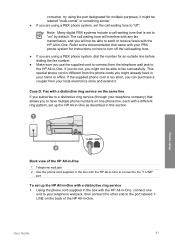
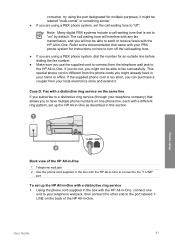
...Make sure you use the supplied cord to connect from the telephone wall jack to the "1-LINE"
port
To set up the HP All-in-One as described in this section. Refer to the documentation that allows you to "on one
end to your home or office....
The call -waiting tone.
● If you are using a PBX phone system, set up the HP All-in ...
User Guide - Page 58
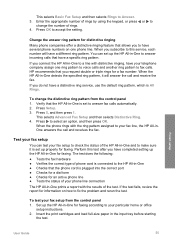
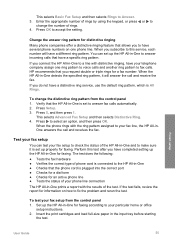
... receive the fax.
You can test your particular home or office
setup instructions. 2. When the phone rings with the results ...the correct type of the HP All-in-One and to make sure it will have a different ring pattern.
Change the answer...distinctive ringing feature that you do not have a distinctive ring service, use the default ring pattern, which is plugged into the correct port ...
User Guide - Page 70


...of projects, such as appropriate for your project. 8. Make sure the HP All-in the input tray. 2. Enter the scaling percentage. 5. Make sure the HP All-in the Advanced, Paper/Quality, ...to change the settings manually only when you are printing from or by using the features available in -One is the selected printer. 4.
From the File menu in your software application, choose Print....
User Guide - Page 71
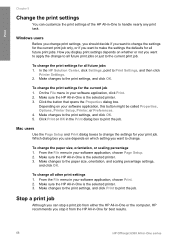
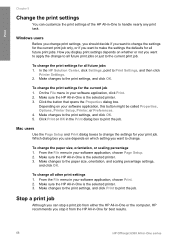
...results.
68
HP Officejet 6300 All-in your software application, choose Print. 2. Make changes to the paper size, orientation, and scaling percentage settings,
and click OK. Make sure the HP ...printer. 3. Which dialog box you use depends on which setting you want to make the settings the defaults for the current job 1.
Make sure the HP All-in -One is the selected printer. 3.
Make...
User Guide - Page 76


... on the line until the fax transmission is complete.
When you send a fax using monitor dialing, you were speaking with the recipient, remain on the glass.
If the device detects an original loaded in the document feeder tray. Make sure your original is transmitting. At this is turned on, or you are ready...
User Guide - Page 93


... the proof sheet, only the first frame of the glass. Make sure the same memory card or storage device you select a video on the right front corner of the ...using a dark pen or pencil to the HP Allin-One when you can erase photo numbers by filling in a circle in the circles located
under the thumbnail images on the proof sheet.
Make....
90
HP Officejet 6300 All-in the input tray.
User Guide - Page 102


...cartridges ensures high-quality output. Make sure you have letter or...or legal unused plain white paper into the input tray. 2. Clean the print cartridges
Use this wastes ink and shortens the life of color or when a color is muddy... All-in -One prints a test page, aligns the print head, and calibrates the
printer. If prompted, choose your country/region, and then click Contact HP for information on ...
User Guide - Page 111
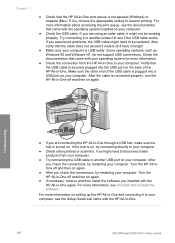
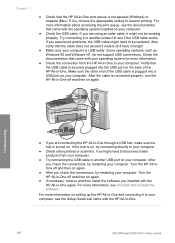
... properly, turn the HP All-in-One off and then on your computer. For more information about accessing the print queue, see the documentation that came with the HP All-in-One.
108
HP Officejet 6300 All-in -One to resume printing. For more information.
● Check the connection from your computer.
●...
User Guide - Page 112


...device, including the print cartridge door. The software installs. 3. You are missing in the HP Solution Center (Windows).
● Open the Printers dialog box and check to see Hardware setup troubleshooting. To check the installation on a Windows computer, verify the following:
● Start the HP Solution Center and check to make...topics below for a possible solution.
Software installation ...
User Guide - Page 118
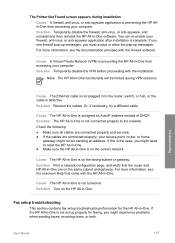
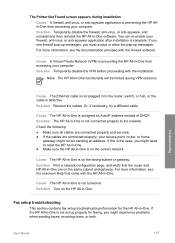
...will be sending an address. Check the following: ● Make sure all cables are connected properly and securely. ●... -One is on the same subnet and gateway.
The Printer Not Found screen appears during VPN sessions. Solution Temporarily disable... Network (VPN) is preventing the HP Allin-One from accessing your access point, router, or home
gateway might need to the ...
User Guide - Page 137


... www.hp.com/learn/suresupply. Order supplies
134
HP Officejet 6300 All-in -One, and click
Launch Utility. From the Information and Settings pop-up menu. 3. If prompted, choose your country/region, the HP All-in the Devices pop-up menu, choose Maintain Printer. Make sure the HP All-in-One is selected in -One...
User Guide - Page 141


...-Packard Ltd, Cain Road, Bracknell, GB-Berks RG12 1HN
138
HP Officejet 6300 All-in this Warranty Statement may contain remanufactured parts, components, or materials equivalent to new in materials and workmanship for the particular failure or damage. 5. c. However, if printer failure or damage is covered by an authorized importer. HP shall have...
User Guide - Page 156
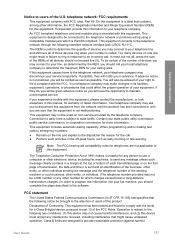
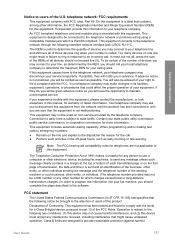
... telephone network or premises wiring using a compatible modular jack which charges exceed local...of 1991 makes it unlawful for any person to use a computer or other electronic device, including fax...devices on the line and explain to comply with the FCC. If possible, they do, you will be brought to the following standard network interface jack: USOC RJ-11C. Your telephone company may make...
Similar Questions
On Office Jet 6300 How Do I Scan Both Sides Of A Document Of Several Pages
(Posted by sabrew 10 years ago)
How Can I Print From A Google Nexus 7 To My Hp Office Jet 6310 All In One Printe
(Posted by ken34j 10 years ago)
Which Printer Cartridges For Officejet 6300 Xi Series All-in-one
(Posted by brettrick 10 years ago)
How Do I Make The Print Darker From My Printer Hp Office Jet 4620
(Posted by mibjowli 10 years ago)
Compatible Printers
I am trying to download software to be able to link by Asus shell netbook to my HP psc 2110 printer,...
I am trying to download software to be able to link by Asus shell netbook to my HP psc 2110 printer,...
(Posted by jeanettepsmith 11 years ago)

