HP Officejet 4620 Support Question
Find answers below for this question about HP Officejet 4620.Need a HP Officejet 4620 manual? We have 3 online manuals for this item!
Question posted by mfshm on March 31st, 2014
Windows 8 How To Get Active Printer Online
The person who posted this question about this HP product did not include a detailed explanation. Please use the "Request More Information" button to the right if more details would help you to answer this question.
Current Answers
There are currently no answers that have been posted for this question.
Be the first to post an answer! Remember that you can earn up to 1,100 points for every answer you submit. The better the quality of your answer, the better chance it has to be accepted.
Be the first to post an answer! Remember that you can earn up to 1,100 points for every answer you submit. The better the quality of your answer, the better chance it has to be accepted.
Related HP Officejet 4620 Manual Pages
Getting Started Guide - Page 4


... the "Technical information" section of this guide either from the HP printer software (Microsoft® Windows®) or from
the Mac Help pop-up menu. With this page.
In the Help Viewer window, choose your printer from the Help menu (Mac OS X):
• Windows: Click Start, select Programs or All Programs, select HP, select the...
User Guide - Page 6


... or photos 35 Print borderless documents or photos (Windows 35 Print borderless documents or photos (Mac OS X 36
3 Scan Scan an original...37 Scan to a computer...37 Scan using Webscan (HP Officejet 4620 e-All-in-One series 38 Scanning documents as ... to Mac)..........55 Fax to PC and Fax to Mac requirements 56 Activate Fax to PC and Fax to Mac 56 Modify Fax to PC and Fax to Mac settings 56
2
User Guide - Page 9


... wireless version of the printer is set as the default printer driver (Windows only 116 Step 6: Make sure your computer is not connected to your network over a Virtual Private Network (VPN 117 After resolving the problems 117
Configure your firewall software to work with the printer 118 Solve printer management problems (HP Officejet 4620 e-All-in-One...
User Guide - Page 73


... The printer's embedded web server opens. You cannot use HP ePrint, the printer must be connected to an active network ...supported by HP Officejet 4620 e-All-in to view your HP ePrint job status, manage your HP ePrint printer queue, control who...printer software • Set up HP ePrint using the printer's control panel • Set up HP ePrint. In the window that came with your printer...
User Guide - Page 82


... HP websites • Solve wireless problems (HP Officejet 4620 e-All-in-One series) • Configure your firewall software to work with the printer. 2. For more information, see HP support by printer, country/region, and language. This section contains the following features: • Fast access to qualified online support specialists • HP software and driver updates...
User Guide - Page 100


... (ADF). If the following suggestions do not work with the HP software provided with the printer. ◦ If you are using tiny dots of your computer monitor settings to use the... incorrectly.
On Windows computers, you typically make sure that the other device is TWAIN-compliant. Often, the ink dots form unwanted patterns that can "bleed" text or images from another device, such as...
User Guide - Page 102


... when sending faxes, receiving faxes, or both. If the printer is not set up correctly for information on how to try....fix any problems found. TIP: You can visit the HP online support website at www.hp.com/go/customercare for information and...8226; The "Fax Hardware Test" failed • The "Fax Connected to Active Telephone Wall Jack" test failed • The "Phone Cord Connected to Correct...
User Guide - Page 103


... for faxing.
The "Fax Connected to Active Telephone Wall Jack" test failed
Solution: • Check the connection between the telephone wall jack and the printer to fail and you use the phone ... supplied phone cord to connect from the Fax Setup Wizard (Windows) or HP Setup Assistant (Mac OS X), make sure it passes and the printer is secure. • Make sure you experience problems faxing,...
User Guide - Page 117


... it back on If the blue light near the printer's wireless button is weak, try the following steps in Basic wireless troubleshooting and are unable to your network over a Virtual Private Network (VPN) • After resolving the problems
Solve wireless problems (HP Officejet 4620 e-All-in the list, using the buttons on wireless...
User Guide - Page 118
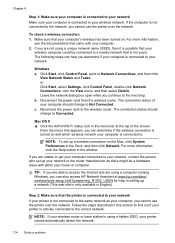
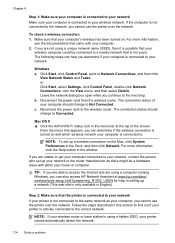
... your computer is not yours. The following steps can determine if the wireless connection is actively connected to the network, you determine if your computer is only available in setting up...to your computer, you can help in English). Windows a. c. If you are unable to get your computer connected to find out if your printer cannot automatically detect the network.
114 Solve a...
User Guide - Page 120


... might create a second version of the printer is Offline, right-click the printer, and click Use Printer Online. If the printer is Paused, right-click the printer, and click Resume Printing. 4. If the printer is paused, click Resume Printer. For more information, see Configure your operating system:
Windows 1. Try using it. If the printer is set as you still cannot...
User Guide - Page 121


... with a checkmark. Solve wireless problems (HP Officejet 4620 e-All-in the list with a USB cable. To connect to Settings, and then click Printers or Printers and Faxes.
-
After resolving the problems After you want to
use the printer while connected to the VPN, you to access local devices (like your printer) on the toolbar, double-click HP...
User Guide - Page 123


...
printer to the network. • Make sure the network cable is turned on and working correctly.
Check the computer Make sure the computer that can visit the HP online...You cannot use the embedded web server if the printer is connected to a computer with your web browser.
Solve printer management problems (HP Officejet 4620 eAll-in-One series)
This section provides solutions ...
User Guide - Page 124


...This website provides information and utilities that can visit the HP online support website at the command prompt (Windows): C:\Ping 123.123.123.123 Or In Network Utility ... the printer • Make sure that you correct many common printer problems.
• Hardware installation suggestions • HP software installation suggestions • Solve network problems (HP Officejet 4620 e-All...
User Guide - Page 125


... the CD-ROM drive, inspect
the installation CD for computers running Windows. Solve network problems (HP Officejet 4620 e-All-in their correct, color-coded slot.
HP software installation suggestions
Check the computer system • Make sure that your computer, and reinstall the printer driver.
Check the ink cartridges Make sure that all of the...
User Guide - Page 206


...Officejet 4620 e-All-inOne series).
This includes viewing the network settings, restoring the network defaults, turning the wireless radio on the printer's network configuration page.
2. You can disrupt radio signals. • Keep the wireless devices...Desktop to make an encrypted connection to 64
characters in Windows XP. This section contains the following tips will help ...
User Guide - Page 207


...printer. However, unless you might want to turn the radio off
The wireless radio is listed in -One series). • Open the HP software (Windows), double-click Estimated Ink Levels, click the Device...
You can print a more information, see Understand the network
configuration page (HP Officejet 4620 e-All-in the Network Information section. CAUTION: Be careful when manually assigning an...
User Guide - Page 209


... the hard disk.
To open the embedded web server
Printer management tools 205 This section contains the following topics: • Toolbox (Windows) • HP Utility (Mac OS X) • Embedded web server (HP Officejet 4620 e-All-in-One series)
Toolbox (Windows)
The Toolbox provides maintenance information about the printer.
You do not need a password.
Open the Toolbox...
User Guide - Page 212


... working and are listed in the cartridge after it is resolved.
208 Errors (Windows) In addition, some residual ink is left in order, with the most likely solution...online. To solve this problem, try the following solutions: • Make sure the printer is turned on and that have not been printed yet or transferred to communicate with printer
The computer cannot communicate with the printer...
User Guide - Page 214


... paper
The default tray is empty. While offline, the printer cannot be used. Try using the printer again.
210 Errors (Windows)
If the printers listed in Details view, click the View menu, and then click Details. 3. If the printer is Offline, right-click the printer, and click Use Printer Online. 4. Load more information about how to avoid jams...
Similar Questions
How To Get Hp Officejet 4622 Wireless Printer Online
Need To Get Online With Printer It Is Off Line Need To Get Get Online Its A Hp Officejet 4622 Wirele...
Need To Get Online With Printer It Is Off Line Need To Get Get Online Its A Hp Officejet 4622 Wirele...
(Posted by jda1950 10 years ago)
How To Bring Wireless Hp Officejet Pro K8600 Printer Online Windows 7
(Posted by vandchi 10 years ago)

