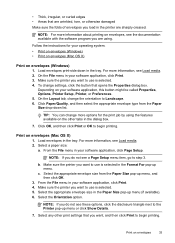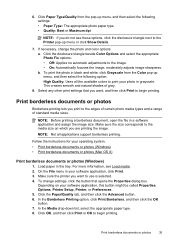HP Officejet 4620 Support Question
Find answers below for this question about HP Officejet 4620.Need a HP Officejet 4620 manual? We have 3 online manuals for this item!
Question posted by soswgirian on October 29th, 2013
How To Setup A Printer On Toshiba Windows 8
The person who posted this question about this HP product did not include a detailed explanation. Please use the "Request More Information" button to the right if more details would help you to answer this question.
Current Answers
Related HP Officejet 4620 Manual Pages
Similar Questions
How Can Toshiba Windows 8 Connect To A Officejet 4620 Printer
(Posted by SYLrudyg3 10 years ago)
How To Setup Printer On Ipad. Hp Officejet 4620
(Posted by caddydad9773 10 years ago)
How To Setup A Wireless Hp Officejet 4620 Printer In Windows 8 2013
(Posted by hdRay18 10 years ago)
Driver Hp 3052 Printer For Windows 7
Good morning. is there available adriver hp 3052 printer for windows 7? I have one but it print very...
Good morning. is there available adriver hp 3052 printer for windows 7? I have one but it print very...
(Posted by marioacolomino 12 years ago)
Hp Laserjet M-1005 Printer Drivers Window-7-64 Bit
HP Laserjet M-1005 Printer Drivers Window-7-64 bit
HP Laserjet M-1005 Printer Drivers Window-7-64 bit
(Posted by thakkersangita 12 years ago)