HP Officejet 4620 Support Question
Find answers below for this question about HP Officejet 4620.Need a HP Officejet 4620 manual? We have 3 online manuals for this item!
Question posted by riFeli on December 14th, 2013
How Do I Set Time And Date On Hp 4620 Printer
The person who posted this question about this HP product did not include a detailed explanation. Please use the "Request More Information" button to the right if more details would help you to answer this question.
Current Answers
There are currently no answers that have been posted for this question.
Be the first to post an answer! Remember that you can earn up to 1,100 points for every answer you submit. The better the quality of your answer, the better chance it has to be accepted.
Be the first to post an answer! Remember that you can earn up to 1,100 points for every answer you submit. The better the quality of your answer, the better chance it has to be accepted.
Related HP Officejet 4620 Manual Pages
Getting Started Guide - Page 6


.... While connected, the computer sends the wireless settings to the Internet using a USB cable.
Note: To use HP ePrint, the printer must be connected to the printer. English
Use the printer
HP ePrint
Note: HP ePrint is only supported by HP Officejet 4620 e-All-in to view your HP ePrint job status, manage your HP ePrint printer queue, control who can use the...
Getting Started Guide - Page 12


... receive incoming faxes. Tip: To use fax
English
Step 2: Test fax setup
Test your phone line connection
1. Set the answer mode to On if you have installed the HP software on how to a higher number than the answering machine.
1. The printer will answer calls after you want to check the status of the...
Getting Started Guide - Page 13


... Fax Setup, select Advanced Setup, and then select Distinctive Ring. A message appears stating that this :
Distinctive Ring
1. Fax Speed
Set the fax speed used to fax calls.
-
Using the buttons on the printer control panel.
you
are using a satellite phone
connection.
Or -
• Select Auto Detect, and then follow the
instructions on...
Getting Started Guide - Page 21


... possible problems and solutions:
21 You can also download the HP
Problems setting up and use fax" on page 12. The test will fail if the printer is set up properly for faxing, you might have completed setting up fax, check the following list of the printer. English
Solve setup problems
Problems installing the software
•...
Getting Started Guide - Page 25


... that meet
Officejet 4620 e-All-in the "To" or "Cc" fields.
For more information, see "HP ePrint guidelines" on page 8.
• If your firewall.
server (EWS). The printer uses its USB and network connections at the same time.
For more
changed, you to the printer, disconnect from the VPN. Tip: For additional help setting up HP ePrint" on...
User Guide - Page 14
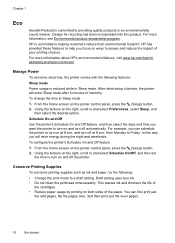
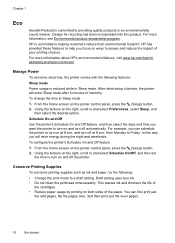
...configure the printer's Schedule On and Off feature
1. Draft setting uses less ...HP's environmental initiatives, visit www.hp.com/hpinfo/ globalcitizenship/environment/. HP is committed to providing quality products in Sleep mode.
Manage Power
To conserve electricity, the printer comes with the following :
• Change the print mode to Friday. To change the time to turn off the printer...
User Guide - Page 55
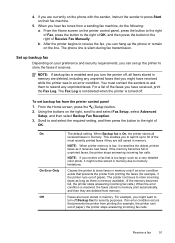
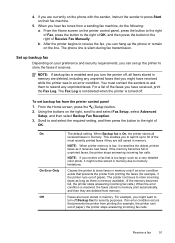
... oldest, printed faxes as a very detailed color photo, it might want to store faxes in memory. After the printer begins to the right of
OK.
4. To set up the phone or remain on the printer control panel, press the button to the right of Fax, press the button to the right of unprinted...
User Guide - Page 58
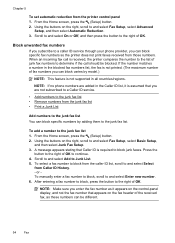
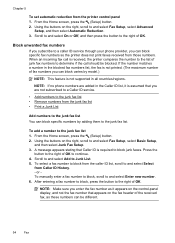
...2. After entering a fax number to block, press the button to the right of OK. Chapter 5
To set automatic reduction from the junk fax list • Print a Junk List
Add numbers to and select Fax Setup,... ID service.
• Add numbers to the junk fax list • Remove numbers from the printer control panel 1. Using the buttons on the control-panel display, and not the fax number that you...
User Guide - Page 61


... to Mac 1. From the computer desktop, click Start, select Programs or All Programs, select
the folder for your HP printer, and then select the option for your computer to change the following
settings: • View Settings: View the name of the computer that appears, select Print, Scan & Fax, and then select Digital Fax
Setup...
User Guide - Page 64


... (Auto answer) The answer mode determines whether the printer answers incoming calls. • Turn on the Auto Answer setting if you set up the fax header from the printer control panel, as the printer.
For example, set up the fax header by using the HP software provided with the printer. If the
60
Fax
Enter your fax number...
User Guide - Page 73


... HP Officejet 4620 e-All-in to view your HP ePrint job status, manage your HP ePrint printer queue, control who can use your printer's HP ePrint email address to enabling key printer features, you can still use one of the following steps for your printer, and then select the icon with your printer's name. 2. If you didn't set up HP ePrint. To set up HP...
User Guide - Page 91


...the print settings • Solution 6: Print and evaluate a print quality report • Solution 7: Contact HP support
Solution 1: Make sure you are using genuine HP ink cartridges...HP online support website at www.hp.com/go /anticounterfeit
Cause: Non-HP ink cartridges were being used.
Do not leave the ink cartridge outside of time.
Printer service or repairs required as a result of non-HP...
User Guide - Page 98


... glass or Load an original in larger files. See the onscreen Help for the HP printer software for the original that you are scanning. ◦ If you are using the HP printer software, the default settings in the HP printer software might be set the resolution too high, the scan job takes longer and results in the automatic...
User Guide - Page 112
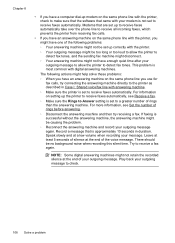
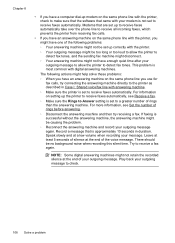
...; When you have enough quiet time after your modem is set to receive faxes automatically. For more information, see Receive a fax.
◦ Make sure the Rings to Answer setting is not set to a greater number of rings than the answering machine. There should be set up correctly with the printer, you might have one of the...
User Guide - Page 135


... • Avoid leaving opened ink cartridges outside of the printer for an extended period of Bad Color Bars The top black...be
serviced. If replacing the ink cartridge does not help, contact HP - Printhead maintenance 131 Make sure the ink cartridges have helped, ... irregularly streaked, or faded, follow these steps: 1. Example of
time. • Wait until a new cartridge is ragged on one ...
User Guide - Page 136


... are not uniform The bars have white streaks in them .
1.
For more information about contacting HP, see HP support.
132 Solve a problem If the printer was not recently transported, try a printhead cleaning. 2. If the streaking gets worse, contact HP - If the colors seem to be serviced. "If PHA TTOE is not uniform, follow these...
User Guide - Page 202


...changed the network name or the security passkey since setting up the wireless network.
198 Network setup (HP Officejet 4620 e-All-in -One series). This section contains the following topics: • Set up the printer for wireless communication • Change basic network settings • Change advanced network settings
Set up the printer for wireless communication
You can sometimes find them...
User Guide - Page 216


... G
Printhead failure
There is a problem with the supply upgrade cartridge. 5. Insert the original cartridge in the cartridge has been depleted. Printer service or repairs required as a result of non-HP supplies. Printer supply upgrade
The cartridge listed in the message can now be used in all regions. Click the button below the message...
User Guide - Page 217


... click OK to complete one-time startup processes. WARNING! HP's ink cartridge warranty does not cover non-HP ink or cartridges. After printer setup is complete, the printer can use SETUP cartridges
SETUP cartridges... cannot complete with the printer. Rewards may not be needed. Do not open or uncap cartridges until you installed a set of non-HP ink. supplies. WARNING! For more information...
User Guide - Page 219


... prints. Solutions: Replace the black ink cartridge.
If you get this message a second time, contact HP. To temporarily replace black with ink system
Please remove the ink cartridges and examine them for any cartridges have leaks, contact HP. Turn the printer off then on again.
message appears before the job prints. Problem with color...
Similar Questions
Where Is My Wps Number So I Can Set Up My Hp 4620 Printer
(Posted by bhriannej 9 years ago)
Setting Up My Hp 4620 But The Set Up Assistant Cannot Locate My Printer
(Posted by doehjo 9 years ago)

