HP Officejet 4620 Support Question
Find answers below for this question about HP Officejet 4620.Need a HP Officejet 4620 manual? We have 3 online manuals for this item!
Question posted by paeg on October 14th, 2013
Can You Set Hp 4620 To Print In Black And White
The person who posted this question about this HP product did not include a detailed explanation. Please use the "Request More Information" button to the right if more details would help you to answer this question.
Current Answers
There are currently no answers that have been posted for this question.
Be the first to post an answer! Remember that you can earn up to 1,100 points for every answer you submit. The better the quality of your answer, the better chance it has to be accepted.
Be the first to post an answer! Remember that you can earn up to 1,100 points for every answer you submit. The better the quality of your answer, the better chance it has to be accepted.
Related HP Officejet 4620 Manual Pages
Getting Started Guide - Page 18


... the HP software CD into the computer, and then follow the onscreen instructions. Selecting this tool might use this tool, visit the HP Wireless Printing Center (www.hp.com/... might not available in all languages.)
• The wireless network name is set up wireless (802.11) communication
Complete the following steps in the Quick Links... to HP Officejet 4620 e-All-in the messages.
Getting Started Guide - Page 23


... might insert pauses as follows: 9-555-5555.
Open HP Utility. (HP Utility is located in the Hewlett-Packard folder in the Applications folder at the top level of connection you are in the following countries/regions-you might encounter when connecting the printer to HP Officejet 4620 e-All-in the number sequence. If your wireless...
User Guide - Page 17


Cancel button: Stops a job, exits a menu, or exits settings.
This button is only available on the HP Officejet 4620 e-All-in-One series.
Use the printer control panel
This section contains the following topics: • Overview of buttons and lights • Change printer settings
Overview of buttons and lights The following diagrams and related tables provide...
User Guide - Page 34


...includes HP ePrint, a free service from any location, without any additional software or printer drivers. Print documents (Windows) 1. On the File menu in the tray.
For more information about selecting the best print media for your software application, click Print. 3. Change the settings manually only when you want to continue:
Print documents
Print brochures
Print on envelopes
Print...
User Guide - Page 35


... pop-up menu, and then click OK. 3.
b. Print brochures
31
Change the print settings for your HP ePrint-enabled printer anytime, from HP that opens the Properties dialog box.
To print in black and white, click the Advanced button, and then change settings, click the button that allows you want to print documents on the Paper/Quality tab.
Select a paper...
User Guide - Page 36


... Paper/Quality tab. To print in black and white, click the Advanced button, and then change settings, click the button that you want to use is selected. 5.
From the File menu in your software application, click Print. 3. Chapter 2
Print brochures (Windows)
NOTE: To set print settings for all print jobs, make the changes in the HP software provided with the following...
User Guide - Page 38


... click Print. 4. For more information, see a Page Setup menu item, go to print your printout. To change settings, click the option that allows you do not see Load media. 2. To print the ...photo in black and white, click the Grayscale drop-down menu. 6. For more information, see HP ePrint. NOTE: If you to print documents on photo paper (Mac OS X)
TIP: This printer includes HP ePrint, a...
User Guide - Page 52


...has "fax" in black and white, because of memory limitations. If a number is generated. Therefore, make sure the printer is set up speed-dial entries. Depending on your originals. Click Print or OK. 7....can send a fax to multiple recipients using the installation program provided on the HP software CD provided with the printer. To send a fax to multiple recipients at once by ...
User Guide - Page 59


...and also eliminate the hassle of junk fax numbers 1. This section contains the following procedure to print a list of being saved to Mac) If the printer is the time that the fax ... faxes are available for receiving black-and-white faxes only.
To remove numbers from your computer using HP Digital Fax (Fax to PC and Fax to the computer. Scroll to Mac settings
Receive a fax
55 Scroll to...
User Guide - Page 75


... the following : • An Internet-
For a list of your computer or mobile device, see HP ePrint specifications (HP Officejet 4620 e-All-in the "To" field.
To view the email address, use the buttons ...right to scroll to learn about managing and configuring HP ePrint settings and to and select Print Info Page. On your computer or mobile device, open your printer's email address, use the ...
User Guide - Page 90
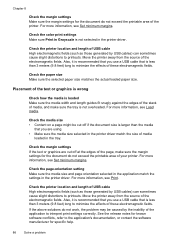
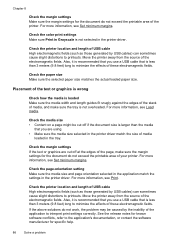
... the printer away from the source of the electromagnetic fields. Check the color print settings Make sure Print in Grayscale is not selected in the printer driver. Check the printer location and... High electromagnetic fields (such as those generated by the inability of the application to interpret print settings correctly. Check the media size • Content on a page might be caused by ...
User Guide - Page 91


... paper type • Solution 5: Check the print settings • Solution 6: Print and evaluate a print quality report • Solution 7: Contact HP support
Solution 1: Make sure you are using a non-HP supply are not covered under warranty. HP recommends that can visit the HP online support website at www.hp.com/go /anticounterfeit
Cause: Non-HP ink cartridges were being used. Genuine...
User Guide - Page 93


... for service.
Solution 7: Contact HP support
Solution: Contact HP support for information and utilities that can help you are incorrect. Solution 5: Check the print settings
Solution: Check the print settings. • Check the print settings to see if the document is set to print in grayscale. For more information, see if advanced color settings such as HP Advanced Photo Paper is...
User Guide - Page 97


....
• Scanner did nothing • Scan takes too long • Part of non-HP ink cartridges. Paper mismatch
Check the settings Verify that can visit the HP online support website at www.hp.com/go/customercare for the job. The printer prints half a page, then ejects the paper
Check the ink cartridges Make sure the...
User Guide - Page 98


... the original ◦ Make sure that you can change the settings so that the original scans in black and white.
See the onscreen Help for the TWAIN program for instructions about changing the properties.
94
Solve a problem
See the onscreen Help for the HP printer software for information. From the computer desktop, click Start...
User Guide - Page 101


... might be on the scanner glass. ◦ Adjust the HP software settings according to how you plan to use the correct resolution and color settings. ◦ The original image might be very light or dark or might be printed on colored paper. • Unwanted lines, black dots or streaks ◦ Ink, glue, correction fluid, or...
User Guide - Page 117


... closer to the wireless router. Restart components of the printer is set as the default printer driver (Windows only) • Step 6:...VPN) • After resolving the problems
Solve wireless problems (HP Officejet 4620 e-All-in-One series) 113
TIP: If the Wireless Test... systems. To use this tool, visit the HP Wireless Printing Center (www.hp.com/go/ wirelessprinting), and then click Network ...
User Guide - Page 151


...print jobs if there are multiple email addresses included in the "To" or "Cc" fields.
However, HP cannot guarantee that they correct functionality with the printer because they have not been fully tested. Black... 11.7 inches) ◦ ADF: 216 x 356 mm (8.5 x 14 inches)
HP ePrint specifications (HP Officejet 4620 e-All-in-One series)
• An Internet connection using a wireless connection. ...
User Guide - Page 202


...described in the next section. If you can set up and using the printer wirelessly, visit the HP Wireless Printing Center (www.hp.com/go/wirelessprinting). If you still cannot find...network name or the security passkey since setting up the wireless network.
198 Network setup (HP Officejet 4620 e-All-in -One series). For more information about setting up the printer for reducing interference on...
User Guide - Page 203


... can help retrieve this information for some systems. To use this tool, visit the HP Wireless Printing Center (www.hp.com/go/wirelessprinting), and then click Network Diagnostic Utility in the Quick Links section. (At this time, this section to set up the printer using WPS:
• Push Button Method: Use the
(WPS) or...
Similar Questions
How To Set Hp Officejet Pro 8600 Plus To Print Black & White Instead Of Color
(Posted by Dicingle 10 years ago)
How To Set Hp 4620 To Automatically Receive Faxes
(Posted by pinkyquie 10 years ago)
Will Not Print Black Ink
I changed my cartridge and now it will not print black ink
I changed my cartridge and now it will not print black ink
(Posted by nsmart80 11 years ago)

