HP Deskjet 3050A Support Question
Find answers below for this question about HP Deskjet 3050A.Need a HP Deskjet 3050A manual? We have 3 online manuals for this item!
Question posted by meatjgj on September 12th, 2014
How To Set Hp 3050a To Print Black & White Only
The person who posted this question about this HP product did not include a detailed explanation. Please use the "Request More Information" button to the right if more details would help you to answer this question.
Current Answers
There are currently no answers that have been posted for this question.
Be the first to post an answer! Remember that you can earn up to 1,100 points for every answer you submit. The better the quality of your answer, the better chance it has to be accepted.
Be the first to post an answer! Remember that you can earn up to 1,100 points for every answer you submit. The better the quality of your answer, the better chance it has to be accepted.
Related HP Deskjet 3050A Manual Pages
Reference Guide - Page 1


English
*CR231-90014* *CR231-90014*
CR231-90014
© 2010 Hewlett-Packard Development Company, L.P.
Printed in [French]
Printed in [Spanish]
Printed in [English]
EN ES FR
HP DESKJET 3050A ALL-IN-ONE J611 SERIES
Start by following the setup instructions in the setup poster. Black Cartridge
61
Tri-color Cartridge
61
www.hp.com/support
Reference Guide - Page 2


...HP ePRINT, Print apps and ePrintCenter for HP web-connected printers" included in the printer box and on the web at www.hp.com/go /ePrintCenter to learn more .
6
ePrint light and button: White... is connected. Control panel
7 XXXXXXXXXX
PRINT SCAN COPY
English
1 Back: Returns to the previous screen.
2 Cancel: Stops the current operation, restores default settings.
3 Setup: Opens the Setup menu...
Reference Guide - Page 3


... to set up -to-date information about wireless printing
For the most complete, up the printer hardware, and then insert the printer software CD. If the Auto Wireless Connect method does not apply for computers connected wirelessly to a network)
Auto Wireless Connect will guide you do not need to install the HP Deskjet software...
Reference Guide - Page 4


...and install the printer software.
Windows
Find electronic Help After software installation, click Start > All Programs > HP > HP Deskjet 3050A J611 series > Help.
On software CD locate ReadMe.chm. Find Readme
Insert the software CD, and...the Home button, and then choose the Help for printing, and in your device. In addition, some residual ink is left in the cartridge after it is used in...
Reference Guide - Page 5


... it . 4. If your printer is set as Default Printer from the menu. In System Preferences, click Print & Fax. 2. Reset the printer. ...HP Installer. 4. English
Basic troubleshooting
Windows
If you are shared by other countries. Make sure the printer is connected to your computer. 2. If your printer is connected directly to your default printing device:
1.
Click a print job to print...
Reference Guide - Page 6


... the device is connected to join your network, check for Windows only) that can help diagnose and solve your wireless printing problems. You can download an application from www.hp.com/go /wirelessprinting for troubleshooting help you are using . • You might have typed in your printer on the printer display. The Wireless Printing...
Reference Guide - Page 7


...setting called trusted zone, use it when your computer is connected. The software shows the printer status is "disconnected" even though the printer is possible that it .
When installing the HP software and
using the HP printer, you may provide options to allow any HP software which the HP Deskjet... You suddenly cannot print to a Virtual ..., for using devices like network printers...
User Guide - Page 8


... settings. 4 Selection buttons: Use buttons to display the Wireless
The wireless network test report will display the network status, hostname, network name, and more . 2. Press the Wireless button to know the HP All-in the process of the wireless network, wireless signal strength, detected networks, and more .
1. From the Wireless Menu, select Print...
User Guide - Page 10


... it.
2.
To change the Auto Power-Off setting from the control panel. Press ePrint button to ensure that print jobs do not see the home screen, press the Back button until you change the setting, the printer maintains the setting. ePrint is on the printer display. The device automatically enters sleep mode after 2 hours of...
User Guide - Page 13


... might be loaded correctly, and the product should have the appropriate settings. Press the selection buttons to print Office Forms, Paper Types, and Games.
Place the envelopes in ... clasps or windows. Click the button that you want to format text for print success
To successfully print, the HP cartridges should be functioning properly with sufficient ink, the paper should be called...
User Guide - Page 14


...
click Set Preferences ...HP ink cartridges, go to fit snugly against all paper. Chapter 3
Ink tips • Use genuine HP ink cartridges. • Install both the black...HP > HP Deskjet 3050A J611 series > HP Deskjet 3050A J611 series
Notes • Genuine HP ink cartridges are not bent or torn. • Adjust the paper-width guides in -One desktop icon to avoid possible printing delays.
NOTE: HP...
User Guide - Page 15
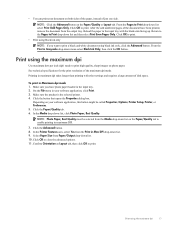
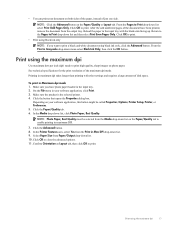
Click OK to print a black and white document using black ink only
NOTE: If you have been printed, remove the document from the Media drop-down list on the Paper/Quality tab to Print drop-down menu select Black Ink Only, then click the OK button. Reload the paper in Grayscale drop-down list select Print Odd Pages Only...
User Guide - Page 19
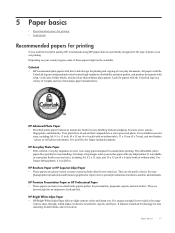
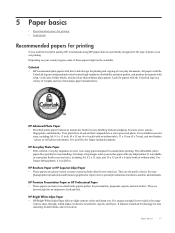
... White Inkjet Paper • HP Bright White Inkjet Paper delivers high-contrast colors and sharp text. It is acid-free.
HP Brochure Paper or HP Superior Inkjet Paper • These papers are heavy two-sided matte papers perfect for two-sided color usage
with crisp, vivid color, bolder blacks, and dry faster than ordinary plain papers. HP...
User Guide - Page 20


... so your color presentations vivid and even more substantial than
documents printed on Transfers (for color fabrics or for light or white fabrics) are long lasting and vivid, print after print. Raise the input tray
Raise the input tray. It is a high-quality multifunction paper.
Lower the output tray Lower the output tray and pull...
User Guide - Page 25


Load original print side down on right front corner of the copy, and resizing the copy, select Settings from the Copy Menu. For more advanced settings, such as changing the paper type and size, adjusting the darkness of glass.
Copy and scan
23
... copy menu on the printer display allows you to easily select number of copies and color or black and white for copying on product.
User Guide - Page 26


...the copied image may be clipped. A photo paper setting will print in plain paper normal print quality. Resize: Actual size makes a copy that is centered with a white border around the edges. Resize to Copy. The resized...OK to copy onto A4 or 8.5" x 11" plain paper. Press the button next to Copy Black or Copy Color to confirm. Paper Size/Type: You will automatically return to fit the size ...
User Guide - Page 33


... instructions are for approximately two minutes while a wireless connection is printing, in -One on the networking device needs to be entered on the printer to display the Wireless ...Protected Setup (WPS) router with a WPS push button, follow the Wireless Settings Menu method.
To connect the HP All-in-One to install the HP All-in an error state, or performing
a critical task, wait until...
User Guide - Page 34


...connecting the printer to your wireless network settings. The product will not be available with either wireless networking... the HP All-in -One supports a rear USB 2.0 High Speed port for information on connecting to a computer with the device and ... network that includes a wireless router or access point. Select HP Deskjet 3050A J611 series 3.
Follow the instructions on the screen. If the...
User Guide - Page 37


... Software, click Printer Actions and then click Set Preferences to print • Networking • HP support
Improve print quality
1. If the print cartridges are low on the diagnostics page. NOTE: You can also access the Printer Software by clicking Start > Programs > HP > HP Deskjet 3050A J611 series > HP Deskjet 3050A J611 series
c. a. c. Recycle or discard the cartridge...
User Guide - Page 40


... HP Printing Diagnostic Utility download page (32-bit Windows).
If your computer is working. 3. b. To verify that there is set as the default printer, right-click the correct product and select Set ... a black or green circle next to fit snugly against all languages. If the above solutions do one of the following :
• Windows 7: From the Windows Start menu, click Devices and ...
Similar Questions
How To Make Hp D110 Print Black And White
(Posted by brucarlos 10 years ago)
How To Set Hp Officejet Pro 8600 Plus To Print Black & White Instead Of Color
(Posted by Dicingle 10 years ago)

