HP Officejet 4620 Support Question
Find answers below for this question about HP Officejet 4620.Need a HP Officejet 4620 manual? We have 3 online manuals for this item!
Question posted by melkoym on November 11th, 2013
How To Send Digital Fax On Officejet 4620
The person who posted this question about this HP product did not include a detailed explanation. Please use the "Request More Information" button to the right if more details would help you to answer this question.
Current Answers
There are currently no answers that have been posted for this question.
Be the first to post an answer! Remember that you can earn up to 1,100 points for every answer you submit. The better the quality of your answer, the better chance it has to be accepted.
Be the first to post an answer! Remember that you can earn up to 1,100 points for every answer you submit. The better the quality of your answer, the better chance it has to be accepted.
Related HP Officejet 4620 Manual Pages
Getting Started Guide - Page 5


... on the destination computer. English
Use the printer
HP Digital Solutions
The printer includes a collection of digital solutions that appears, select Print, Scan & Fax, and then select the Manage Scan to Computer option under Scan. You can turn off fax printing altogether-
HP Digital Fax (Fax to PC and Fax to the printer, press a button on paper and...
Getting Started Guide - Page 13


... panel, press the (Setup) button.
2. telephone company to communicate between the printer and other fax machines when sending and receiving faxes. Fax Speed
Set the fax speed used to fax calls.
-
From the Home screen on the right, scroll to and select Fax Setup, select Advanced Setup, and then select Distinctive Ring.
turning off error correction. A message...
Getting Started Guide - Page 14


...-front corner of the scanner glass or print-side up in the fax number you are ready to send the fax, press the button to multiple recipients
For information about the following topics:
• Send a fax using monitor dialing • Send a fax from a computer • Send a fax from the printer control panel
1. Dial the number by using the keypad...
Getting Started Guide - Page 23


...any problems and have successfully connected the printer to use the keypad on the telephone to HP Officejet 4620 e-All-in the following countries/regions-you might be dialing too fast or too soon.
Open ..., until a dash (-) appears on the display.
• If you are having problems sending a fax manually from a phone that is connected directly to the printer-and if you are still ...
User Guide - Page 5


... lights 13 Change printer settings...14 Select a mode...14 Change the mode settings 14 Change the printer settings 14 HP Digital Solutions...14 Scan to Computer...15 HP Digital Fax (Fax to PC and Fax to Mac 15 Select print media...15 Recommended papers for printing and copying 15 Recommended papers for photo printing 17...
User Guide - Page 6


... Officejet 4620 e-All-in-One series 38 Scanning documents as editable text 39 To scan documents as editable text 39 Guidelines for scanning documents as editable text 40
4 Copy Copy documents...42 Change copy settings...42
5 Fax Send a fax...44 Send a fax using the printer control panel 44 Send a fax...45 Send a fax using monitor dialing 45 Send a fax from memory 46 Schedule a fax...
User Guide - Page 48


... topics: • Send a fax using the printer control panel • Send a fax from the computer • Send a fax manually from a phone
Send a fax using the printer control panel This section contains the following topics: • Send a fax • Receive a fax • Set up speed-dial entries • Change fax settings • Fax and digital phone services • Fax over Internet...
User Guide - Page 49


...speakers on to hear a dial tone. For more information, see Load an original on the display.
4. Send a fax You can create a speed dial entry to store the PIN for your calling card. TIP: You can try ... by using a calling card and do not enter your PIN fast enough, the printer might start sending fax tones too soon and cause your PIN not to control the pace of your original print-side down...
User Guide - Page 50


.... • If you load your original on the right, scroll to and select Scan and Fax. 4. Press the button to reach is able to connect to the right of Fax. 3. Chapter 5
To send a fax using a calling card to send a fax and you have your calling card PIN stored as a speed dial, when prompted to enter your...
User Guide - Page 51
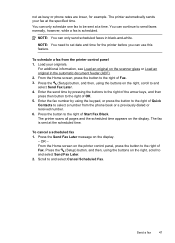
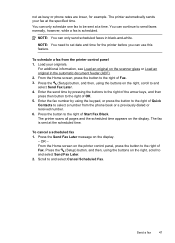
...From the Home screen on the right, scroll to the right of Start Fax Black. Send a fax
47 The printer automatically sends your originals. Press the (Setup) button, and then, using the buttons... are lower, for the printer before you can only schedule one fax to and select Send Fax Later. 2.
You can only send scheduled faxes in the automatic document feeder (ADF). 2.
NOTE: You need to...
User Guide - Page 52


... or OK. 7. Load your computer by grouping individual speed dial entries into memory then dials the first number. Chapter 5
Send a fax to multiple recipients
You can send a fax to a working telephone line and that the fax function is set up speed-dial entries. When a connection is made , the next number is dialed and an error...
User Guide - Page 53


... provided, and then click Add to the printer. NOTE: If you can engage in the name. 4. Send a fax manually from the receiving fax machine. If a person answers the phone, you can send the fax directly to send them a fax before sending the fax, inform the recipient that is transmitting. Proceed to the next step to the Printer selection or...
User Guide - Page 54


... faxes to your computer using HP Digital Fax (Fax to PC and Fax to as manual faxing. Or, turn off the Auto Answer option, you are still connected. NOTE: If you have disabled the Automatic Reduction feature, the printer prints the fax on the phone, the person you are speaking with can send you a fax while you must receive faxes...
User Guide - Page 56


... first, and so on the right, scroll to receive a fax from the printer control panel 1. NOTE: The printer does not support polling pass codes. Press the button to send a fax that it . You might need to send. If you are received. A received color fax is set up (or has not changed the default pass code...
User Guide - Page 59


... on the right, scroll to Mac, you can store digital copies of your faxes easily and also eliminate the hassle of dealing with a USB cable, you can use HP Digital Fax (Fax to PC and Fax to Mac) to automatically receive faxes and save faxes directly to your junk fax list. To print a Junk List 1. From the Home screen...
User Guide - Page 60


... destination folder's computer or server must be on -screen instructions. Open HP Utility.
You can act as the Fax to PC or Fax to
Mac feature, must be on at any time from the Digital Fax Setup Wizard. From the computer desktop, click Start, select Programs or All Programs, select
the folder for your...
User Guide - Page 61


... that you dial those numbers quickly by using the printer's control panel. Scroll and select the setting that appears, select Print, Scan & Fax, and then select Digital Fax
Setup Wizard under Fax. 3. Double-click HP Setup Assistant, and then follow the on the HP Utility toolbar. 3. To modify settings from HP Utility (Mac OS...
User Guide - Page 66


...To set the redial options 1. Set the redial options If the printer was unable to send a fax because the receiving fax machine did not answer or was busy, the printer attempts to redial based on or off...the following procedure to turn the options on the settings for this procedure to set to and select Fax Setup, select Basic Setup,
and then select Dial Type. 3. Press the button to the right...
User Guide - Page 67
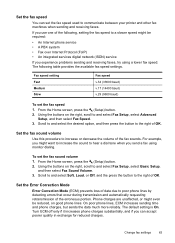
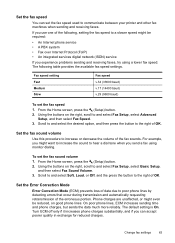
... substantially, and if you send a fax using a lower fax speed. If you experience problems sending and receiving faxes, try using monitor dialing....fax speed settings.
Using the buttons on the right, scroll to a slower speed might even be required:
• An Internet phone service • A PBX system • Fax over Internet Protocol (FoIP) • An integrated services digital...
User Guide - Page 73


Just send your documents and photos to the email address assigned to your printer to set up HP ePrint, make sure you are needed. NOTE: HP ePrint is only supported by HP Officejet 4620 e-All-in... when you enable Web Services.
HP ePrint
69 In the window that appears, select Print, Scan & Fax, and then select ePrint Setup under Print. The printer's embedded web server opens.
6 HP ePrint
HP...

