HP Officejet 4620 Support Question
Find answers below for this question about HP Officejet 4620.Need a HP Officejet 4620 manual? We have 3 online manuals for this item!
Question posted by martinluvtofish on February 9th, 2013
How Do I Scan A Picture And Save It On My Hard Drive?
I atempted to scan a photo and it did not scan. I want to scan several photos, savethem in my pictures then post them on my facebook page.
Current Answers
There are currently no answers that have been posted for this question.
Be the first to post an answer! Remember that you can earn up to 1,100 points for every answer you submit. The better the quality of your answer, the better chance it has to be accepted.
Be the first to post an answer! Remember that you can earn up to 1,100 points for every answer you submit. The better the quality of your answer, the better chance it has to be accepted.
Related HP Officejet 4620 Manual Pages
Getting Started Guide - Page 5


...scan documents directly to a computer.
Learn more information about finding the user guide, see the user guide. HP Digital Fax (Fax to PC and Fax to Mac)
Never lose important faxes misplaced within a stack of dealing with your email and share them with bulky paper files.
saving...Fax to Mac to automatically receive faxes and save faxes directly to your business partners. You...
Getting Started Guide - Page 21


...and then type "fax error codes" in the
to the CD drive that includes an error code, you are unable to Step 2.
Windows Device Manager.
• If the computer cannot recognize the HP software...• If you are using a computer running Windows
make sure that you are specifying the correct drive
and are connecting using a USB cable, make sure
letter if the computer does not recognize the...
Getting Started Guide - Page 23


...Click Connect a new printer, and then select the type of the hard disk.)
2.
Follow these instructions in the number sequence.
You might insert...or too soon. For example, if you need to HP Officejet 4620 e-All-in-One series. This section provides information about solving...in the Applications folder at the top level of connection you want to use the keypad on the display.
• If ...
User Guide - Page 8


... Text cannot be edited...95 Error messages appear...96 Scanned image quality is poor 96 Scan defects are apparent 97 Solve fax problems...98 The fax test failed...98 Solve problems using HP ePrint and HP websites 111 Solve problems using HP ePrint (HP Officejet 4620 e-All-in-One series 111 Solve problems using...
User Guide - Page 10


...145 Print specifications...146 Copy specifications...146 Fax specifications...146 Scan specifications...147 HP ePrint specifications (HP Officejet 4620 e-All-in-One series 147 HP website specifications 147 ...the power cord 151 Noise emission statement for Germany 151 Gloss of housing of peripheral devices for wireless products 155 Exposure to radio frequency radiation 156 Notice to users in ...
User Guide - Page 19


... printing and copying • Recommended papers for photo printing • Tips for selecting and using media
Recommended papers for printing and copying If you want the best print quality, HP recommends using HP... partners. In addition, you can turn off fax printing altogether, saving money on the control panel, and scan documents directly to a computer. Visit the HP web site at www.hp....
User Guide - Page 41


... • Scan using Webscan (HP Officejet 4620 e-All-in-One series) • Scanning documents as a folder on the scanner glass or Load an original in the automatic document feeder (ADF). 2. NOTE: If you are scanning a borderless original, load the original on computers running prior to a computer from the printer control panel 1. If you want to scan options...
User Guide - Page 42


...-front corner of the glass or in the
ADF. NOTE: If you scan photos and documents from HP printer software 1. For more information, see Embedded web server (HP Officejet 4620 e-All-in-One series). Open the embedded web server.
To scan using Webscan (HP Officejet 4620 e-All-in-One series)
Webscan is available even if you did...
User Guide - Page 43


... the instructions for your HP printer, and then select HP Scan.
3. Select the type of editable text you want to...
Select the Save as Editable Text (OCR) shortcut from the list, and ... of the hard disk. 3. Scanning documents as editable text
When scanning documents, you can search, copy, paste, and edit. This icon is located in the Hewlett-Packard folder in the scan:
I want to use ...
User Guide - Page 44
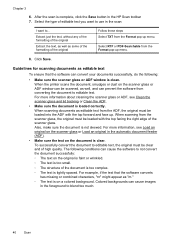
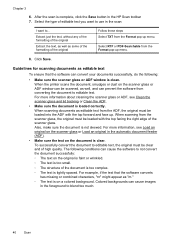
...and face up menu.
8. Also, make sure the document is loaded correctly. After the scan is complete, click the Save button in the automatic document feeder (ADF).
• Make sure the text on the... convert the document to editable text, the original must be clear and of editable text you want to not convert the document successfully:
◦ The text on the document is tightly spaced....
User Guide - Page 45


... Text (.rtf) or RTF) or searchable PDF format (Searchable PDF (.pdf) or PDF-Searchable). Scanning documents as editable text. In Windows, use the Documents preset.
• Save your OCR scan. If you want to select a shortcut or preset that allows scanning as editable text
41
Be sure to extract the text, as well as Text...
User Guide - Page 60


... Fax to Mac requirements • The administrator computer, the computer that appears, select Print, Scan & Fax, and then select Digital Fax
Setup Wizard under Fax. 3. For more information, ...Windows (SMB) shared folder with write access. • Paper must also be awake, faxes will not be saved if the computer is asleep or in the input tray. Double-click HP Setup Assistant, and then follow the...
User Guide - Page 100


.... ◦ For best results, use more colors (or levels of the image after scanning. ◦ Print the scanned image to see if the quality is a second-generation photo or picture Reprinted photographs, such as another device, such as those in newspapers or magazines, are printed by using a USB connection, make sure that you have been...
User Guide - Page 125


...; Make sure to the CD-ROM drive that you type,
make sure that all the ink cartridges are specifying the correct drive letter. • If the computer cannot recognize the installation CD in the Windows Device Manager. • If you are...: After correcting any problems, run the installation program again. Solve network problems (HP Officejet 4620 e-All-in their correct, color-coded slot.
User Guide - Page 129


...Disconnect the printer from your computer's CD drive and then start the Setup program.
6.
This protocol simplifies discovery and use of the hard disk), and then click Continue. 2. ...resources such as printers, web servers, fax machines, video cameras, files systems, backup devices (tape drives), databases, directories, mail servers, calendars.
• Microsoft Web Services: Enable or ...
User Guide - Page 146
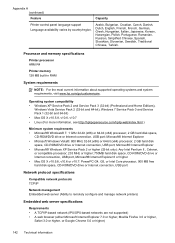
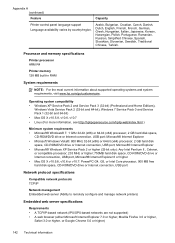
....6 or v10.7: PowerPC G4, G5, or Intel Core processor, 900 MB free hard disk space, CD-ROM/DVD drive or Internet connection, USB port
Network protocol specifications
Compatible network protocols TCP/IP
Network ...800 MHz 32-bit (x86) or 64-bit (x64) processor; 2 GB hard disk
space, CD-ROM/DVD drive or Internet connection, USB port; Processor and memory specifications
Printer processor ARM R4
...
User Guide - Page 209


... icon. In the window that appears, select Print, Scan & Fax, and then select Maintain Your Printer under Print...hard disk. On the computer desktop, click Start, select Programs or All Programs, click HP, click the folder for planning purposes only. This section contains the following topics: • Toolbox (Windows) • HP Utility (Mac OS X) • Embedded web server (HP Officejet 4620...
User Guide - Page 210
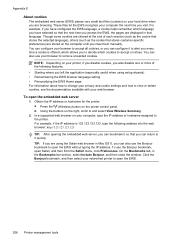
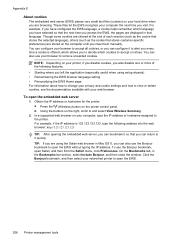
Appendix E
About cookies
The embedded web server (EWS) places very small text files (cookies) on your hard drive when you to decide which cookies to accept or refuse. Though some cookies are cleared at the end of the following address into the web ...
User Guide - Page 222


..., 142 light images, troubleshoot
copies 92 scans 97 lights, control panel 13 line condition test, fax 103 lines copies, troubleshoot 92 scans, troubleshoot 97 load photo 23 tray 20, 22 load cards 23... sizes 143 troubleshoot feeding 90 types and weights supported 144
memory reprint faxes 52 save faxes 51 specifications 142
missing or incorrect information, troubleshoot 85
model number 123 modem...
User Guide - Page 223


...support 79 phone support period period for support 80 phone, fax from receive 50 send, 49 photo media sizes supported 144 poll to receive fax 52 ports, specifications 141 power specifications 148 troubleshoot... 52 rings to answer 60
S
save faxes in memory 51
scan error messages 96 from printer control panel 37 from Webscan 38 OCR 39 quality 96 scan specifications 147 slow 94 troubleshoot 93
scanner...
Similar Questions
How Hp Deskjet F4480 Scan To Hard Drive
(Posted by shjronp 10 years ago)
How To Save Scans To A Flash Drive With Hp Officejet 6500 E710n-z
(Posted by tesOfera 10 years ago)
How To Scan And Save It As Pdf Using Hp Officejet 4622 On Mac
(Posted by hornRez 10 years ago)
How To Scan In Colour? I've Tried Scanning Pictures On The Hp Officejet 4620
but,it always turns to black and white. Just .
but,it always turns to black and white. Just .
(Posted by intTro 10 years ago)

