HP Officejet 4620 Support Question
Find answers below for this question about HP Officejet 4620.Need a HP Officejet 4620 manual? We have 3 online manuals for this item!
Question posted by gwaluc on April 18th, 2014
How To Scan Notes Into Word As Text Using Hp 4620
The person who posted this question about this HP product did not include a detailed explanation. Please use the "Request More Information" button to the right if more details would help you to answer this question.
Current Answers
There are currently no answers that have been posted for this question.
Be the first to post an answer! Remember that you can earn up to 1,100 points for every answer you submit. The better the quality of your answer, the better chance it has to be accepted.
Be the first to post an answer! Remember that you can earn up to 1,100 points for every answer you submit. The better the quality of your answer, the better chance it has to be accepted.
Related HP Officejet 4620 Manual Pages
Getting Started Guide - Page 3


..., and the line cord cannot be damaged.
7. If the printer does not operate normally, see www.hp.com/go/inkusage.
3 Note: Ink from wall outlets before cleaning.
4. Do not install or use fax...9 Set up fax...9 Use fax...14 Fax and digital phone services 17
Set up wireless (802.11) communication 18 Solve setup...
Getting Started Guide - Page 6


..., enter the wireless network name and password (if prompted).
4.
Learn more ! English
Use the printer
HP ePrint
Note: HP ePrint is only supported by HP Officejet 4620 e-All-in to view your HP ePrint job status, manage your HP ePrint printer queue, control who can use the HP
ePrint email address of your operating system:
• Windows: When prompted, click Network...
Getting Started Guide - Page 7


... with the application.
2.
On your computer or mobile device, open your HP printer in the "To" line of attachments: 10 • Supported file types:
--PDF
--HTML
--Standard text file formats
--Microsoft Word, PowerPoint
--Image files, such as PNG, JPEG, TIFF, GIF, BMP
Note: You might be printed using HP ePrint, as well as guidelines to send the...
Getting Started Guide - Page 8


... select On.
1.
If the printer is always working to HP Officejet 4620 e-All-in-One series.
To update the printer, complete the following steps:
1. To use HP ePrint again, you can check for updates:
HP is connected to the right of OK. Using the buttons on page 6. Note: If you the latest features. To enable the printer to...
Getting Started Guide - Page 25


... connect to the Internet
using a USB cable.
• Check the settings being used by your HP printer in the other fields. For more information, see "Set up the wireless network. following:
• If your network over a Virtual Private Network (VPN)
A Virtual Private Network (VPN) is a computer network that meet
Officejet 4620 e-All-in-One series...
User Guide - Page 6


... or photos (Windows 35 Print borderless documents or photos (Mac OS X 36
3 Scan Scan an original...37 Scan to a computer...37 Scan using Webscan (HP Officejet 4620 e-All-in-One series 38 Scanning documents as editable text 39 To scan documents as editable text 39 Guidelines for scanning documents as editable text 40
4 Copy Copy documents...42 Change copy settings...42
5 Fax Send a fax...
User Guide - Page 8


... 85 Placement of the text or graphics is wrong ...scan or text is missing 94 Text cannot be edited...95 Error messages appear...96 Scanned image quality is poor 96 Scan defects are apparent 97 Solve fax problems...98 The fax test failed...98 Solve problems using HP ePrint and HP websites 111 Solve problems using HP ePrint (HP Officejet 4620 e-All-in-One series 111 Solve problems using HP...
User Guide - Page 18


... mode that can also change the printer settings using HP software tools available on the control panel display to change the settings. Using the buttons on the display to complete the job... 2. For more information about these tools, see Printer management tools.
NOTE: Press the (Back) button to return to the previous menu.
NOTE: Press the (Back) button to return to the previous menu....
User Guide - Page 19


...documents with crisp, vivid color, bolder blacks and dry faster than ordinary plain papers. Use HP media for the type of office media.
You can simply walk up to Mac). ...scan documents directly to your computer. This section contains the following topics: • Scan to Computer • HP Digital Fax (Fax to PC and Fax to Mac)
Scan to Computer You can then attach the scanned...
User Guide - Page 21


....
Recommended papers for photo printing For the best print quality, HP recommends using HP papers that conforms to Shop for selecting and using paper designed for easy handling. Original HP inks and HP Advanced Photo Paper have a look and feel comparable to www.hp.com. To order HP papers and other supplies, go to a store processed photo.
It...
User Guide - Page 23
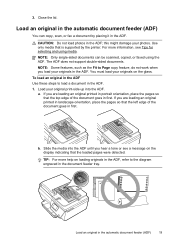
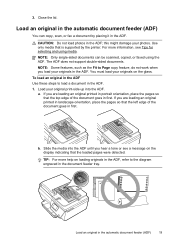
...ADF)
You can be scanned, copied, or faxed using media. CAUTION: Do not load photos in the ADF. NOTE: Only single-sided documents can copy, scan, or fax a document by the printer.
NOTE: Some features, such as... must load your photos.
If you hear a tone or see Tips for selecting and using the ADF. Use only media that the top edge of the document goes in the ADF. For more...
User Guide - Page 41


...Press the button to scanning. Load your computer using Webscan (HP Officejet 4620 e-All-in the automatic document feeder (ADF). 2. NOTE: The HP scanning software does not support TWAIN and WIA scanning on a computer. For more information, see Solve scan problems. This section contains the following topics: • Scan an original • Scan using either the HP software provided with the...
User Guide - Page 42


... -One series). 3. Scan using Webscan (HP Officejet 4620 e-All-in the left pane, change any settings, and then click Start Scan. Load your computer using Webscan 1. To start the scan, click Scan. This feature is a feature of the hard disk. 3. NOTE: If you must install the HP software included with the printer. Load your HP printer, and then select HP Scan. • Mac OS...
User Guide - Page 43


..., and many other documents. Scanning documents as editable text
39 This section contains the following topics: • To scan documents as editable text • Guidelines for scanning documents as editable text
To scan documents as editable text Use the following guidelines for your original print-side down menu.
4. Mac OS X 1. Double-click the HP Scan 3 icon. From the computer...
User Guide - Page 73


... in to view your HP ePrint job status, manage your HP ePrint printer queue, control who can still use these web features if the printer is only supported by HP Officejet 4620 e-All-in-One series.
To set up HP ePrint, make sure you installed the HP software on ePrintCenter (www.eprintcenter.com), you can use HP ePrint, the printer...
User Guide - Page 75


... to scroll to and select Display Email Address. -OrTo customize your computer or mobile device, see HP ePrint specifications (HP Officejet 4620 e-All-in-One series).
3. and email-capable computer or mobile device • An HP ePrint-capable printer on your printer's email address, use HP ePrint, make sure to have the following steps: 1. Enter the printer's email address...
User Guide - Page 82


... paper-feed problems • Solve copy problems • Solve scan problems • Solve fax problems • Solve problems using HP ePrint and HP websites • Solve wireless problems (HP Officejet 4620 e-All-in -One series) • Uninstall and reinstall the HP software • Printhead maintenance • Clear jams
HP support
If you have a problem, follow these suggestions did not...
User Guide - Page 98


... ◦ Make sure that you are using the HP printer software, the default settings in the HP printer software might be set the resolution too high, the scan job takes longer and results in the automatic document feeder (ADF). ◦ If you scanned the document from the scanner glass. NOTE: Scanning runs as a background process on the...
User Guide - Page 101


...scanning process. the scanner glass might be dirty. Graphics look different from the original Scan at high resolution can take up a large amount of the scanning process. • Unclear text... to use the scanned page. ◦ Use or make a carrier sheet to reduce the scanned image. See Maintain the printer for more information, see Maintain the printer. See the HP printer ...
User Guide - Page 115


... is not configured to receive faxes.
NOTE: You cannot use these web features if the printer is enabled on at all times. Solve problems using a USB cable. • Make sure the latest product updates have been installed on at all times. For more information, see Solve wireless problems (HP Officejet 4620 e-All-in -One series) If...
Similar Questions
How To Scan To Editable Text Using Hp Deskjet F4480
(Posted by seisasessa 10 years ago)
When Using Hp 4620 Wireless Printer How Do You Send Email Once You Have Scanned
to email
to email
(Posted by joebu 10 years ago)
How Do I Use Hp 4620 Flatbed To Scan Multi-page Documents
(Posted by udvlad0d0 10 years ago)

