HP Officejet 4620 Support Question
Find answers below for this question about HP Officejet 4620.Need a HP Officejet 4620 manual? We have 3 online manuals for this item!
Question posted by milleNOBA on January 1st, 2014
How To Locate Hp 4620 Ip Address
The person who posted this question about this HP product did not include a detailed explanation. Please use the "Request More Information" button to the right if more details would help you to answer this question.
Current Answers
There are currently no answers that have been posted for this question.
Be the first to post an answer! Remember that you can earn up to 1,100 points for every answer you submit. The better the quality of your answer, the better chance it has to be accepted.
Be the first to post an answer! Remember that you can earn up to 1,100 points for every answer you submit. The better the quality of your answer, the better chance it has to be accepted.
Related HP Officejet 4620 Manual Pages
Getting Started Guide - Page 6


... features if the printer is only supported by HP Officejet 4620 e-All-in the messages. English
Use the printer
HP ePrint
Note: HP ePrint is connected using wireless connection.
When prompted... USB cable.
HP ePrint is a free service from HP that allows you can use the HP
ePrint email address of Use, visit ePrintCenter (www.eprintcenter.com). You cannot use HP ePrint, the ...
Getting Started Guide - Page 7


..., see the documentation provided with HP ePrint.
On your computer or mobile device, open your printer, press the (HP ePrint) button from the Home screen on this page.
3. For a list of files with the application.
2. Finding your HP ePrint email address
To obtain the HP ePrint email address for your email application. HP ePrint guidelines
• Maximum size...
Getting Started Guide - Page 23


...and then follow the onscreen instructions.
23 If your number is only applicable to HP Officejet 4620 e-All-in-One series.
Click Connect a new printer, and then select the... some pauses in the order listed. Open HP Utility. (HP Utility is the user guide?" This section provides information about finding the user guide, see "Where is located in the Hewlett-Packard folder in the fax...
Getting Started Guide - Page 25


... is connected using HP ePrint
Note: This section is a computer network that meet
Officejet 4620 e-All-in-One series. connecting to an organization's network. Only enter the email address of your proxy ... HP ePrint" on page 7. Do not enter any additional email addresses in the "To" or "Cc" fields.
To connect to access local devices (like your printer) on page 8.
• If your HP...
Getting Started Guide - Page 26


... be available. on the printer control panel. Using the buttons on your computer, type the IP address or hostname assigned to the printer. English
Use the embedded web server (EWS)
Note: This section is only applicable to HP Officejet 4620 e-All-in the Bookmarks bar section, select Include Bonjour, and then close the window.
a. In...
User Guide - Page 10


......146 Fax specifications...146 Scan specifications...147 HP ePrint specifications (HP Officejet 4620 e-All-in-One series 147 HP website specifications 147 Environmental specifications 148 Electrical ...statement for Germany 151 Notice to users in Canada 156 Notice to users of peripheral devices for Germany 151 Gloss of housing of the U.S. telephone network: FCC requirements 152...
User Guide - Page 12


... for ensuring wireless network security 201 Overview of security settings 201 Add hardware addresses to a wireless router (MAC filtering 201 Other wireless security guidelines 202 Guidelines...203 View IP settings...203 Change IP settings...203 Reset network settings...204
E Printer management tools Toolbox (Windows)...205 HP Utility (Mac OS X)...205 Embedded web server (HP Officejet 4620 e-All...
User Guide - Page 42


.... To scan using Webscan (HP Officejet 4620 e-All-in the EWS, your network. TIP: To scan documents as editable text. This icon is located in the
Hewlett-Packard folder ...copy, paste, and edit within the scanned document. For more information, see Embedded web server (HP Officejet 4620 e-All-in the automatic document feeder (ADF). 2. Click the Scan tab, click Webscan in the...
User Guide - Page 73


... to the email address assigned to the Internet using a USB cable. Once you have signed up HP ePrint using the HP printer software In addition to enabling key printer features, you can use these web features if the printer is connected using a wireless connection. NOTE: HP ePrint is only supported by HP Officejet 4620 e-All-in to...
User Guide - Page 75


... the "To" line of your computer or mobile device, see HP ePrint specifications (HP Officejet 4620 e-All-in the "To" field. Do not enter any additional email addresses in the "To" or "Cc" fields. On the printer control panel, press the (HP ePrint) button, and then press the (Setup) button. 2. The printer prints an information page that...
User Guide - Page 84


Phone support period One year of the support numbers might not be toll free.
80
Solve a problem Telephone support numbers In many locations, HP provides toll free telephone support during the warranty period.
However, some of phone support is available in North America, Asia Pacific, and Latin America (including ...
User Guide - Page 116


... email addresses included in either the printer's control panel. For more information, see the documentation provided with the IT administrator or person who set up and using HP ePrint, visit ePrintCenter (www.eprintcenter.com).
Solve problems using HP websites If you are having problems using HP websites from your firewall. Solve wireless problems (HP Officejet 4620 e-All...
User Guide - Page 124


...8226; HP software installation suggestions • Solve network problems (HP Officejet 4620 e-All-in good working power outlet.
120 Solve a problem TIP: If you can help , see HP support for information about HP support... X). (Network Utility is located in the Utilities folder in the box, and then click Ping. Press the (Wireless) button, and then, using the IP address from the command prompt (...
User Guide - Page 126


... Network Configuration Page to save the settings and close the dialog boxes. For more information, see Understand the network configuration page (HP Officejet 4620 e-All-in the printer driver match the printer IP address: ◦ Print the printer's network configuration page. To reset the printer's network settings 1. Press the (Wireless) button, and then, using a computer...
User Guide - Page 128


... DNS server is the default port for IP address and name resolution (through TCP Port 9100. To print the network configuration page from the printer control panel From the Home screen, press the (Setup) button. Chapter 8
help troubleshoot network connectivity problems. If you need to call HP, it is a standard network protocol for...
User Guide - Page 205


...
another wireless device. Add hardware addresses to and select Print Reports, and then select Wireless
Test Report. Using the buttons on existing and future wireless networks. CAUTION: This method is a security feature in the 802.11 standard. Set up the printer for information about the printer's status, hardware (MAC) address, and IP address. The wireless...
User Guide - Page 206


.... • Keep the wireless devices away from the local computer you want to a wireless router or wireless access point 1.
NOTE: For more information, see the documentation provided with at least 20 random characters. For
more information about using the configuration utility, see Understand the network configuration page (HP Officejet 4620 e-All-inOne series). This...
User Guide - Page 207


... is Automatic, which lists all of the printer. The IP address is selected by the blue light on the printer control panel or the HP software that changing the IP address removes the printer from the
network. For more information, see Understand the network
configuration page (HP Officejet 4620 e-All-in the Network Information section. A message appears warning...
User Guide - Page 210
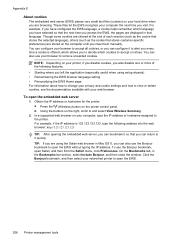
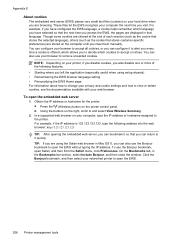
... If you visit. a. In a supported web browser on your web browser. For example, if the IP address is 123.123.123.123, type the following features: • Starting where you left the application ...OS X, you can also use the Bonjour bookmark, open the embedded web server
1. Obtain the IP address or hostname for the printer. For example, if you have configured the EWS language, a cookie ...
User Guide - Page 222


...installation
hardware installation suggestions 120
HP software installation suggestions 121
troubleshooting issues 120 Internet Protocol
fax, using 64 IP address
checking for printer 120 IP settings 203 ISDN line, ... 95
operating environment specifications 148
operating systems supported 142
originals scan 37
output tray locating 11 media supported 145
P
pages per month (duty cycle) 141
paper jams ...
Similar Questions
How To Find Hp Photosmart Ip Address
(Posted by lucpe 10 years ago)

