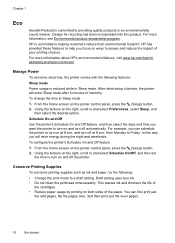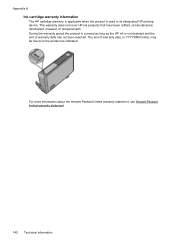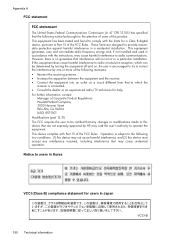HP Officejet 4620 Support Question
Find answers below for this question about HP Officejet 4620.Need a HP Officejet 4620 manual? We have 3 online manuals for this item!
Question posted by lilangel711 on June 18th, 2014
How Do I Know Which Ink Cartridge To Change When It Shows I'm Low On Ink.
I have an HP Office Jet All in One
Current Answers
Answer #1: Posted by sabrie on June 18th, 2014 8:08 PM
Click on the "Start" menu button which is located on bottom left hand corner of your screen. Click on the control panel icon.
Look for the printer/fax icon in the control panel window. Double click on the printer icon.
Find the icon for your printer in the opened window and right click on the icon. Now click on the "Preferences" option.
Look for the menu box pop up with tabs near the top of the box. Click on the "Services" tab.
Click on "Service this device." You will find the button on the Services menu that you just activated.
Click on the estimated ink level tab and a graphic will appear indicating how much ink is left in the cartridge
PLEASE NOTE: Your printer needs to be connected to your computer, plugged in and switched on
Hope this helps!
Look for the printer/fax icon in the control panel window. Double click on the printer icon.
Find the icon for your printer in the opened window and right click on the icon. Now click on the "Preferences" option.
Look for the menu box pop up with tabs near the top of the box. Click on the "Services" tab.
Click on "Service this device." You will find the button on the Services menu that you just activated.
Click on the estimated ink level tab and a graphic will appear indicating how much ink is left in the cartridge
PLEASE NOTE: Your printer needs to be connected to your computer, plugged in and switched on
Hope this helps!
www.techboss.co.za
Answer #2: Posted by moshrr on June 20th, 2014 9:35 AM
Most of these printers will have a way to tell on the printer itself. Click on the little button that looks like a wrench. When you are in there look for the option that said "tools" or "ink cartridges" under there, it should have an option that will say something like "estimated ink levels" then a little screen will pop up and it will show you the levels of each ink cartridge.
For your reference...
K = Black
C = Cyan (The blue cartridge)
M = Magenta (the pink one)
Y = Yellow
Related HP Officejet 4620 Manual Pages
Similar Questions
Hp Office Jet 4620 Ink Carriage Jam Printer Ink Cartridge Wont Move
(Posted by euceps 10 years ago)
How Do I Know Which Color Cartridge Needs Changing For Hp Office Jet 4620
(Posted by Ktinbfja 10 years ago)
Will The Hp Office Jet 4620 Print If One Of The Ink Cartridge Is Empty
(Posted by lilnaale 10 years ago)
How Do I Change The Language On An Hp Office Jet 4620 Printer.
how do I change the language to English on the HP office jet 46204 inner
how do I change the language to English on the HP office jet 46204 inner
(Posted by tommer050 11 years ago)
Changing Ink Cartridges O An Hp Office Jet Pro 8500a
how do you know which color to change
how do you know which color to change
(Posted by nfield2006 12 years ago)