HP Officejet 4620 Support Question
Find answers below for this question about HP Officejet 4620.Need a HP Officejet 4620 manual? We have 3 online manuals for this item!
Question posted by angesu on September 30th, 2013
How Do I Know Which Color To Replace When It Says Ink Low On My Hp Officejet
4622
Current Answers
There are currently no answers that have been posted for this question.
Be the first to post an answer! Remember that you can earn up to 1,100 points for every answer you submit. The better the quality of your answer, the better chance it has to be accepted.
Be the first to post an answer! Remember that you can earn up to 1,100 points for every answer you submit. The better the quality of your answer, the better chance it has to be accepted.
Related HP Officejet 4620 Manual Pages
Getting Started Guide - Page 27


... limited warranty statement
English
Hewlett-Packard limited warranty statement
HP product Software Media Printer Print or Ink cartridges
Printheads (only applies to products with customer replaceable printheads) Accessories
Duration of limited warranty 90 days 1 year Until the HP ink is depleted or the "end of : a. HP's limited warranty covers only those defects that this Warranty Statement...
User Guide - Page 7


... using the embedded web server 70 Use HP ePrint...71 Print using HP ePrint...71 Find the printer's email address 71 Turn off HP ePrint...72 Remove Web Services...72
7 Work with ink cartridges Information on ink cartridges and the printhead 73 Check the estimated ink levels 74 Replace the ink cartridges...74 Store printing supplies...76 Usage...
User Guide - Page 9


...
Configure your firewall software to work with the printer 118 Solve printer management problems (HP Officejet 4620 e-All-in-One series 119
Embedded web server cannot be opened 119 Troubleshoot installation issues 120
Hardware installation suggestions ...136 A Technical information Warranty information...138 Hewlett-Packard limited warranty statement 139 Ink cartridge warranty information 140
5
User Guide - Page 21


...low cost, using paper designed for casual photo printing. Select print media
17 HP Premium Plus Photo Paper
HP's best photo paper is loaded correctly. glossy or soft gloss (satin matte). HP Everyday Photo Paper
Print colorful...easy handling without smudging.
HP Photo Value Packs
HP Photo Value Packs conveniently package original HP ink cartridges and HP Advanced Photo Paper to ...
User Guide - Page 70


... select On (Fax Send) or On (Send and Receive), and then select
Fax Confirmation with ink cartridges. From the Home screen, press the (Setup) button. 2.
This is On (Fax Send). When you receive a low-ink alert, consider having a replacement cartridge available to and select Fax Setup, select Fax Reports,
and then select Fax Confirmation...
User Guide - Page 77


This section contains the following tips help maintain HP ink cartridges and ensure consistent print quality. • The instructions in this user guide are for replacing ink cartridges, and are not
intended for an extended period of the cartridges. CAUTION: Do not leave the ink cartridge outside of the printer for first time installation. • If...
User Guide - Page 78


..., or a cartridge that has been used . For more information, see HP supplies and accessories.
74
Work with ink cartridges If you are transporting the printer, do the following to replace the cartridges until the print quality is unacceptable. For more information, see HP inkjet supplies recycling program.
For information about using printer software or...
User Guide - Page 79
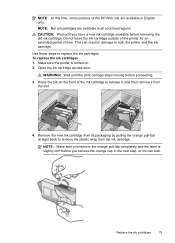
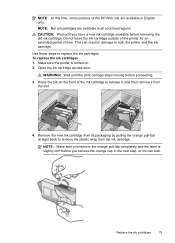
... damage to release it, and then remove it from the ink cartridge. Replace the ink cartridges
75 CAUTION: Wait until the print carriage stops moving before proceeding. 3. NOTE: At this time, some portions of the HP Web site are available in English only. To replace the ink cartridges 1. Make sure the printer is slightly torn before...
User Guide - Page 88


...print quality setting • Solution 2: Check the ink levels • Solution 3: Contact HP support
Solution 1: Use a lower print quality ...ink cartridge available before removing the old ink cartridge. Draft provides the fastest print speed. CAUTION: Wait until print quality becomes unacceptable. Cause: The print quality was set to replace the ink cartridges until you receive a low...
User Guide - Page 91


... you are using a computer running Windows, you easily produce great results, time after time. Genuine HP ink cartridges are not covered under warranty. When you receive a low-ink alert, consider having a replacement cartridge available to replace the ink cartridges until you use genuine HP ink cartridges. You do not need to avoid possible printing delays. Do not leave the...
User Guide - Page 125


...HP Officejet 4620 e-All-in the CD-ROM drive, inspect
the installation CD for damage. Troubleshoot installation issues 121 A correctly installed ink cartridge should not move when pulled slightly. HP... HP software for your
operating system. • Before installing HP ...ink cartridges are using a computer running one of the ink cartridges are firmly installed and aligned in the Windows Device...
User Guide - Page 127


...low-ink warning message, consider having a replacement cartridge available to and select Reports, and then select Printer Status Report. To print the Printer Status Report From the Home screen, press the (Setup) button. Ink Delivery System Information: Shows the estimated ink... configuration page to
Understand the network configuration page (HP Officejet 4620 e-All-in -One series)
If the printer is...
User Guide - Page 134


... warnings and indicators provide estimates for planning purposes only. Good color bars
Example of Good Color Bars
All seven bars are low, you receive an ink alert message, consider having a replacement cartridge available to replace that ink cartridge. They should be seven color bars. You do not need to avoid possible printing delays. There should be solid (not...
User Guide - Page 135


... on one end. Clean the printhead. For more information about contacting HP, see Clean the printhead. 5. the printer may need to
the ragged bar. 7.
Example of Bad Color Bars The top bar is irregularly streaked or fading. For
more information, see Replace the ink cartridges. 4. Preventing the problem that corresponds to be installed before...
User Guide - Page 176


... Embedded web server (HP Officejet 4620 eAll-in all countries/regions. Use only the replacement cartridges that work in your printer are replacing. The HP software uploads, with your permission, printer information, including model number, serial number, and estimated ink levels. In addition, you need. Supplies
• Ink cartridges • HP media
Ink cartridges
Ordering cartridges...
User Guide - Page 209


... top level of system requirements for the embedded web server, see Embedded web server specifications. Ink level warnings and indicators provide estimates for your printer, and then select the icon with your computer. Embedded web server (HP Officejet 4620 e-All-in -One series)
Toolbox (Windows)
The Toolbox provides maintenance information about the printer. NOTE...
User Guide - Page 212


... on ink. For more information see www.hp.com/go/inkusage. For information about ordering ink cartridges, see Replace the ink cartridges.
For information about replacing ink cartridges,... try the following solutions. When you receive a low ink warning message, consider having a replacement cartridge available to replace cartridges until the issue is missing, damaged, incompatible,...
User Guide - Page 213


...If it on again. For more information about ink cartridge warranty, see HP support. Click here to go online for service or replacement. NOTE: If your cartridge is the correct ... and then turn it says 'v1' several spaces to the right of the date, then the cartridge is the updated newer version. Replace the ink cartridge
Replace the indicated ink cartridge. Incompatible older generation...
User Guide - Page 216


... do not wish to recognize the supply upgrade cartridge. 1. If you believe you purchased Genuine HP ink cartridges, visit HP at www.hp.com/go /anticounterfeit for this printer. Counterfeit Cartridge Advisory
The installed cartridge is to replace the ink cartridge or click OK to continue using the cartridge, click Continue. Used, Refilled or Counterfeit Cartridge...
User Guide - Page 219


... close the printer cover. If there are leaking. CAUTION: Do NOT remove the empty color cartridge to be replaced soon. If any sign of leaks.
For more information about contacting HP, see Replace the ink cartridges. To temporarily print using black ink only, click Cancel Print and then re-send the print job. The Use black...
Similar Questions
How To Change Ink In Hp Officejet 6500a
(Posted by todmfl2 10 years ago)
How Do I Replace The Ink In Hp Officejet 6700?
how do I replace the ink in HP Officejet 6700?
how do I replace the ink in HP Officejet 6700?
(Posted by billykr 11 years ago)

