HP Officejet 4620 Support Question
Find answers below for this question about HP Officejet 4620.Need a HP Officejet 4620 manual? We have 3 online manuals for this item!
Question posted by macphr108j on November 5th, 2013
Hp Office Jet 4620 Paper Size Won't Match
The person who posted this question about this HP product did not include a detailed explanation. Please use the "Request More Information" button to the right if more details would help you to answer this question.
Current Answers
There are currently no answers that have been posted for this question.
Be the first to post an answer! Remember that you can earn up to 1,100 points for every answer you submit. The better the quality of your answer, the better chance it has to be accepted.
Be the first to post an answer! Remember that you can earn up to 1,100 points for every answer you submit. The better the quality of your answer, the better chance it has to be accepted.
Related HP Officejet 4620 Manual Pages
Getting Started Guide - Page 10


...connecting and setting up additional devices or services with the printer... setup poster included in your home or office can be different from the one provided with the printer, HP recommends that you might need another phone...cord that carries phone accessories to a voicemail service on printer
10
or letter-size paper in the box with the printer, connect one provided with the printer) ...
Getting Started Guide - Page 15


... phone line that you are still connected (called "manual faxing").
4. b. Set the Rings to Answer setting to a high number to another number • Set the paper size for received faxes • Set automatic reduction for incoming faxes • Block junk fax numbers
For information about finding the user guide, see "Step 3: Configure...
User Guide - Page 6


...paper (Windows 34 Print photos on photo paper (Mac OS X 34
Print borderless documents or photos 35 Print borderless documents or photos (Windows 35 Print borderless documents or photos (Mac OS X 36
3 Scan Scan an original...37 Scan to a computer...37 Scan using Webscan (HP Officejet 4620... Forward faxes to another number 52 Set the paper size for received faxes 53 Set automatic reduction for ...
User Guide - Page 8


...No copy came out...91 Copies are blank...91 Size is reduced...91 Copy quality is poor ...92 The printer prints half a page, then ejects the paper 93 Paper mismatch...93 Solve scan problems...93 Scanner did nothing...problems...98 The fax test failed...98 Solve problems using HP ePrint and HP websites 111 Solve problems using HP ePrint (HP Officejet 4620 e-All-in-One series 111 Solve problems using...
User Guide - Page 20


... for less smearing, bolder blacksm and vivid colors. Get sharp, crisp images when you use .
HP Office Paper
HP Office Paper is a high-quality multifunction paper. It features ColorLok Technology for producing professional quality photos.
Available in semi-gloss finish in several sizes, including A4, 8.5 x 11 inch, 10 x 15 cm (4 x 6 inch), 13x18 cm (5 x7 inch), and two finishes...
User Guide - Page 21


...
more information, see Load media or Load an original in several sizes, including A4, 8.5 x 11 inch, 10 x 15 cm (4 x 6 inch), 13x18 cm (5 x7 inch), and two finishes - Select print media
17 It is acid-free for longer lasting documents. HP Everyday Photo Paper
Print colorful, everyday snapshots at a time into a tray or ADF...
User Guide - Page 35


... option.
Change the print settings for your operating system. • Print brochures (Windows) • Print brochures (Mac OS X)
TIP: This printer includes HP ePrint, a free service from the Paper Size pop-up menus, as
appropriate for your project. To change the Print in black and white, click the Advanced button, and then change...
User Guide - Page 36


...go to step 3. Depending on the HP software, see Load media. 2. Change the paper orientation on the Layout tab, and paper source, media type, paper size, and quality settings on envelopes
Avoid ...the printer you want to use is selected in the Format For pop-up menu. Select a paper size: a. From the File menu in your software application, this button might be called Properties, Options,...
User Guide - Page 37
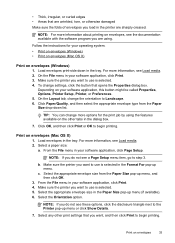
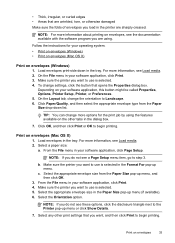
...Properties dialog box.
Select the appropriate envelope size in the tray. Select the appropriate envelope size from the Paper Size drop-down in the Paper Size pop-up menu, and then click OK... in the dialog box.
7. Print on your software application, click Print. 3. Select a paper size: a. From the File menu in your software application, this button might be called Properties, ...
User Guide - Page 38


... allows you to print documents on your HP ePrint-enabled printer anytime, from the Output Quality drop-down menu. 7. Load paper in the tray. Select a paper size: a.
c. From the File menu in black and white, click the Grayscale drop-down menu. 6. The paper might be flat before printing. Photo paper should be called Properties, Options, Printer...
User Guide - Page 40
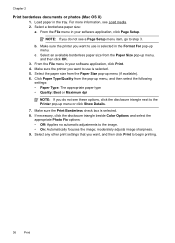
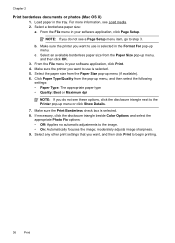
...menu in the Format For pop-up menu, and then select the following
settings: • Paper Type: The appropriate paper type • Quality: Best or Maximum dpi
NOTE: If you want to the image.... selected. 5. moderately adjusts image sharpness. 9. Select an available borderless paper size from the Paper Size pop-up menu, and then click OK.
3. Chapter 2
Print borderless documents or photos (Mac OS...
User Guide - Page 46


..., place the photo on the scanner glass face down on a variety of Copy.
4. This section contains the following :
• Number of copies • Copy paper size • Copy paper type • Copy speed or quality • Lighter/Darker settings • Resizing originals to fit on the printer control panel, press the button to...
User Guide - Page 54


... Poll to receive a fax • Forward faxes to another number • Set the paper size for received faxes • Set automatic reduction for incoming faxes • Block unwanted fax numbers • ...Receive faxes to your computer using HP Digital Fax (Fax to PC and Fax to Mac)
Receive a fax manually When you are on the paper that the printer does not automatically answer incoming...
User Guide - Page 57


... select Fax Setup, select Basic Setup,
and then select Fax Paper Size. 3. Set the paper size for received faxes from the printer control panel 1. NOTE: If an incorrect paper size is printed on the first page is loaded in the main tray when you select should match what the printer does if it is not turned on...
User Guide - Page 90
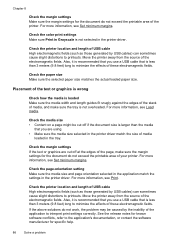
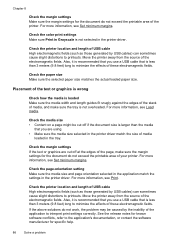
...the text or graphics are using. • Make sure the media size selected in the printer driver match the size of USB cable High electromagnetic fields (such as those generated by USB...settings Make sure Print in Grayscale is not overloaded. Check the paper size Make sure the selected paper size matches the actual loaded paper size. Placement of the text or graphics is wrong
Check how ...
User Guide - Page 97


...needed .
Paper mismatch
Check the settings Verify that can visit the HP online support website at www.hp.com/go/customercare for information and utilities that the loaded media size and type matches the control... or photographs, if needed .
The printer prints half a page, then ejects the paper
Check the ink cartridges Make sure the correct ink cartridges are installed and the ink cartridges...
User Guide - Page 140
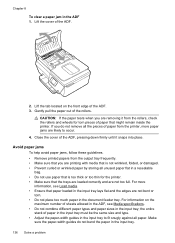
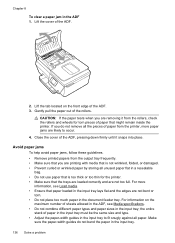
... entire stack of paper that paper loaded in the input tray.
136 Solve a problem Chapter 8
To clear a paper jam in the input tray; Avoid paper jams To help avoid paper jams, follow these guidelines. • Remove printed papers from the printer, more information, see Media specifications. • Do not combine different paper types and paper sizes in the ADF...
User Guide - Page 207


...see Understand the network
configuration page (HP Officejet 4620 e-All-in-One series). • Open the HP software (Windows), double-click Estimated Ink Levels, click the Device
Information tab. However, if you are... settings
You can print a more information, see Understand the network configuration page (HP Officejet 4620 e-All-in-One series). In order to stay connected to turn on the front...
User Guide - Page 213


...Replace the ink cartridge
Replace the indicated ink cartridge. Paper Mismatch
The paper size or type selected in the printer driver does not match the paper loaded in to use a newer version of the...NOTE: If the paper loaded in the printer is loaded in the printer driver, and then print the document again. Paper too short
The paper size is still under warranty, contact HP support for more ...
User Guide - Page 221


...fax 60 Hewlett-Packard Company
notices 3 HP Utility (Mac OS X)
opening 206 system requirements 142 troubleshoot, cannot be
opened 119 Webscan 38 envelopes sizes supported 143 tray supporting 144 environmental ...phone systems) 195 modem, shared with (parallel phone systems) 183 monitor dialing 45, 48 paper size 53 parallel phone systems 174 PBX system, set up (parallel phone systems) 179 phone cord ...
Similar Questions
How To Send Fax On Hp Office Jet 4620 Paper Face Up Or Face Down
(Posted by chesge 10 years ago)
Hp Office Jet 4620 Fax Not Sending Faxes Wont Even Pull The Paper In
(Posted by lpattpero 10 years ago)
How To Install The Paper Tray Extender On The Hp Office Jet 4620
(Posted by patrog 10 years ago)
How Do I Change The Language On An Hp Office Jet 4620 Printer.
how do I change the language to English on the HP office jet 46204 inner
how do I change the language to English on the HP office jet 46204 inner
(Posted by tommer050 11 years ago)

