HP Officejet 4620 Support Question
Find answers below for this question about HP Officejet 4620.Need a HP Officejet 4620 manual? We have 3 online manuals for this item!
Question posted by mau2370so on March 15th, 2014
Hp 4620 Series With Mac Book. How To Choose Black And White Vs Color Copies
The person who posted this question about this HP product did not include a detailed explanation. Please use the "Request More Information" button to the right if more details would help you to answer this question.
Current Answers
There are currently no answers that have been posted for this question.
Be the first to post an answer! Remember that you can earn up to 1,100 points for every answer you submit. The better the quality of your answer, the better chance it has to be accepted.
Be the first to post an answer! Remember that you can earn up to 1,100 points for every answer you submit. The better the quality of your answer, the better chance it has to be accepted.
Related HP Officejet 4620 Manual Pages
Getting Started Guide - Page 6


...Use the printer
HP ePrint
Note: HP ePrint is only supported by HP Officejet 4620 e-All-in to view your HP ePrint job status, manage your HP ePrint printer queue, control who can use the HP
ePrint email ... HP ePrint is connected using wireless connection.
To learn about managing and configuring HP ePrint settings and to the computer with a USB cable. Note: If you can sign in -One series....
Getting Started Guide - Page 7


... guarantee that the printer will print other types of your computer or mobile device, see "HP ePrint guidelines" on your printer in the "To" field.
Finding your HP ePrint email address
To obtain the HP ePrint email address for your email application.
Enter the email address of files with the application.
2. Create a new email...
Getting Started Guide - Page 9


... setup information
If you to send and receive black-and-white and color faxes. English
Set up fax. For more ...hp.com/at/faxconfig
www.hp.be/nl/faxconfig www.hp.be/fr/faxconfig www.hp.dk/faxconfig www.hp.fi/faxconfig www.hp.com/fr/faxconfig www.hp.com/de/faxconfig www.hp.com/ie/faxconfig www.hp.com/it/faxconfig www.hp.no/faxconfig www.hp.nl/faxconfig www.hp.pt/faxconfig www.hp.es/faxconfig www.hp...
Getting Started Guide - Page 14


... send the fax, press the button to transmit the fax. Using the printer control panel, you can
engage in the fax number you can send black-and-white or color faxes. Send a fax from the receiving fax machine.
14 Load your
3. right-front corner of the printer when manually sending a fax. right of...
Getting Started Guide - Page 18


... the installation, select the "always permit/allow" option in -One series.
If you will be prompted to HP Officejet 4620 e-All-in the messages. In addition, if you are installing the... HP Home Network Diagnostic Utility that came with the printer.
program from the HP software CD provided with the printer or instructions on the printer
• Mac OS X: Double-click the HP ...
Getting Started Guide - Page 23


... system:
Windows
Mac OS X
1.
On the computer desktop, click Start, select Programs or All Programs, click HP, select your wireless...to HP Officejet 4620 e-All-in the Applications folder at the top level of connection you must use .
1. Open HP Utility. (HP ... is located in the Hewlett-Packard folder in -One series. You might encounter when connecting the printer to access ...
Getting Started Guide - Page 26


..., and then from your computer.
On the Bookmarks tab, in -One series. Note: You can use the EWS without typing the IP address.
a....Tip: If you are using the Safari web browser in Mac OS X, you can also use the Bonjour bookmark to open... This section is the user guide?" No special software needs to HP Officejet 4620 e-All-in the Bookmarks bar section, select Include Bonjour, and ...
User Guide - Page 20


... documents printed on standard multipurpose or copy paper. It features ColorLok Technology for easy handling without smudging. HP Premium Plus Photo Paper
HP's best photo paper is a high-quality multifunction paper. HP Advanced Photo Paper
This thick photo paper features an instant-dry finish for less smearing, bolder blacks, and vivid colors. Available in semi-gloss finish...
User Guide - Page 46


... face down on the scanner glass or face up in the ADF.
Change copy settings
You can be stored in the main tray. NOTE: If you have a color original, selecting Black Copy produces a blackand-white copy of the color original, while selecting Color Copy produces a fullcolor copy of the scanner glass.
3. NOTE: If you have paper loaded in memory might...
User Guide - Page 47
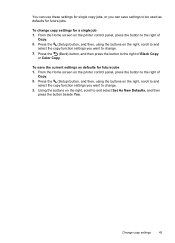
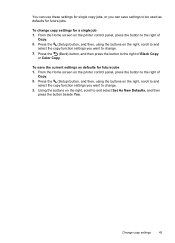
... for future jobs 1. Using the buttons on the printer control panel, press the button to the right of
Copy. 2. From the Home screen on the right, scroll to the right of Black Copy
or Color Copy.
Press the (Back) button, and then press the button to and select Set As New Defaults, and then
press...
User Guide - Page 48


... used numbers. 5 Fax
You can send a black-and-white or color fax. You might have set up correctly by using either the control panel or the HP software provided with the recipient before sending the fax... also set up speed-dials to send faxes quickly and easily to send and receive faxes, including color faxes. You can schedule faxes to be sent at a later time and set up speed-dial ...
User Guide - Page 49


...printer control panel 1. For more information, see Print fax confirmation reports.
or multiple-page black-and-white or color fax by using monitor dialing Monitor dialing allows you to the right of the glass or ...is turned on the scanner glass or Load an original in the right-front corner of Black or Color.
TIP: If the recipient reports issues with the quality of the fax you sent, ...
User Guide - Page 75


...
To use the buttons on the right to scroll to and select Display Email Address. -OrTo customize your computer or mobile device, see HP ePrint specifications (HP Officejet 4620 e-All-in-One series).
3. For a list of your email application. Do not enter any additional email addresses in the "To" or "Cc" fields. Find the printer's email...
User Guide - Page 103


...-cord connector that the printer is not busy completing another task, such as receiving a fax or making a copy. After you are using a phone splitter, this can cause faxing problems. (A splitter is secure. •...use
the supplied phone cord to connect from the Fax Setup Wizard (Windows) or HP Setup Assistant (Mac OS X), make sure it passes and the printer is finished and in the idle...
User Guide - Page 150


...HP Advanced Photo Paper with Error Correction Mode. • 33.6 Kbps transmission. • 4 seconds per page speed at 33.6 Kbps (based on custom-size media is not supported by country). • Confirmation and activity reports. • CCITT/ITU Group 3 fax with 1200 x 1200 input dpi
Copy specifications
• Copy... Automatic busy redial up black-and-white and color fax capability. •...
User Guide - Page 151


...-compliant interface (Mac OS X) • Resolution:
◦ Scanner glass: 1200 x 1200 dpi ◦ ADF: 600 x 600 dpi • Color: 24-bit color, 8-bit grayscale (256 levels of gray) • Maximum scan size: ◦ Scanner glass: 216 x 297 mm (8.5 x 11.7 inches) ◦ ADF: 216 x 356 mm (8.5 x 14 inches)
HP ePrint specifications (HP Officejet 4620 e-All-in-One series)
•...
User Guide - Page 154
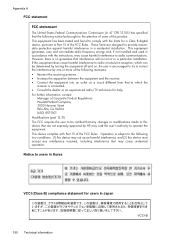
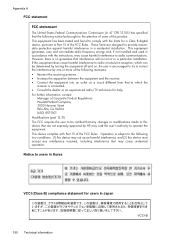
...and, if not installed and used in accordance with the limits for a Class B digital device, pursuant to Part 15 of the FCC Rules. Appendix A
FCC statement
FCC statement The... two conditions: (1) this device may not cause harmful interference, and (2) this product. Operation is subject to correct the interference by HP may cause undesired operation. This device complies with Part 15 of...
User Guide - Page 178


...your country/region.
• If your country/region uses. This enables you to connect other telecom devices to help you quickly set up some countries/regions that use serial-type phone systems, the phone...to complete your fax setup. You can also use the Fax Setup Wizard (Windows) or HP Setup Assistant (Mac OS X) to the wall jack where you use the instructions in the table, you installed with ...
User Guide - Page 220
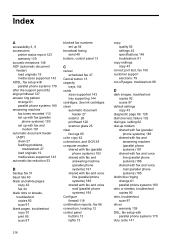
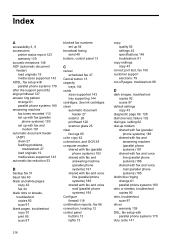
...automatic document
feeder 27 exterior 26 printhead 126 scanner glass 25 clear fax logs 65 color copy 42 colored text, and OCR 39 computer modem shared with fax (parallel
phone systems) 183... reduction 53
B
backup fax 51 baud rate 63 black and white pages
copy 42 fax 44 black dots or streaks, troubleshoot copies 92 scan 97 blank pages, troubleshoot copy 91 print 85 scan 97
blocked fax numbers set ...
User Guide - Page 221


...
F
faded stripes on copies 93 look different from original scan 97
H
hardware, fax setup test 99 head 126 header, fax 60 Hewlett-Packard Company
notices 3 HP Utility (Mac OS X)
opening 205 ...glass, scanner clean 25 load originals 18 locating 11
grainy or white bands on copies, troubleshoot 93
graphics incompletely filled on copies, troubleshoot 92
fax answer mode 60 answering machine and modem,...
Similar Questions
My Hp 4620 Officejet Printer Colored Black Is Not Printing
my HP 4620 Officejet printer colored black is not printing. Please Give me explanation ?
my HP 4620 Officejet printer colored black is not printing. Please Give me explanation ?
(Posted by Anonymous-157771 8 years ago)
Hp B210 Series Won't Print Black
(Posted by 4klicdori 10 years ago)
What To Do When Hp 7510 Series Is Printing Only Black And White
(Posted by vijaPsj 10 years ago)

