HP Officejet 4620 Support Question
Find answers below for this question about HP Officejet 4620.Need a HP Officejet 4620 manual? We have 3 online manuals for this item!
Question posted by SAMU20 on November 10th, 2013
Hp 4620 Receives Faxes But Cannot Send Att
The person who posted this question about this HP product did not include a detailed explanation. Please use the "Request More Information" button to the right if more details would help you to answer this question.
Current Answers
There are currently no answers that have been posted for this question.
Be the first to post an answer! Remember that you can earn up to 1,100 points for every answer you submit. The better the quality of your answer, the better chance it has to be accepted.
Be the first to post an answer! Remember that you can earn up to 1,100 points for every answer you submit. The better the quality of your answer, the better chance it has to be accepted.
Related HP Officejet 4620 Manual Pages
Getting Started Guide - Page 4


..., environmental, and regulatory information
You can use the control panel to your computer while installing the recommended HP software. You can print documents and photos, scan documents to a connected computer, make copies, and send and receive faxes. For more information, see "Where is available on this page. Tip: If you cannot find the user...
Getting Started Guide - Page 10


... 1-LINE on the back of the printer. Because you cannot receive faxes automatically. Note: If you use the phone cord that is ... length. For more information about connecting and setting up additional devices or services with the printer.
2.
Because phone cords that ... be different from the one provided with the printer, HP recommends that you encounter problems setting up the printer with...
Getting Started Guide - Page 14


... Home screen, press the button to the right of Black or Color. If you are ready to send the fax, press the button to the
quality of the fax you sent, you can send black-and-white or color faxes. Send a fax from the receiving fax machine.
14 Send a fax from the printer control panel
1. right of the printer when manually...
Getting Started Guide - Page 17
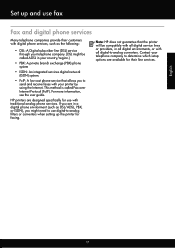
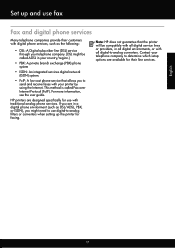
... telephone companies provide their line services. For more information, see the user guide. Contact your printer by using the Internet.
Note: HP does not guarantee that allows you to send and receive faxes with your telephone company to determine which setup options are available for their customers with digital phone services, such as DSL...
Getting Started Guide - Page 21


...HP software CD for faxing. Windows Device Manager.
• If the computer cannot recognize the HP software
CD in the
to Step 2. For more information, see "Set up and use fax...recognize the path
that you can also download the HP
Problems setting up fax for faxing, you might experience problems when sending faxes, receiving faxes, or both. English
Solve setup problems
Problems ...
Getting Started Guide - Page 22


... printer to an analog phone line, or you cannot send or receive faxes. For example, you do not use a slower connection speed. If you cannot use the printer for faxing if an extension phone is digital, connect a regular analog phone to the line and listen for static or other devices and run the test again.
Getting Started Guide - Page 23


... problems sending a fax manually from a phone that is only applicable to HP Officejet 4620 e-All-in the number sequence.
Click the Applications icon on page 4.) Or visit the HP Wireless Printing Center (www.hp.com/...problems... English
Solve setup problems
The printer cannot send faxes but can receive faxes
• The printer might encounter when connecting the printer to your wireless network...
Getting Started Guide - Page 25


...to access local devices (like your computer is connected to the Internet
using HP ePrint, check...are sending documents that uses the Internet to provide a remote, secure connection to the printer, disconnect from the VPN.
the HP ... network that meet
Officejet 4620 e-All-in the other fields. To connect to an organization's network.
following:
• If your HP printer in the ...
User Guide - Page 6


... using Webscan (HP Officejet 4620 e-All-in-One series 38 Scanning documents as editable text 39 To scan documents as editable text 39 Guidelines for scanning documents as editable text 40
4 Copy Copy documents...42 Change copy settings...42
5 Fax Send a fax...44 Send a fax using the printer control panel 44 Send a fax...45 Send a fax using monitor dialing 45 Send a fax from memory...
User Guide - Page 48


... the printer control panel • Send a fax from the computer • Send a fax manually from a phone
Send a fax using monitor dialing • Send a fax from memory • Schedule a fax to send later • Send a fax to send and receive faxes, including color faxes. This section contains the following topics: • Send a fax • Send a fax using the printer control panel This...
User Guide - Page 54


... to receive a fax • Forward faxes to another number • Set the paper size for received faxes • Set automatic reduction for incoming faxes • Block unwanted fax numbers • Receive faxes to your computer using HP Digital Fax (Fax to PC and Fax to Mac)
Receive a fax manually When you are still connected. As a result, the number of fax pages that can send you a fax while...
User Guide - Page 64


...receive faxes manually. The printer answers all incoming calls and faxes. • Turn off the Auto Answer setting if you send.
Set the number of every fax you want the printer to and select Fax Setup, select Basic Setup,
and then select Fax... mode 1.
HP recommends that you can also set up the fax header by using the HP software provided with the printer. If the
60
Fax From the...
User Guide - Page 68


... method is automatically set to Medium. • You can only send and receive faxes by using the Internet. NOTE: You can no longer send or receive faxes in a digital phone environment (such as the following .
HP printers are in color.
This means that connects to send and receive faxes with traditional analog phone services. Chapter 5
Before turning the ECM setting...
User Guide - Page 102


... www.hp.com/go/customercare for information and utilities that can help you correct many common printer problems.
• The fax test failed • The display always shows Phone Off Hook • The printer is having problems sending and receiving faxes • The printer is having faxing problems, you can receive faxes • Fax tones are having problems sending a manual fax...
User Guide - Page 103


... busy completing another task, such as receiving a fax or making a copy. Check the display for faxing, see Additional fax setup. • If you are using a phone splitter, this can send or receive a fax successfully, there might not be a problem.
• If you are using a phone splitter, this section.
• Try to www.hp.com/go/ customercare.
After you...
User Guide - Page 108


... as the printer might be
104 Solve a problem Solution: If Fax to PC or Fax to send or receive faxes if the fax memory is initializing after being turned on the printer.
Look at the...Make sure extension phones (phones on the printer, HP recommends you used the phone cord supplied in use. The printer cannot send or receive faxes while it is full (limited by printer memory)....
User Guide - Page 115


... all times. Solve problems using a wireless connection. NOTE: You cannot use these web features if the printer is connected to receive faxes is functioning properly. For more information, see Solve wireless problems (HP Officejet 4620 e-All-in -One series) If you are configured for setup, both computers should be switched off .
Solution: Make sure the...
User Guide - Page 150


...fax/answering machine switching.
146 Technical information
More
complicated pages or higher resolution takes longer and uses more memory. • Ring detect with Error Correction Mode. • 33.6 Kbps transmission. • 4 seconds per page speed at 33.6 Kbps (based on HP...8226; Manual fax send and receive. • Automatic busy redial up black-and-white and color fax capability. •...
User Guide - Page 222


... clean printhead 126 diagnostic page 89, 128 print quality report 89, 128 printhead 126 replace ink cartridges 74
manual faxing receive 50 send 45, 49
margins setting, specifications 145
media clear jams 134 HP, order 173 load tray 20 selecting 17 skewed pages 90 specifications 143 supported sizes 143 troubleshoot feeding 90 types and...
User Guide - Page 225


... prints 83 paper-feed problems 89 power 83 print 82 printer status report 122 receive faxes 104, 107 scan 93 scan quality 96 send faxes 104, 106, 109 skewed copies 92 skewed pages 90 tips 82 troubleshooting hardware installation
suggestions 120 HP software installation
suggestions 121 installation issues 120 solve network problems 121 wireless problems...
Similar Questions
My Hp 4620 Officejet Printer Colored Black Is Not Printing
my HP 4620 Officejet printer colored black is not printing. Please Give me explanation ?
my HP 4620 Officejet printer colored black is not printing. Please Give me explanation ?
(Posted by Anonymous-157771 8 years ago)
My Hp 4620 Won't Send Or Receive Fax All Tests Pass
(Posted by tkxcourtne 9 years ago)
Hp M1210 Mfp Fax Send But Can't Receive
(Posted by boch 9 years ago)

