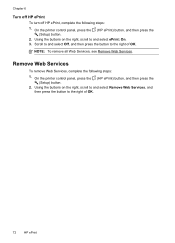HP Officejet 4620 Support Question
Find answers below for this question about HP Officejet 4620.Need a HP Officejet 4620 manual? We have 3 online manuals for this item!
Question posted by mfivrgear on March 15th, 2014
Hp 4620 Printer - How Do I Turn Off The Wireless Blinking Light?
The person who posted this question about this HP product did not include a detailed explanation. Please use the "Request More Information" button to the right if more details would help you to answer this question.
Current Answers
Related HP Officejet 4620 Manual Pages
Similar Questions
Why My Wireless Button On Hp Deskjet Printer F4500 Keeps Blinking
(Posted by shtsandr 10 years ago)
Hp 4620 Printer
Does anybody know where the wireless fax driver is for the HP4620 all-in-one printer?
Does anybody know where the wireless fax driver is for the HP4620 all-in-one printer?
(Posted by Alfie007 11 years ago)
Can You Print From Your Ipad To The 4620 Printer With Wireless Connection
Can you print from the iPad to the Hp 4620 with wireless connection
Can you print from the iPad to the Hp 4620 with wireless connection
(Posted by Keitha56 11 years ago)
New Black Cartridge On My Hp F2420 Printer. Why Are Orange Lights Still Showin
I have changed the black cartridge on HP F2420 printer but two orange lights are still showing on th...
I have changed the black cartridge on HP F2420 printer but two orange lights are still showing on th...
(Posted by mdryde 11 years ago)