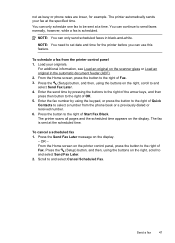HP Officejet 4620 Support Question
Find answers below for this question about HP Officejet 4620.Need a HP Officejet 4620 manual? We have 3 online manuals for this item!
Question posted by bradyat on March 16th, 2014
Hp 4620 Fax History Won't Display Date And Time
The person who posted this question about this HP product did not include a detailed explanation. Please use the "Request More Information" button to the right if more details would help you to answer this question.
Current Answers
Related HP Officejet 4620 Manual Pages
Similar Questions
My Hp 4620 Officejet Printer Colored Black Is Not Printing
my HP 4620 Officejet printer colored black is not printing. Please Give me explanation ?
my HP 4620 Officejet printer colored black is not printing. Please Give me explanation ?
(Posted by Anonymous-157771 8 years ago)
How To Set Date And Time On Hp 6600 Fax History Report
(Posted by miramim 10 years ago)
How Do I Connect The Hp 4620 Fax Machine To A Modem That Has A Phone Connected
want to use fax feature
want to use fax feature
(Posted by nbarbera 11 years ago)