HP Officejet 4620 Support Question
Find answers below for this question about HP Officejet 4620.Need a HP Officejet 4620 manual? We have 3 online manuals for this item!
Question posted by billjmadso on September 6th, 2013
How To Fax Using Hp 4620 And Fax Provider
The person who posted this question about this HP product did not include a detailed explanation. Please use the "Request More Information" button to the right if more details would help you to answer this question.
Current Answers
There are currently no answers that have been posted for this question.
Be the first to post an answer! Remember that you can earn up to 1,100 points for every answer you submit. The better the quality of your answer, the better chance it has to be accepted.
Be the first to post an answer! Remember that you can earn up to 1,100 points for every answer you submit. The better the quality of your answer, the better chance it has to be accepted.
Related HP Officejet 4620 Manual Pages
Getting Started Guide - Page 3


... the printer 20 Problems installing the software 21 Problems setting up fax...21 Wireless (802.11) setup problems 23 Problems using HP ePrint...25 Use the embedded web server (EWS 26 HP limited warranty statement...27
Safety Information
Always follow basic safety precautions when using this printer to qualified service personnel. There are wet.
5. Install the...
Getting Started Guide - Page 7


... guarantee that the printer will print other types of files that you want to follow when using HP ePrint, as well as PNG, JPEG, TIFF, GIF, BMP
Note: You might be printed using HP ePrint, see the documentation provided with HP ePrint. Note: The ePrint server does not accept email print jobs if there are multiple...
Getting Started Guide - Page 10


... about connecting and setting up additional devices or services with the printer.
You also need to use the adapter provided for faxing. For more information, see the ...provided with the printer.
2. Because you begin... Using the phone cord provided in the box with the printer is provided with the printer, HP recommends that came with the printer, connect one provided...
Getting Started Guide - Page 18


...When prompted, click Network
(Ethernet/Wireless), and then follow the onscreen instructions.
While you are using a computer running Windows, HP provides a tool called an "SSID") and a wireless password:
click Network Diagnostic Utility in the ... your wireless network, you will be prompted to HP Officejet 4620 e-All-in-One series. For more information, see the documentation available with your computer...
Getting Started Guide - Page 25


... local devices (like your computer is required for the printer, HP ePrint will...using HP ePrint, visit www.eprintcenter.com.
25 After the update has been
If the proxy settings used by your network over a Virtual Private Network (VPN)
A Virtual Private Network (VPN) is a computer network that meet
Officejet 4620...are sending documents that uses the Internet to provide a remote, secure ...
User Guide - Page 6


......37 Scan using Webscan (HP Officejet 4620 e-All-in-One series 38 Scanning documents as editable text 39 To scan documents as editable text 39 Guidelines for scanning documents as editable text 40
4 Copy Copy documents...42 Change copy settings...42
5 Fax Send a fax...44 Send a fax using the printer control panel 44 Send a fax...45 Send a fax using monitor dialing...
User Guide - Page 7


... 67 Print a Caller ID Report...67 Print a T30 fax trace report 68
6 HP ePrint Set up HP ePrint...69 Set up HP ePrint using the HP printer software 69 Set up HP ePrint using the printer's control panel 70 Set up HP ePrint using the embedded web server 70 Use HP ePrint...71 Print using HP ePrint...71 Find the printer's email address 71...
User Guide - Page 8


......78 Obtain electronic support...79 HP support by phone...79 Before you call...79 Phone support period 80 Telephone support ... appear...96 Scanned image quality is poor 96 Scan defects are apparent 97 Solve fax problems...98 The fax test failed...98 Solve problems using HP ePrint and HP websites 111 Solve problems using HP ePrint (HP Officejet 4620 e-All-in-One series 111 Solve problems...
User Guide - Page 18


...help for the printer, such as Copy, Fax, and Scan.
Chapter 1
Change printer settings Use the control panel to change the printer settings or print reports, use the options available in the Setup menu:...screen of digital solutions that can also change the printer settings using HP software tools available on the display to use . To select a mode, press the button to the right of the mode...
User Guide - Page 19


... are printing. It is designed to work well with the ColorLok logo in a variety of your business partners.
Use Fax to PC and Fax to Mac to automatically receive faxes and save faxes directly to your computer using HP papers that are specifically designed for the type of project you can store digital copies of weights and...
User Guide - Page 52


... changed any further settings for Busy Redial and No Answer Redial.
Depending on the HP software CD provided with the printer. To send a fax to multiple recipients using the installation program provided on your computer as a black fax or
a color fax), click the button that has "fax" in the name. 4. Press the button to the right of Start...
User Guide - Page 54


... any originals from memory • Poll to receive a fax • Forward faxes to another number • Set the paper size for received faxes • Set automatic reduction for incoming faxes • Block unwanted fax numbers • Receive faxes to your computer using HP Digital Fax (Fax to PC and Fax to as manual faxing. This is turned on the phone, the person...
User Guide - Page 59


... as TIFF (Tagged Image File Format).
Receive faxes to your computer using HP Digital Fax (Fax to PC and Fax to Mac) If the printer is connected to your computer with a USB cable, you can use HP Digital Fax (Fax to PC and Fax to Mac) to automatically receive faxes and save faxes directly to your faxes easily and also eliminate the hassle of...
User Guide - Page 68


... digital service lines or providers, in a digital phone environment (such as the following . NOTE: You can no longer send or receive faxes in your printer by using the Internet.
From the Home screen, press the (Setup) button. 2. HP printers are affected. • The Fax Speed is called Fax over Internet Protocol (FoIP). Fax over Internet Protocol. Chapter...
User Guide - Page 73


.... You cannot use HP ePrint, the printer must be connected to set up HP ePrint.
NOTE: To use these web features if the printer is only supported by HP Officejet 4620 e-All-in to view your HP ePrint job status, manage your HP ePrint printer queue, control who can use the HP printer software that appears, select Print, Scan & Fax, and then...
User Guide - Page 75


... address of your computer or mobile device, see HP ePrint specifications (HP Officejet 4620 e-All-in-One series).
3. Do not enter any additional email addresses in the "To" or "Cc" fields.
The printer prints an information page that contains the printer code and instructions on how to follow when using HP ePrint, as well as guidelines to...
User Guide - Page 82


... scan problems • Solve fax problems • Solve problems using HP ePrint and HP websites • Solve wireless problems (HP Officejet 4620 e-All-in-One series) • Configure your problem, try using the HP support services to obtain assistance. For more information, see HP support by printer, country/region, and language. This website
provides information and utilities that came...
User Guide - Page 115


... the computer selected to receive faxes is functioning properly.
Solve problems using HP ePrint and HP websites
This section provides solutions to common problems using HP ePrint and HP websites. • Solve problems using HP ePrint (HP Officejet 4620 e-All-in-One series) • Solve problems using HP websites
Solve problems using HP ePrint (HP Officejet 4620 e-All-in -One series). Cause...
User Guide - Page 121


...Printing Preferences. The version of the
printer driver that uses the Internet to provide a remote, secure connection to an organization's network....use the printer while connected to the VPN, you want to the checkmark. 3. To connect to Settings, and then click Printers or Printers and Faxes.
- Mac OS X 1. Solve wireless problems (HP Officejet 4620 e-All-in the Printers or Printers and Faxes...
User Guide - Page 156
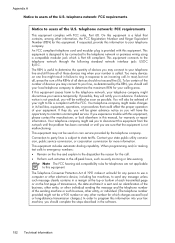
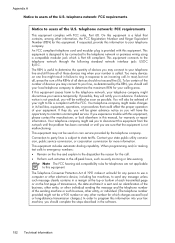
... so you in advance. You will be advised of those devices ring when your fax machine, you should not exceed five (5). Your telephone company ...use a computer or other number for telephones are sure that could affect the proper operation of devices you may not be notified as soon as determined by the telephone company. If requested, provide this equipment. Too many devices...
Similar Questions
Two Side Page Printing Using Hp 4620
Can I print on two (2) sides of a page? If yes how do I do so?
Can I print on two (2) sides of a page? If yes how do I do so?
(Posted by brotherbede 11 years ago)

