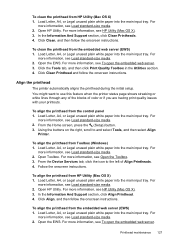HP Officejet 4620 Support Question
Find answers below for this question about HP Officejet 4620.Need a HP Officejet 4620 manual? We have 3 online manuals for this item!
Question posted by imjohbetocs on October 5th, 2013
Does Hp 4620 Support Legal Size
The person who posted this question about this HP product did not include a detailed explanation. Please use the "Request More Information" button to the right if more details would help you to answer this question.
Current Answers
Related HP Officejet 4620 Manual Pages
Similar Questions
Why Is My Hp Scanner Scanning Legal Size Instead Of Letter Size
(Posted by marrgs3 10 years ago)
How To Adjust Settings For Hp 4620 Fax Legal Size Paper
(Posted by jomy1na 10 years ago)
How Do I Copy Legal Size Documents?
When we try to copy Legal Size, it always resets back to Letter Size. It always cuts off the last pa...
When we try to copy Legal Size, it always resets back to Letter Size. It always cuts off the last pa...
(Posted by oceanthalassa 10 years ago)
Scanning A Legal Size Document
Hello, can someone give me step by step instructions on how to configure my HP Officejet 4620 to sca...
Hello, can someone give me step by step instructions on how to configure my HP Officejet 4620 to sca...
(Posted by jsincennes 11 years ago)