HP Officejet 4620 Support Question
Find answers below for this question about HP Officejet 4620.Need a HP Officejet 4620 manual? We have 3 online manuals for this item!
Question posted by FayStea on December 21st, 2013
Does The 4620 Need A Pc To Connect To Wireless
The person who posted this question about this HP product did not include a detailed explanation. Please use the "Request More Information" button to the right if more details would help you to answer this question.
Current Answers
There are currently no answers that have been posted for this question.
Be the first to post an answer! Remember that you can earn up to 1,100 points for every answer you submit. The better the quality of your answer, the better chance it has to be accepted.
Be the first to post an answer! Remember that you can earn up to 1,100 points for every answer you submit. The better the quality of your answer, the better chance it has to be accepted.
Related HP Officejet 4620 Manual Pages
User Guide - Page 9


Contents
Solve wireless problems (HP Officejet 4620 e-All-in-One series 112 Basic wireless troubleshooting 113 Advanced wireless troubleshooting 113 Step 1: Make sure your computer is connected to your network 114 Step 2: Make sure that the printer is connected to your network 114 Step 3: Check to see if the firewall software is blocking communication 115 Step 4: Make sure...
User Guide - Page 82


...HP newsgrams that came with the printer • Solve printer management problems (HP Officejet 4620 e-All-in-One series) • Troubleshoot installation issues • Understand the Printer Status Report • Understand... HP ePrint and HP websites • Solve wireless problems (HP Officejet 4620 e-All-in-One series) • Configure your printer is available to all HP customers.
User Guide - Page 100


...connected the USB Device Cable to the correct port on the back of OK on the printer control panel, and then reload the remaining documents in the automatic document feeder (ADF). The scanned image is skewed The original might need... you typically make sure that can "bleed" text or images from another device, such as another scanner, make this adjustment by selecting Select Scanner on ...
User Guide - Page 115


...a wireless connection. Solve problems using HP ePrint and HP websites
This section provides solutions to common problems using HP ePrint and HP websites. • Solve problems using HP ePrint (HP Officejet 4620 e-...All-in-One series) • Solve problems using HP websites
Solve problems using HP ePrint (HP Officejet 4620 e-All-in -One series). Solution: Activate Fax to PC or ...
User Guide - Page 116


... to www.hp.com/go to your firewall.
For more information, see Set up your wireless network. For more information, see HP ePrint specifications (HP Officejet 4620 e-All-inOne series).
• If your network uses proxy settings when connecting to the Internet, make sure the proxy settings you are entering are valid: ◦ Check...
User Guide - Page 117


... driver (Windows only) • Step 6: Make sure your computer is not connected to your printer to the wireless network, try moving the printer closer to your network over a Virtual Private Network (VPN) • After resolving the problems
Solve wireless problems (HP Officejet 4620 e-All-in the list, using the buttons on the right, scroll to...
User Guide - Page 119


... network. For information about connecting the printer to the next section regarding firewalls.
If you need to reconfigure your firewall settings to allow the computer and printer to access the EWS.
2. A: Make sure the printer is the network address assigned to the embedded web server (EWS). Solve wireless problems (HP Officejet 4620 e-All-in -One...
User Guide - Page 121


... the VPN, you to access local devices (like your wireless network, complete the following steps for the version of the printer driver that is connected wirelessly, and select Set as Default Printer.
After resolving the problems After you want to your operating system:
Windows 1. Solve wireless problems (HP Officejet 4620 e-All-in the folder for the printer...
User Guide - Page 159
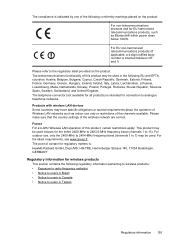
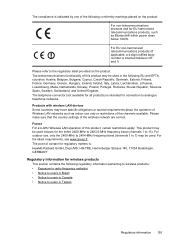
..., Switzerland, and United Kingdom. Products with wireless LAN devices Some countries may have specific obligations or special requirements about the operation of Wireless LAN networks such as Bluetooth® within ...the regulatory label provided on the product:
For non-telecommunications products and for connection to users in Canada • Notice to analogue telephone networks. For ...
User Guide - Page 178


... serial-type phone system, the connector type on your fax setup. You might need to connect the supplied phone cord to the "2-EXT" port on the same phone line. ...your country/region is listed in the printer. Table C-1 Countries/regions with equipment and services you to connect other telecom devices to the phone line by using the "2-EXT" port on whether you have an additional wall plug ...
User Guide - Page 179
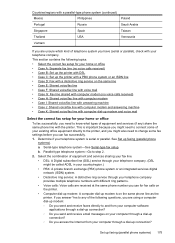
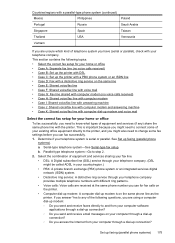
...; Computer dial-up modem: A computer dial-up modem and voice mail
Select the correct fax setup for your home or office
To fax successfully, you need to connect some of the following topics: • Select the correct fax setup for your home or office • Case A: Separate fax line (no voice calls...
User Guide - Page 180
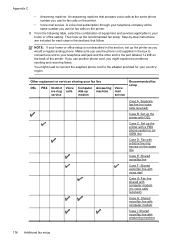
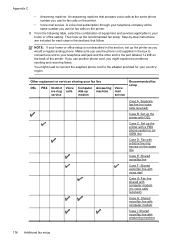
Make sure you might need to connect the supplied phone cord to the adapter provided for each case in the sections that answers voice ... experience problems sending and receiving faxes. NOTE: If your home or office setup is not described in the box to connect one end to your fax line
DSL
PBX Distinct Voice ive ring calls service
Computer Answering
dial-up
machine
modem
Voice mail...
User Guide - Page 181


You might need to connect the supplied phone cord to the adapter provided for your fax line
DSL
PBX Distinct Voice ive...Recommended fax setup
Case J: Shared voice/fax line with computer modem and answering machine
Case K: Shared voice/fax line with the printer to connect to
the 1-LINE port.
Back view of the printer
1
2
1
Telephone wall jack
2
Use the phone cord supplied in this ...
User Guide - Page 182
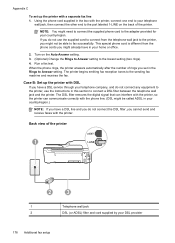
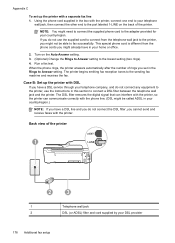
...test. NOTE: You might need to connect the supplied phone cord to fax successfully. If you do not connect any equipment to the printer, use the supplied cord to connect from the phone cords ...printer can communicate correctly with the printer. Case B: Set up the printer with the printer, connect one end to your DSL provider
178 Additional fax setup When the phone rings, the printer answers...
User Guide - Page 183
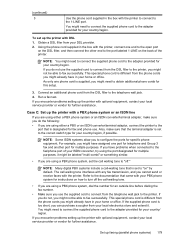
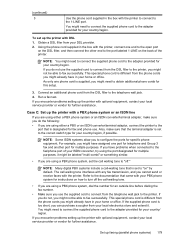
... an outside line before dialing the fax number.
• Make sure you might not be labeled "multi-combi" or something similar.
• If you might need to connect the supplied phone cord to configure the ports for your country/region. NOTE: Many digital PBX systems include a call -waiting tone.
• If you...
User Guide - Page 184
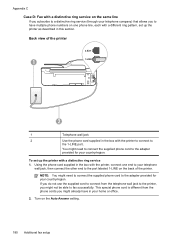
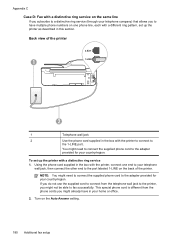
... might already have multiple phone numbers on one end to your telephone
wall jack, then connect the other end to the port labeled 1-LINE on the Auto Answer setting.
180 Additional fax setup NOTE: You might need to connect the supplied phone cord to the adapter provided for your country/region. Back view...
User Guide - Page 185


.... Back view of rings you receive both voice calls and fax calls or it might need to connect the supplied phone cord to the adapter provided for your country/region.
3
Telephone (optional)
Set ...up the printer with the printer to connect to your fax number, the printer might answer both voice calls and fax calls at all ...
User Guide - Page 202


... network name or the security passkey since setting up your wireless network, you begin setting up the wireless connection, check the following: • The wireless network is the name of the wireless router. D Network setup (HP Officejet 4620 e-All-in-One series)
You can manage network settings for wireless communication. Before you begin • Set up the printer...
User Guide - Page 205


... (also called "MAC addresses") of devices that only authorized users can easily be added to the router's list of over radio waves from unauthorized use WEP keys to enable security between client workstations operating connected wirelessly without a wireless router (such as a Linksys wireless router or Apple Base Station).
The wireless test page provides information about the...
User Guide - Page 206


...listed on your router, if possible.
If you do this, you need to connect to 64
characters in a WPA wireless password. • Avoid any common words or phrases, easy sequences ... page (HP Officejet 4620 e-All-inOne series). Other wireless security guidelines
To keep the wireless network secure, follow these objects can disrupt radio signals. • Keep the wireless devices away from the...
Similar Questions
Connecting Wireless To Hp Officejet 4620 - I Pushed Wromg Buttons Messed It Up
(Posted by dottierapp6 9 years ago)
How To Connect Wireless Fax Machine Hp Officejet 4620
(Posted by makincdr 10 years ago)

