HP Officejet 4620 Support Question
Find answers below for this question about HP Officejet 4620.Need a HP Officejet 4620 manual? We have 3 online manuals for this item!
Question posted by dcahelpm on June 28th, 2014
How To Disable Hp 4620 Printer Color Management
The person who posted this question about this HP product did not include a detailed explanation. Please use the "Request More Information" button to the right if more details would help you to answer this question.
Current Answers
There are currently no answers that have been posted for this question.
Be the first to post an answer! Remember that you can earn up to 1,100 points for every answer you submit. The better the quality of your answer, the better chance it has to be accepted.
Be the first to post an answer! Remember that you can earn up to 1,100 points for every answer you submit. The better the quality of your answer, the better chance it has to be accepted.
Related HP Officejet 4620 Manual Pages
Getting Started Guide - Page 6


.... Note: To use these web features if the printer is only supported by HP Officejet 4620 e-All-in the messages. You cannot use HP ePrint, the printer must be connected to your computer.
2. Note: If prompted, temporarily connect the printer to the printer. Once you enable Web Services.
Place the HP software CD into the computer, and then follow...
Getting Started Guide - Page 21


...test, go to Step 2. Step 1: Check the fax setup
Check the status of the printer. English
Solve setup problems
Problems installing the software
• Before installing software, make sure ... been disabled in the
to the CD drive that you type. software from the HP website (www.hp.com/go /customercare). Windows Device Manager.
• If the computer cannot recognize the HP software
CD...
Getting Started Guide - Page 26


... configured on the printer control panel. To open the EWS without being connected to view status information, change settings, and manage it from the ...printer is connected to a network, you can use the Bonjour bookmark to it so that you can return to open the EWS
1.
For more information about finding the user guide, see the user guide. on the right, scroll to HP Officejet 4620...
User Guide - Page 4
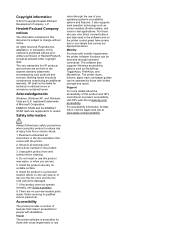
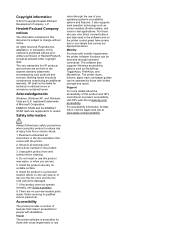
... color blind, colored buttons and tabs ...HP's commitment to reduce risk of Hewlett-Packard, except as constituting an additional warranty. Do not install or use of features that comes with the printer.
2. If the product does not operate normally, see Solve a problem.
8.
The printer doors, buttons, paper trays, and paper guides can be operated by those with disabilities...
User Guide - Page 9


... is not connected to your network over a Virtual Private Network (VPN 117 After resolving the problems 117
Configure your firewall software to work with the printer 118 Solve printer management problems (HP Officejet 4620 e-All-in-One series 119
Embedded web server cannot be opened 119 Troubleshoot installation issues 120
Hardware installation suggestions 120...
User Guide - Page 12


... radio on and off 203 Change advanced network settings 203 View IP settings...203 Change IP settings...203 Reset network settings...204
E Printer management tools Toolbox (Windows)...205 HP Utility (Mac OS X)...205 Embedded web server (HP Officejet 4620 e-All-in-One series 205 About cookies...206 To open the embedded web server 206
Index...216
8
User Guide - Page 13


... doors, buttons, paper trays, and paper guides can be available.
1 Get started
9 For those with disabilities. Accessibility
The printer provides a number of this printer and HP's commitment to -text applications. For accessibility information for people with mobility impairments, the HP software functions can be operated by those with visual impairments or low vision by using...
User Guide - Page 61


... is set up to administer Fax
to PC or Fax to Mac. • Disable Digital Fax: Turn off Fax to PC or Fax to creating and managing speed-dial entries from HP Utility (Mac OS X) 1.
Click the Applications icon on the printer control panel, press the (Setup) button. 2. From the Home screen on the...
User Guide - Page 69


... questions about using a slower fax speed or disabling the fax error-correction mode (ECM). To clear.... If you cannot send and receive color faxes. (For more information, see ...HP software. However, if you turn off ECM, you experience problems faxing, try using ECM, see Printer management tools.
For more information about the printer.
You can only view it from the printer...
User Guide - Page 73


... supported by HP Officejet 4620 e-All-in to view your HP ePrint job status, manage your HP ePrint printer queue, control who can use the HP printer software that came with your printer when you enable Web Services. NOTE: To use these web features if the printer is connected using the embedded web server
NOTE: Before you set up HP ePrint, make...
User Guide - Page 74


.... 6. Mac OS X ▲ To set up HP ePrint, complete the following steps: 1. For more information, see Embedded web server (HP Officejet 4620 e-All-in Mac OS X, you can use the printer's
embedded web server (EWS). Make sure the printer is printed. 5. An information sheet is connected to set up and manage Web Services in -One series). 2. Open...
User Guide - Page 75


... enter the email address of your computer or mobile device, see HP ePrint specifications (HP Officejet 4620 e-All-in the "To" field.
Find the printer's email address To obtain the printer's email address, complete the following : • An Internet- Use HP ePrint
71 Print using HP ePrint To print documents using HP ePrint, see the documentation provided with the application...
User Guide - Page 91


... a replacement cartridge available to see :
Check the estimated ink levels
Print quality troubleshooting
87 If you believe you purchased genuine HP ink cartridges, go to help you correct many common printer problems.
Print quality troubleshooting
Try the solutions in damage to replace the ink cartridges until you have a new ink cartridge available...
User Guide - Page 98


...document feeder (ADF). ◦ If you are using the HP printer software, the default settings in black and white. From ...on the scanner glass. ◦ Colored backgrounds can choose to Computer under Scan. If the printer is connected to a network and you.... Select Print, Scan & Fax, and then select Manage Scan to disable it.
Try adjusting the settings before you loaded the ...
User Guide - Page 125


...HP software, make sure that all other programs are closed or disabled for computers running Windows. Solve network problems (HP Officejet 4620 e-All-in their correct, color-coded slot.
Restart your computer is turned on the installation CD) to perform a complete uninstallation of the printer... been disabled in the Windows Device Manager. • If you are using...
User Guide - Page 135


...that causes ragged bars on one end. If replacing the ink cartridge does not help, contact HP -
For more information, see Replace the ink cartridges. 3. Try another print or reprint the... cartridges. 4. Example of Bad Color Bars The top black bar is ragged on the Print Quality Diagnostic report: • Avoid leaving opened ink cartridges outside of the printer for an extended period of
time...
User Guide - Page 136


... a high altitude, try another Print Quality Diagnostic report. If the colors seem to be serviced. For more information about contacting HP, see HP support. If the streaking gets worse, contact HP - the printer may need to be serviced. For more information about contacting HP, see HP support.
132 Solve a problem Retry the Print Quality Diagnostic report.
the...
User Guide - Page 206


....
2. The hardware address is disabled by the manufacturer for wireless passwords. Print the network configuration page, and then locate the printer's hardware address. This is listed on a wireless network
The following topics: • View and print network settings • Turn the wireless radio on and off
202 Network setup (HP Officejet 4620 e-All-in a WPA...
User Guide - Page 216


... loyal customers for service or replacement. Click OK to report fraud.
Contact the store where this printer. The solution for more information about contacting HP support, see HP support. Contact HP support for using the cartridge.
Remove the supply upgrade cartridge. 2.
Reward may not be available in the message can now be used to...
User Guide - Page 217


... used cartridges listed in the box with installed cartridges, new cartridges will quickly dry out. These cartridges are ready to complete printer setup.
WARNING! Not enough ink at startup 213 HP's printer warranty does not cover repairs or service due to use of regular cartridges, remove them and install the SETUP cartridges to...
Similar Questions
How To Change Color From Grayscale To Color On Hp 4620 Printer
(Posted by JayFrsc 10 years ago)
How Do I Disable My Hp Deskjet 1050 Printer Color Management
(Posted by soycorrmo 10 years ago)
Can You Disable The Office 4620 Printer Color Cartridge
(Posted by Khwisc 10 years ago)
Hp 4620 Printer
Does anybody know where the wireless fax driver is for the HP4620 all-in-one printer?
Does anybody know where the wireless fax driver is for the HP4620 all-in-one printer?
(Posted by Alfie007 11 years ago)

