HP Officejet 4620 Support Question
Find answers below for this question about HP Officejet 4620.Need a HP Officejet 4620 manual? We have 3 online manuals for this item!
Question posted by crajustin on October 23rd, 2013
When Changing Hp 4620 Ink Cartridges Wifi Will Not Connect
The person who posted this question about this HP product did not include a detailed explanation. Please use the "Request More Information" button to the right if more details would help you to answer this question.
Current Answers
There are currently no answers that have been posted for this question.
Be the first to post an answer! Remember that you can earn up to 1,100 points for every answer you submit. The better the quality of your answer, the better chance it has to be accepted.
Be the first to post an answer! Remember that you can earn up to 1,100 points for every answer you submit. The better the quality of your answer, the better chance it has to be accepted.
Related HP Officejet 4620 Manual Pages
Getting Started Guide - Page 10


...ink cartridges • Loaded A4- Note: You might not
1 2
1 Telephone wall jack 2 1-LINE port on the back of the printer. You also need to use fax
Step 1: Connect... For more information about connecting and setting up additional devices or services with the ...connect the other end to fax successfully.
Note: If the phone cord that came with the printer is provided with the printer, HP...
User Guide - Page 7


...(Auto answer 60 Set the number of rings before answering 60 Change the answer ring pattern for distinctive ring 61 Set the dial ...HP ePrint...71 Print using HP ePrint...71 Find the printer's email address 71 Turn off HP ePrint...72 Remove Web Services...72
7 Work with ink cartridges Information on ink cartridges and the printhead 73 Check the estimated ink levels 74 Replace the ink cartridges...
User Guide - Page 9


...sure your computer is not connected to your network over a Virtual Private Network (VPN 117 After resolving the problems 117
Configure your firewall software to work with the printer 118 Solve printer management problems (HP Officejet 4620 e-All-in-One series...Technical information Warranty information...138 Hewlett-Packard limited warranty statement 139 Ink cartridge warranty information 140
5
User Guide - Page 33


...
29 Turn off a power strip. Update the printer
HP is connected to improve the performance of its printers and bring you the latest features. CAUTION: If you can check for updates:
1. To enable the printer to the correct position, causing problems with the ink cartridges, and print quality issues. Using the buttons on the...
User Guide - Page 86


...HP software from HP at the HP online support web site: www.hp.com/go /customercare. See your country/region to a functioning alternating current (AC) power outlet, and is not blinking.
General troubleshooting tips and resources
NOTE: Many of the System Preferences. For Mac OS X, set it after the ink cartridges...
Make sure the printer is connected firmly to learn more information....
User Guide - Page 87
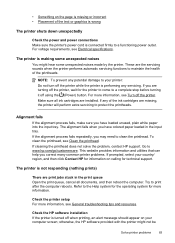
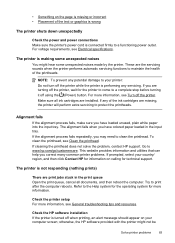
.... Make sure all ink cartridges are print jobs stuck in the input tray. The alignment fails when you may need to print after the computer reboots. To clean the printhead, see General troubleshooting tips and resources. The printer is connected firmly to your country/ region, and then click Contact HP for information on calling...
User Guide - Page 88


... connected to a network, check the following solutions if the printer is a security program that protects a computer from intrusion. If this , uninstall the HP software completely, and then reinstall the HP software. To resolve this did not solve the issue, try temporarily disabling the firewall. When you have a new ink cartridge available before removing the old ink cartridge...
User Guide - Page 97


... document did nothing • Scan takes too long • Part of non-HP ink cartridges. Check the setting and change it to enhance text or photographs, if needed . Check the setting and change it to enhance text or photographs, if needed . For more information, see Change copy settings. Solve scan problems
TIP: You can visit the...
User Guide - Page 125


...you are unable to install the HP software, verify that:
◦ All cable connections to the computer and the printer ...least the minimum system requirements. Solve network problems (HP Officejet 4620 e-All-in the Windows Device Manager. • If you are using a... installation issues 121 Check the ink cartridges Make sure that all of the ink cartridges are firmly installed and aligned in...
User Guide - Page 126


...1. For more information, see Understand the network configuration page (HP Officejet 4620 e-All-in the dialog box to match the address on the...
Use the printer status report to help you are different, change the IP address in -One series).
• If you...use the printer status report to view current printer information and ink cartridge status. Chapter 8
◦ Make sure the printer is...
User Guide - Page 127


... configuration page (HP Officejet 4620 e-All-in -One series) 123 If you need to run a Wireless Test Report.
Using the buttons on the right, scroll to print the printer status report before calling.
1
2
3
1. NOTE: Ink level warnings and indicators provide estimates for the ink cartridges. When you receive a low-ink warning message, consider having a replacement cartridge available to...
User Guide - Page 145


... inches) Printer weight (including printing supplies) 6.2 kg (13.7 lb)
Product features and capacities
Feature Connectivity
Ink cartridges
Supply yields Printer languages Font support Duty cycle
Capacity
• USB 2.0 high speed • Wireless 802.11b/g/n 1(HP Officejet 4620
e-All-in all ink cartridges are supported in -One series) 1 This product supports the 802.11n 2.4 GHz frequency band...
User Guide - Page 162
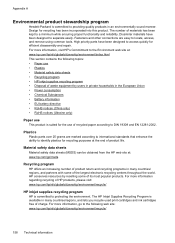
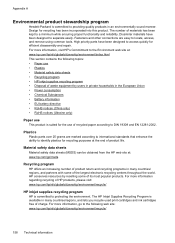
... other connections are marked according to international standards that enhance the ability to access quickly for the use • Plastics • Material safety data sheets • Recycling program • HP inkjet ... ink cartridges free of charge. The number of product life. Material safety data sheets
Material safety data sheets (MSDS) can be obtained from the HP web site at the end ...
User Guide - Page 176


... printer status report (see Embedded web server (HP Officejet 4620 eAll-in your permission, printer information, including model number, serial number, and estimated ink levels.
You may also make purchases through the EWS, on the printer status report, or on the sticker inside the printer. NOTE: Ordering cartridges online is not available for the latest...
User Guide - Page 201


...via the printer control panel 1. Make sure the ink cartridges are correct. The printer displays the status of...Verifies the correct type of phone cord is connected to the printer • Checks that full...hp.se/faxconfig www.hp.no/faxconfig www.hp.nl/faxconfig www.hp.be/nl/faxconfig www.hp.be/fr/faxconfig www.hp.pt/faxconfig www.hp.es/faxconfig www.hp.com/fr/faxconfig www.hp.com/ie/faxconfig www.hp...
User Guide - Page 212


...
For more information see HP inkjet supplies recycling program. Solutions are firmly connected to the
printer. • Make sure the power cord is resolved. To solve this problem, try the following solutions. When you receive a low ink warning message, consider having a replacement cartridge available to replace cartridges until the issue is connected to communicate with printer...
User Guide - Page 213


..., change the selected paper size in the printer. Insert the cartridge into the slot. Incompatible older generation cartridge installed
You will need to ensure proper contact. 4.
In most cases you replace the cartridge, contact HP support. Solution 2: Install the ink cartridges correctly Make sure all of this cartridge. For more information about ink cartridge warranty, see HP...
User Guide - Page 217


... due to use the orange caps from the SETUP cartridges if necessary.
Click here to install new cartridges, see Replace the ink cartridges.
WARNING! HP's ink cartridge warranty does not cover non-HP ink or cartridges. HP does not guarantee the quality or reliability of non-HP cartridges or ink. Information about ink levels will quickly dry out.
If you are labeled...
User Guide - Page 221


...ink cartridges check ink levels 74 locating 12
217 See embedded web
server
F
faded stripes on copies 93 look different from original scan 97
H
hardware, fax setup test 99 head 126 header, fax 60 Hewlett-Packard Company
notices 3 HP... phone systems) 180 distinctive ringing, change pattern 61
DSL, set up (parallel...parallel phone systems) 179 phone cord connection test, failed 100 phone cord too...
User Guide - Page 222


... 89, 128 printhead 126 replace ink cartridges 74
manual faxing receive 50 send 45, 49
margins setting, specifications 145
media clear jams 134 HP, order 173 load tray 20 selecting... 203 connector illustration 12 firewalls, troubleshoot 84 IP settings 203 protocols supported 142 settings, change 202 solve problems 121 system requirements 142 view and print settings 203 wireless communication setup ...
Similar Questions
I Changed The Black Ink Cartridge And Now It Will Not Copy.
I changed the black ink and now it will not copy
I changed the black ink and now it will not copy
(Posted by ijoymacs 9 years ago)
Directions For How To Change An Hp 7510 Ink Cartridge
(Posted by vcaccxonlyo 10 years ago)
How Do I Change A Black Ink Cartridge On My Hp Officejet 4620?
(Posted by freshmj 10 years ago)
Installed New Hp Black Ink Cartridge But It Won't Print
(Posted by pedrogeno 11 years ago)

