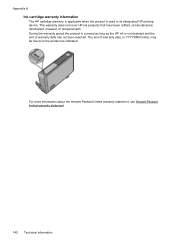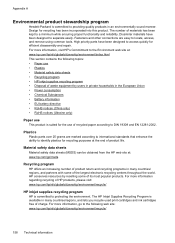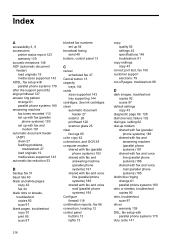HP Officejet 4620 Support Question
Find answers below for this question about HP Officejet 4620.Need a HP Officejet 4620 manual? We have 3 online manuals for this item!
Question posted by pups5 on January 10th, 2014
What Is Number For 4620 Ink Cartridge
Current Answers
Answer #1: Posted by SoCalWoman on January 10th, 2014 6:02 PM
The Ink cartridges needed for your HP OfficeJet 4620 printer is Ink Cartridge Number 564. The 4 ink cartridges are the same number (564) and come in the following colors: black, cyan, magenta and yellow.
HP also offers the "High Yeild" ink which doubles the number of pages printed before needing to replace the cartridge. Of course the #564 High Yeild ink cartridges also cost a bit more.
You can view these HP Ink Cartridges at the following:
Much appreciation to those who acknowledge our members for their contribution toward finding a solution.
~It always seems impossible until it is done~
Nelson Mandela
Related HP Officejet 4620 Manual Pages
Similar Questions
I purchased and insert new ink cartridges from HP. Some of the ink cartridges are been ejected from ...
I can open up the top to see inside but can't get to the ink cartridges. No instructions in the manu...
How do you align the new ink cartridges on HP Officejet 4622 printer