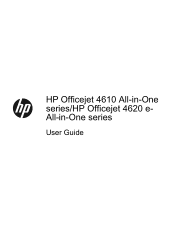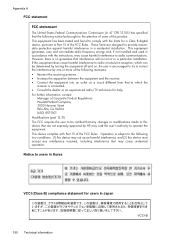HP Officejet 4610 Support Question
Find answers below for this question about HP Officejet 4610.Need a HP Officejet 4610 manual? We have 3 online manuals for this item!
Question posted by pepsiteague on August 21st, 2012
Fax
i can not receive faxes on my officejet 4610/4620. what do i do to fix this
Current Answers
Related HP Officejet 4610 Manual Pages
Similar Questions
My Officejet 4610/4620
my officejet 4610/4620 keeps turning itself off why?
my officejet 4610/4620 keeps turning itself off why?
(Posted by a2bwithsandie 10 years ago)
Hp Officejet 4610/4620 Will Not Install On Windows 8 Operating System
(Posted by garnejimeli 10 years ago)
Where Do You Go To Replace A Power Cord For The Hp Officejet 4610/4620 Printer?
(Posted by kbundy 11 years ago)
My Officejet 4610/4620 Printer/fax Will Not Turn On. I Have Checked All Connecti
ns and it is ready to use online. I have been using it for last several months. We had a brief power...
ns and it is ready to use online. I have been using it for last several months. We had a brief power...
(Posted by dobbinsfam5 11 years ago)