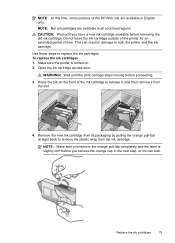HP Officejet 4610 Support Question
Find answers below for this question about HP Officejet 4610.Need a HP Officejet 4610 manual? We have 3 online manuals for this item!
Question posted by jktandem on August 21st, 2013
My Black Ink Cartridge Ran Out I Replaced It Twice And It Does Not Work Help
Current Answers
Answer #1: Posted by SoCalWoman on August 21st, 2013 5:05 PM
The following link provides the steps you should perform as a possible resolution.
Once there, begin with solution 1 and continue to the next solution only if the previous one did not correct your printer problem.
If your issue is still not resolved after the last possible solution, the printer may need to be serviced by a technician.
Please note: The error shown on the link may not be the exact issue you have. However, the solutions to perform are the same.
Hope this helps
Much appreciation to those who acknowledge our members for their contribution toward finding a solution.
~It always seems impossible until it is done~
Nelson Mandela
Related HP Officejet 4610 Manual Pages
Similar Questions
Replaced black ink cartridge will not print black. Ran from menu tools, clean printhead. Removed all...
I can open up the top to see inside but can't get to the ink cartridges. No instructions in the manu...
The ink is printing so dark that it shows the tiniest specs. can I lighten the black ink?
I just replaced printer with a new $40 printhead.Still no black inkfor text or forphotocopy.Black in...