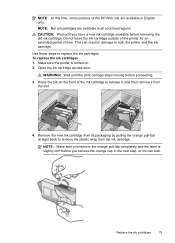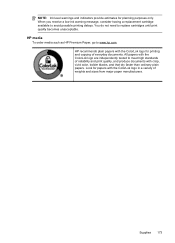HP Officejet 4610 Support Question
Find answers below for this question about HP Officejet 4610.Need a HP Officejet 4610 manual? We have 3 online manuals for this item!
Question posted by deegulbransen on November 27th, 2012
How Do I Open Printer To Replace Cartridges???
The person who posted this question about this HP product did not include a detailed explanation. Please use the "Request More Information" button to the right if more details would help you to answer this question.
Current Answers
Answer #1: Posted by freginold on December 2nd, 2012 8:49 AM
Hi, you can find the procedure for replacing the cartridges, along with helpful pictures that show you exactly how to open the cover, here:
https://support.hp.com/us-en/product/details/hp-officejet-4610-all-in-one-printer-series/5101228?sp4ts.oid=5101228&docId=emr_na-c03136177&lang=en&cc=us
https://support.hp.com/us-en/product/details/hp-officejet-4610-all-in-one-printer-series/5101228?sp4ts.oid=5101228&docId=emr_na-c03136177&lang=en&cc=us
Related HP Officejet 4610 Manual Pages
Similar Questions
How To Override Replace Cartridges On Hp Officejet 6700 Premium
(Posted by slinkgenene 9 years ago)
How To Replace Cartridge On Hp Officejet 4610/4620
(Posted by dotddfger 9 years ago)
How Do I Open Hp Officejet 4610 To Install New Cartridge
(Posted by carmelbalchius 11 years ago)
Where Do You Go To Replace A Power Cord For The Hp Officejet 4610/4620 Printer?
(Posted by kbundy 11 years ago)