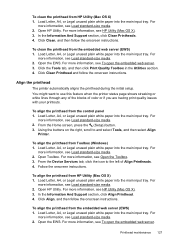HP Officejet 4610 Support Question
Find answers below for this question about HP Officejet 4610.Need a HP Officejet 4610 manual? We have 3 online manuals for this item!
Question posted by PATSDEB on December 4th, 2012
How Do I Know How Much Ink Is Left In My Printer?
The person who posted this question about this HP product did not include a detailed explanation. Please use the "Request More Information" button to the right if more details would help you to answer this question.
Current Answers
Related HP Officejet 4610 Manual Pages
Similar Questions
How Do You Know Ink Needs To Be Changed Officejet 6500a Plus
(Posted by sandtalla 10 years ago)
How Do You Get To The Old Ink Cartridges In Order To Remove Them?
I can open up the top to see inside but can't get to the ink cartridges. No instructions in the manu...
I can open up the top to see inside but can't get to the ink cartridges. No instructions in the manu...
(Posted by emercer8 11 years ago)
Put New Ink In Printer And Now When I Print The Page Comes Out Black With No Wor
put new ink in printer and now when I print something there is no works on it but only a black color...
put new ink in printer and now when I print something there is no works on it but only a black color...
(Posted by tkearns1 11 years ago)
I Need Ink For My Printer, How Do I Know What Color I Need To Replace
(Posted by crmaldonado 11 years ago)