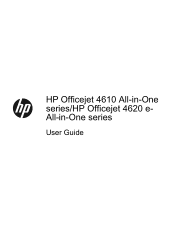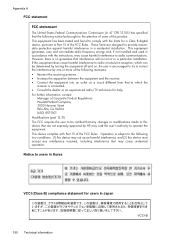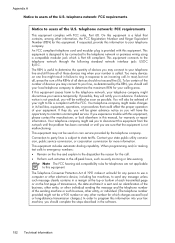HP Officejet 4610 Support Question
Find answers below for this question about HP Officejet 4610.Need a HP Officejet 4610 manual? We have 3 online manuals for this item!
Question posted by tonimv on November 2nd, 2012
Er Workingn't Get Printin
I'm so upset. I have an HP officejet 4610/4620 printer and it used to work. My son went screwing around with it one day, now it doesn't work at all. I can not get it connected to the network to try to reinstall it or anything. I need help! Is there anyone that can walk me through it all as I am TOTALLY computer illiterate!
Current Answers
Related HP Officejet 4610 Manual Pages
Similar Questions
Loading Wifi On Office Jet 4610/4620 Printer . The Installation Cd Is Lost.
How's can I get a cd to install what I need to on the printer? The CD has been lost and that us what...
How's can I get a cd to install what I need to on the printer? The CD has been lost and that us what...
(Posted by Maryruthharris 9 years ago)
Hp Officejet 4610/4620 Will Not Install On Windows 8 Operating System
(Posted by garnejimeli 10 years ago)
How To Connect Officejet 4610/4620 Printer To Computer
(Posted by wiltc 10 years ago)
Where Do You Go To Replace A Power Cord For The Hp Officejet 4610/4620 Printer?
(Posted by kbundy 11 years ago)
My Officejet 4610/4620 Printer/fax Will Not Turn On. I Have Checked All Connecti
ns and it is ready to use online. I have been using it for last several months. We had a brief power...
ns and it is ready to use online. I have been using it for last several months. We had a brief power...
(Posted by dobbinsfam5 11 years ago)